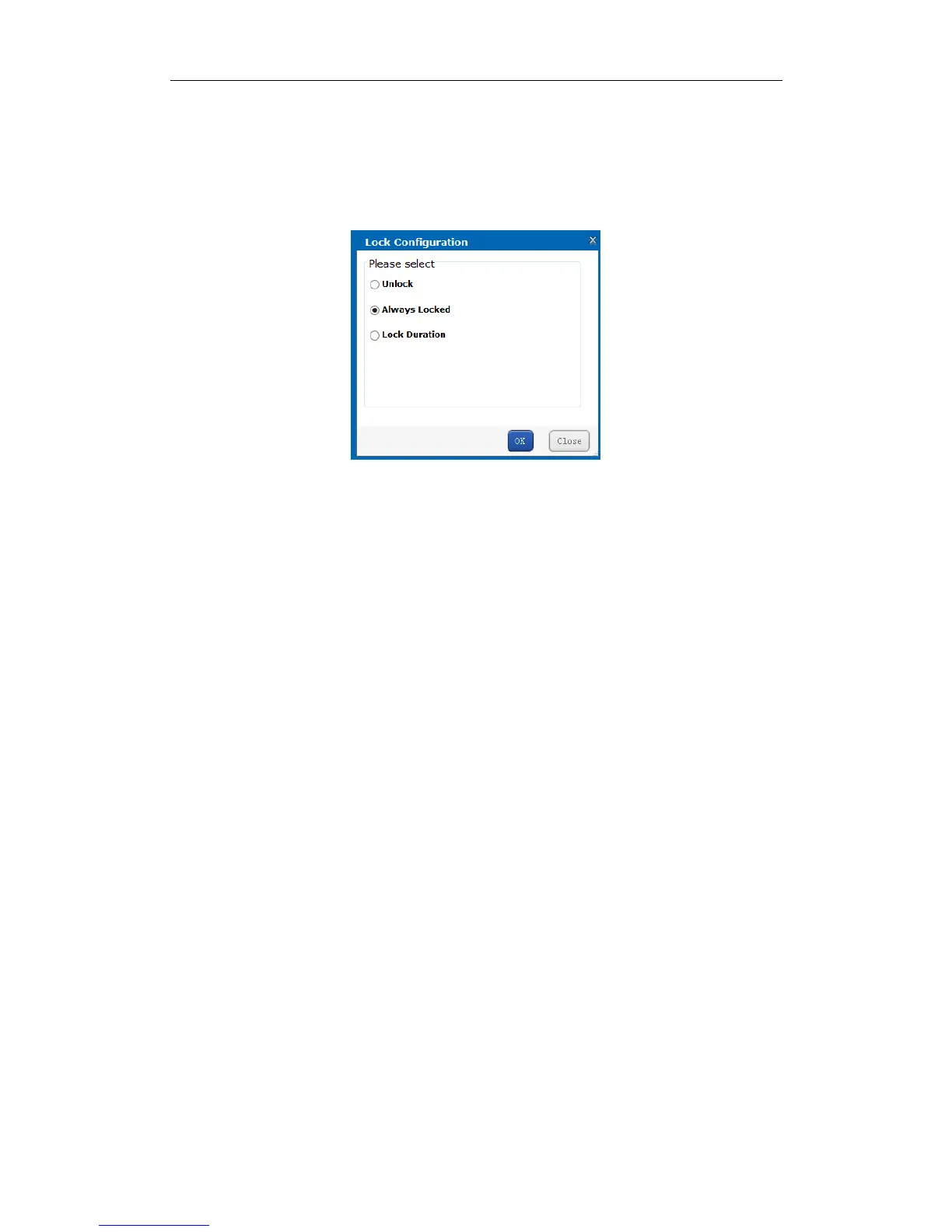Storage System User Manual
70
3. Select lock mode as Unlock, Lock last, or Lock time.
Unlock: If selected, the locked video would be unlocked.
Always Locked: If selected, the video is locked permanently.
Lock Duration: If selected, you need to set the locking time. Then the video would be locked from the
video start time for the set time.
Figure 7. 28 Lock Mode
7.6.3 Playing Videos
Purpose:
Play back videos to view the history image.
Before you start:
● Search videos first.
● Add IP address of HYBRID SAN to web browser trusted sites and enable all of ActiveX controls and
plug-ins.
1. Enter Trusted Sites menu.
Tools › Internet Options › Security › Trusted Sites