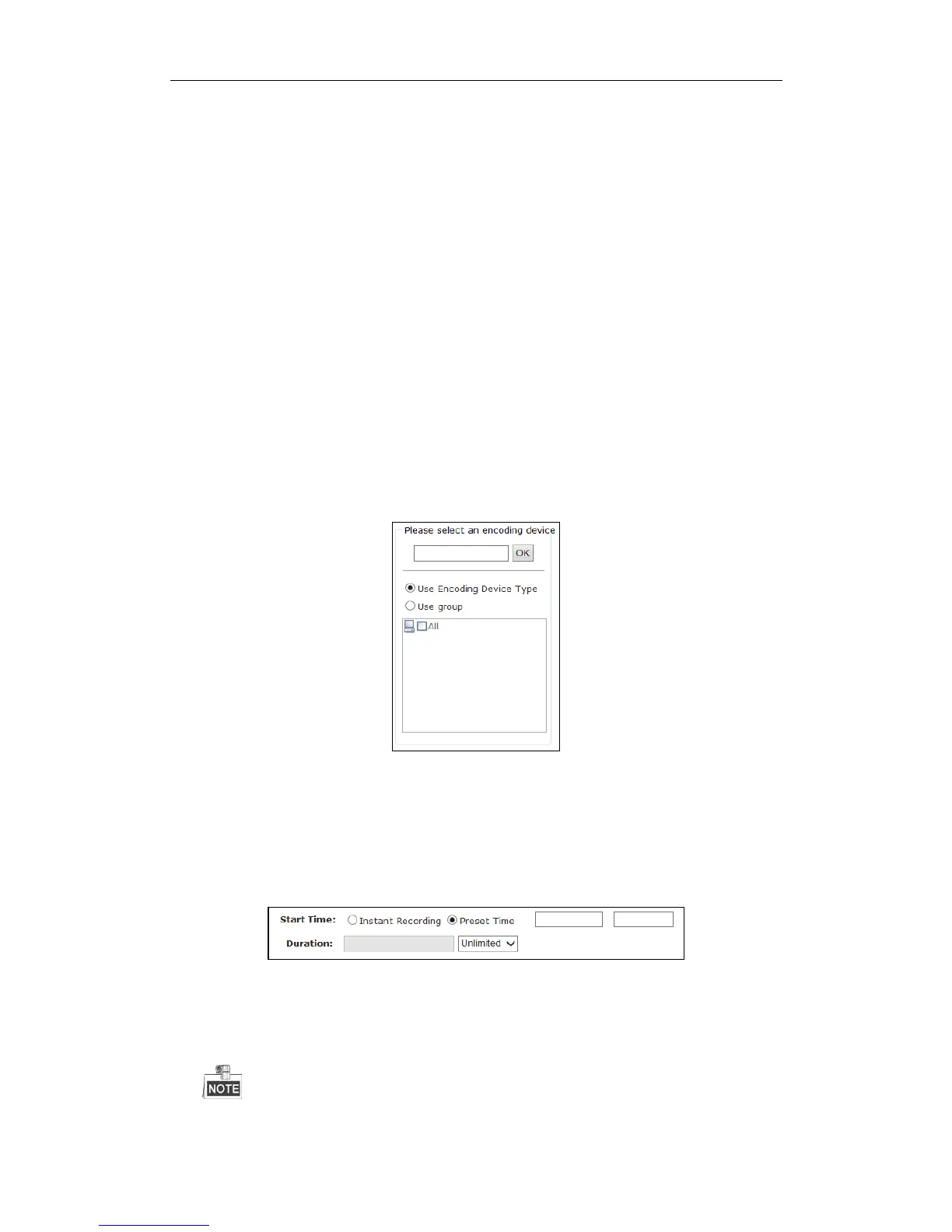Storage System User Manual
64
wouldn’t take effective.
Copy back: If selected and uploading schedule exists, the camera video would upload to HYBRID SAN . For
details of configuring uploading schedule, refer to chapter 7.5.2.3 Adding Upload.
Disable alarm pre-record: Pre-record refers to the time you set to record before the scheduled time or
event. If selected, pre-record is turned off.
Disable alarm arming: If selected, when encoding device is error, HYBRID SAN wouldn’t alarm.
Lock: If selected, you need to set locking time as a specified duration or keep locking. During locking time,
videos wouldn’t be overlapped. Locking time must be longer than duration time.
Use sub stream to record: If selected, encoding device records via sub-stream instead of main stream.
7.5.1.3 Advanced Record Plan
Purpose:
By setting advanced record plan, you can specify the start recording time and recording duration for designated.
Steps:
1. Click Advanced Strategy.
2. Enter in the encoding device name and click OK to select the encoding device. Repeat the step to add more.
Or select encoding devices or groups in the list.
Figure 7. 16 Select Encoding Devices
3. Select Start time by Instant Recording or Preset Time.
Instant Recording: Starts recording once schedule is added.
Preset Time: Starts recording at the set time.
4. Select Duration unit as Week, Day, Hour, Minute, or Second and enter number.
Duration: Keeps recording during the time.
Figure 7. 17 Start Time and Duration Time
5. Optionally, you can select one or more Dispatch options. For details, refer to step 5 of 7.5.1.2 Simple Record
Plan.
6. Select Use Strategy and set the end time.
If Schedule is set as hour, minute, or customized, locking in schedule options is not selectable.