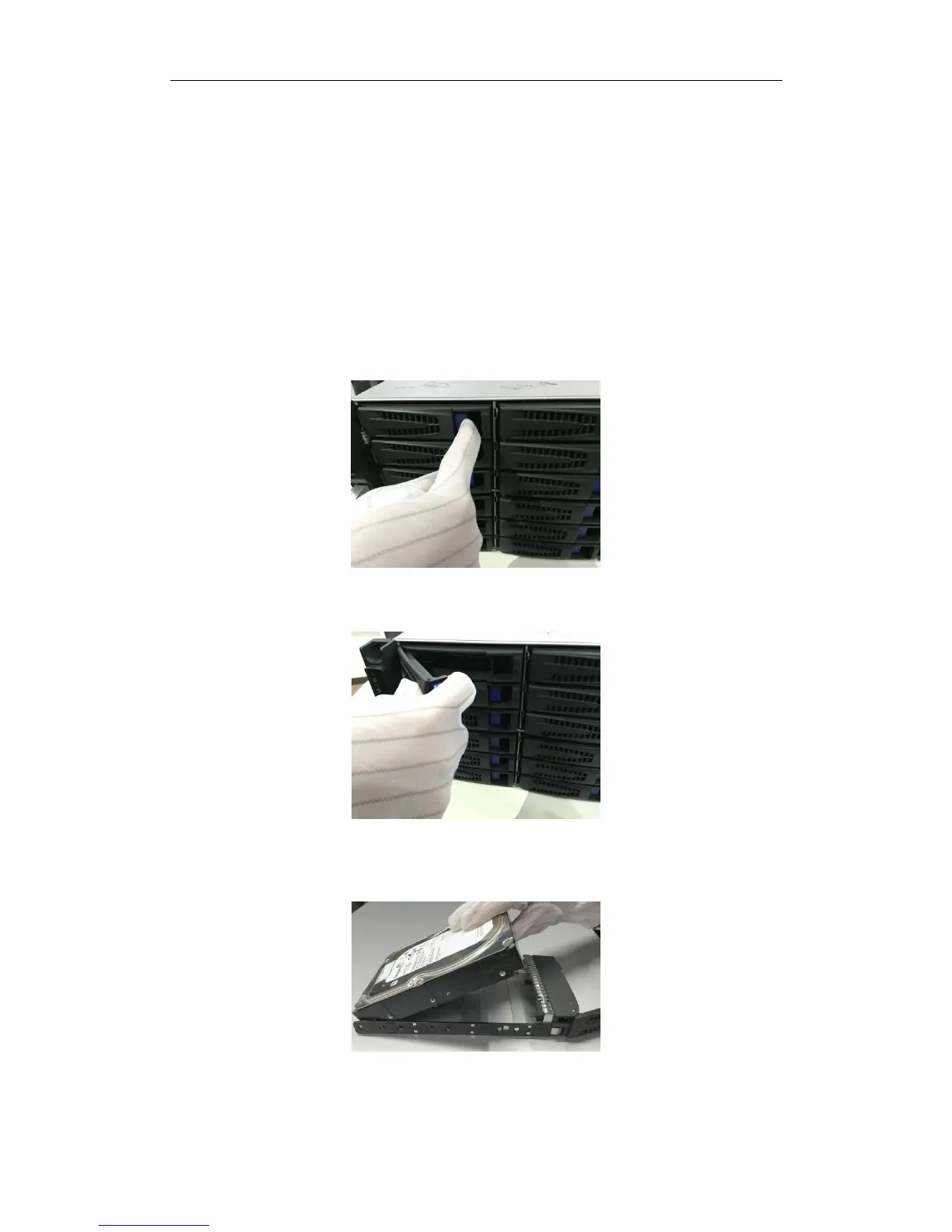DS-A80&81 Series Storage System User Manual
9
2.1 HDD Installation
Before you start:
Prepare the following equipment and accessories.
A storage system
Hard disks
A pair of anti-static gloves
A screwdriver
Steps:
1. Press the blue button to pop up the hander.
Figure 2. 2 Press the Blue Button
2. Hold the hander and pull the hard disk box out of the slot.
Figure 2. 3 Pull out the Hard Disk Box
3. Use the screwdriver to uninstall the baffle in the bottom of hard disk slot.
4. Place a hard disk in the hard disk box. The SATA interface must face the hard disk box rear.
Figure 2. 4 Place Hard Disk
5. Adjust the hard disk position. Ensure the hard disk rear aligning with hard disk rear and the two screw holes
aiming at the holes that marked with red frame in Figure 2. 5 HDD Position.