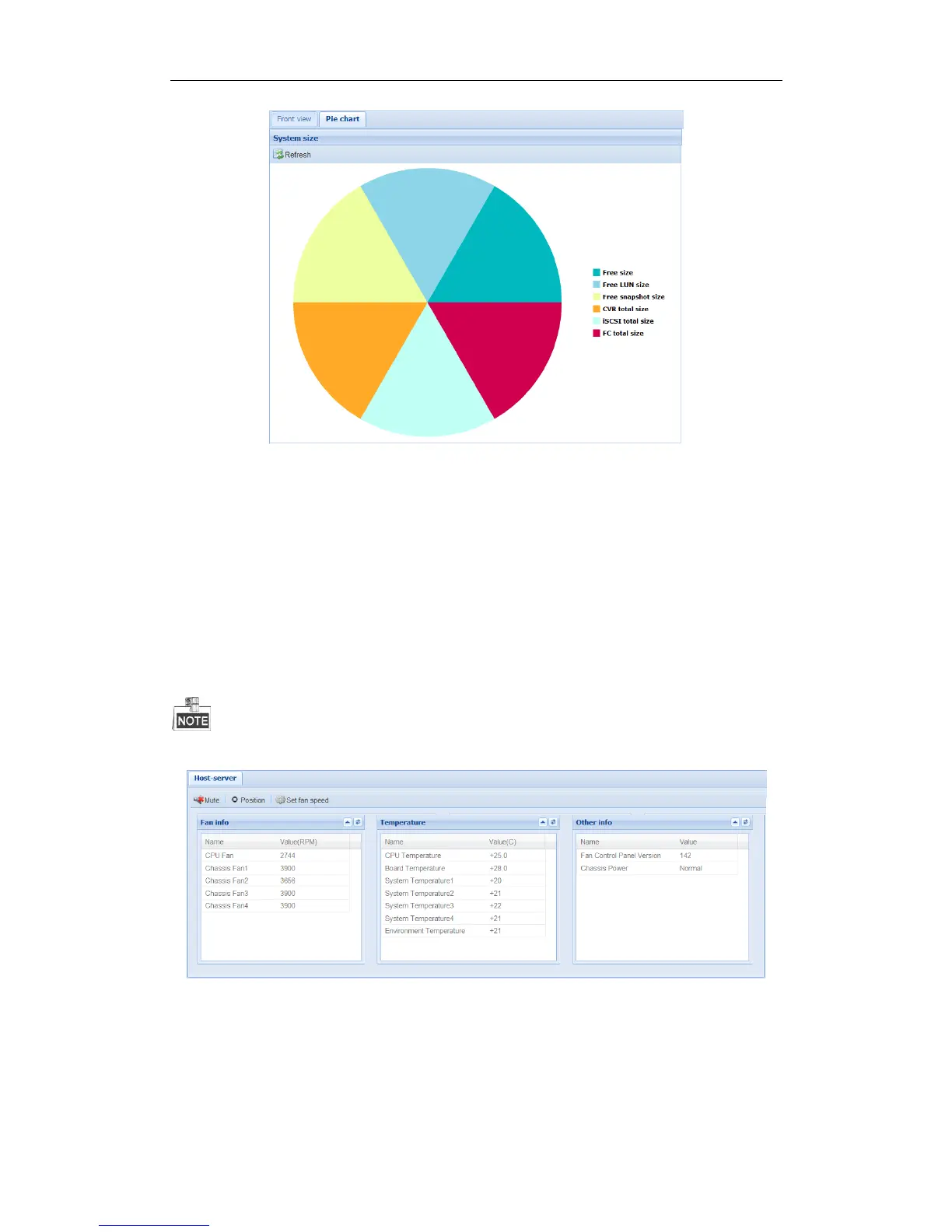DS-A80&81 Series Storage System User Manual
23
Figure 3. 23 Pie Chart
3.5 Control Message
Purpose:
Control Message shows the fans’ information, modules’ temperature, fan control panel version, and chassis
power.
Steps:
1. Click Maintenance in navigation bar and choose Control Message to enter Control Message interface. Fan
RPM (Revolutions per Minute), temperature, and other information are shown.
You can install or uninstall fans. Up to 6 fans’ formation can be connected.
Figure 3. 24 Host
2. Click Mute in top-right corner to turn off system audible warning.
3. To find out which controller is working, click Position in top-right corner and click OK in popup dialog. The
FN indicator of working controller would light up and flash for 10 minutes.
4. Set fan speed.
1) Click Set fan speed in top-right corner to pop up dialog box.