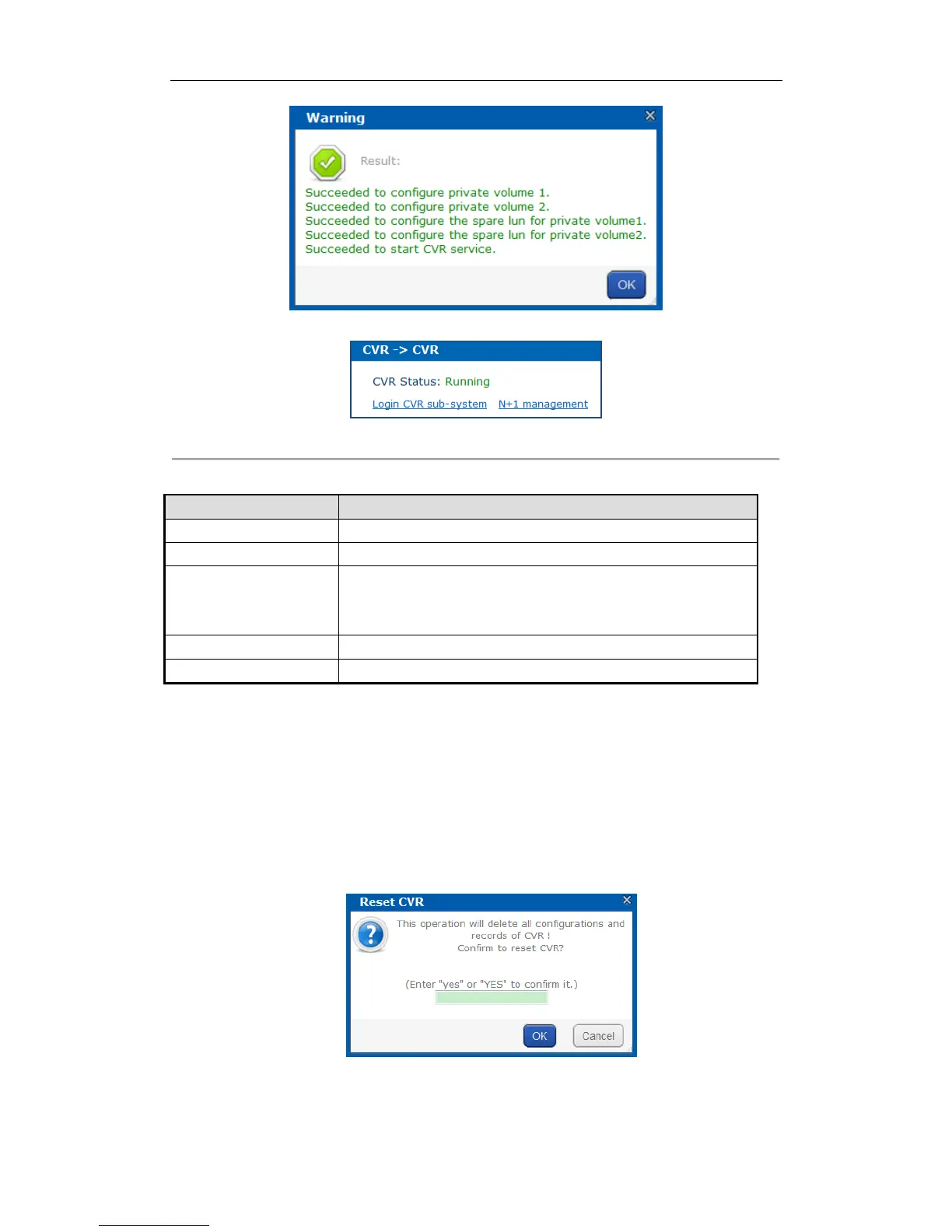DS-A80&81 Series Storage System User Manual
51
Figure 6. 6 Created Prviate Volume
Figure 6. 7 CVR Starts Running
Table 6. 2 CVR Status Description
Not configured or incomplete
CVR is correctly started.
Click Stop CVR to stop CVR service. Once CVR is stopped, you are not able
to view encoder information and videos. You can click Start CVR to recover
to Running status.
Indicators CVR is working normally and in automatic recovery process.
Indicators CVR is stopped and in automatic recovery process.
6.2.2 Resetting CVR
Purpose:
You can delete CVR videos, encoders, and other configurations by resetting CVR. After reset, CVR status restores
to not configured or incomplete.
Steps:
1. Click CVR config menu and click Reset CVR.
2. Enter yes or YES in text field to start reset.
Figure 6. 8 Reset CVR