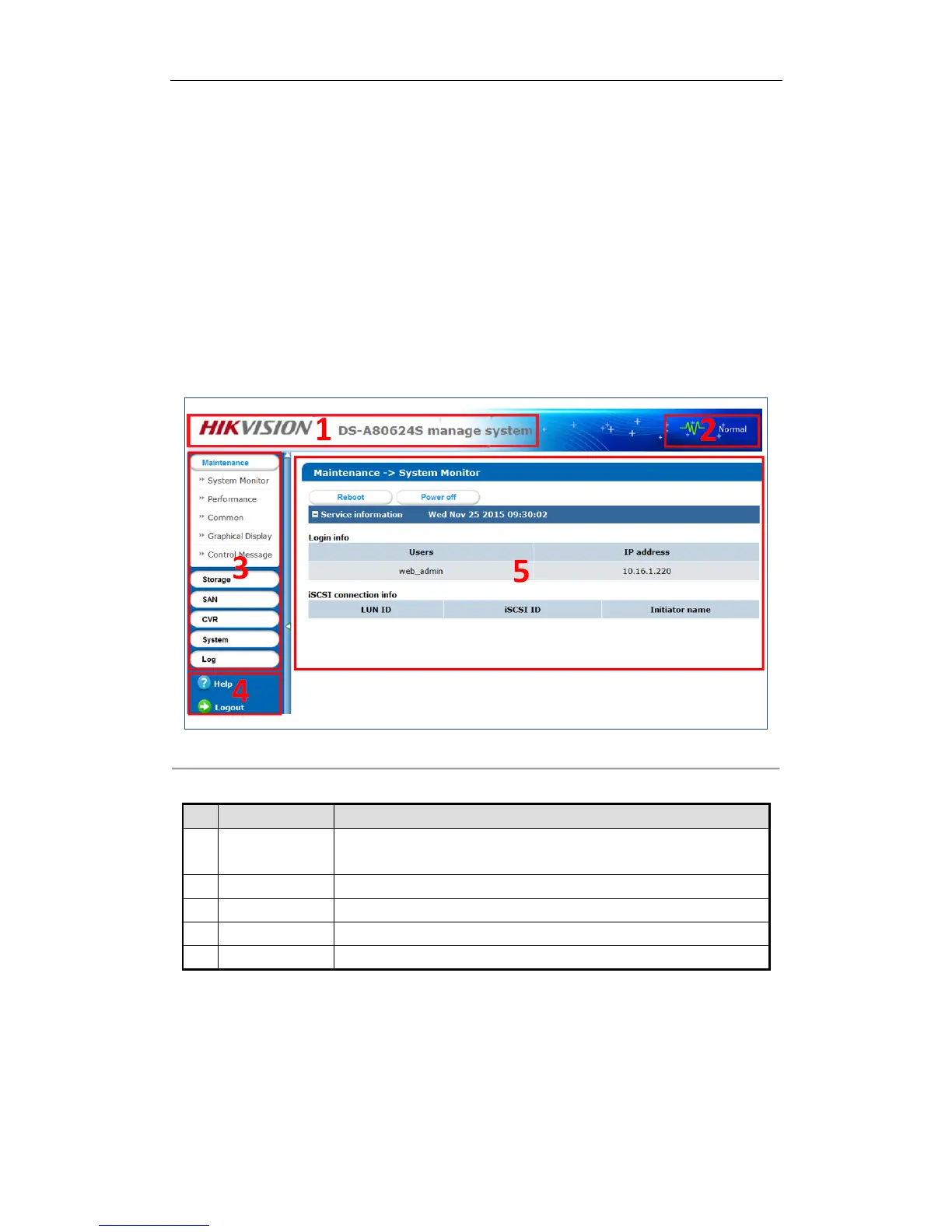DS-A80&81 Series Storage System User Manual
7
Chapter 1 Overview
Purpose:
DS-A80&81 series storage system is a high-performance and highly reliable storage system. Designed with four
enterprise-class gigabyte network interfaces, it provides a bandwidth with 4 to 8G bps transmission capability and
a huge storage space. It is integrated with multiple advanced technologies, including a 64-bit hexa-core processors,
stable architecture, and the RAID 6 storage technology, thus to run reliably and protect user’s data security
effectively.
Figure 1. 1 GUI and Table 1. 1 GUI Introduction introduce the elements appear in the GUI (Graphical User
Interface) and clarify names for each element.
Figure 1. 1 GUI
Table 1. 1 GUI Introduction