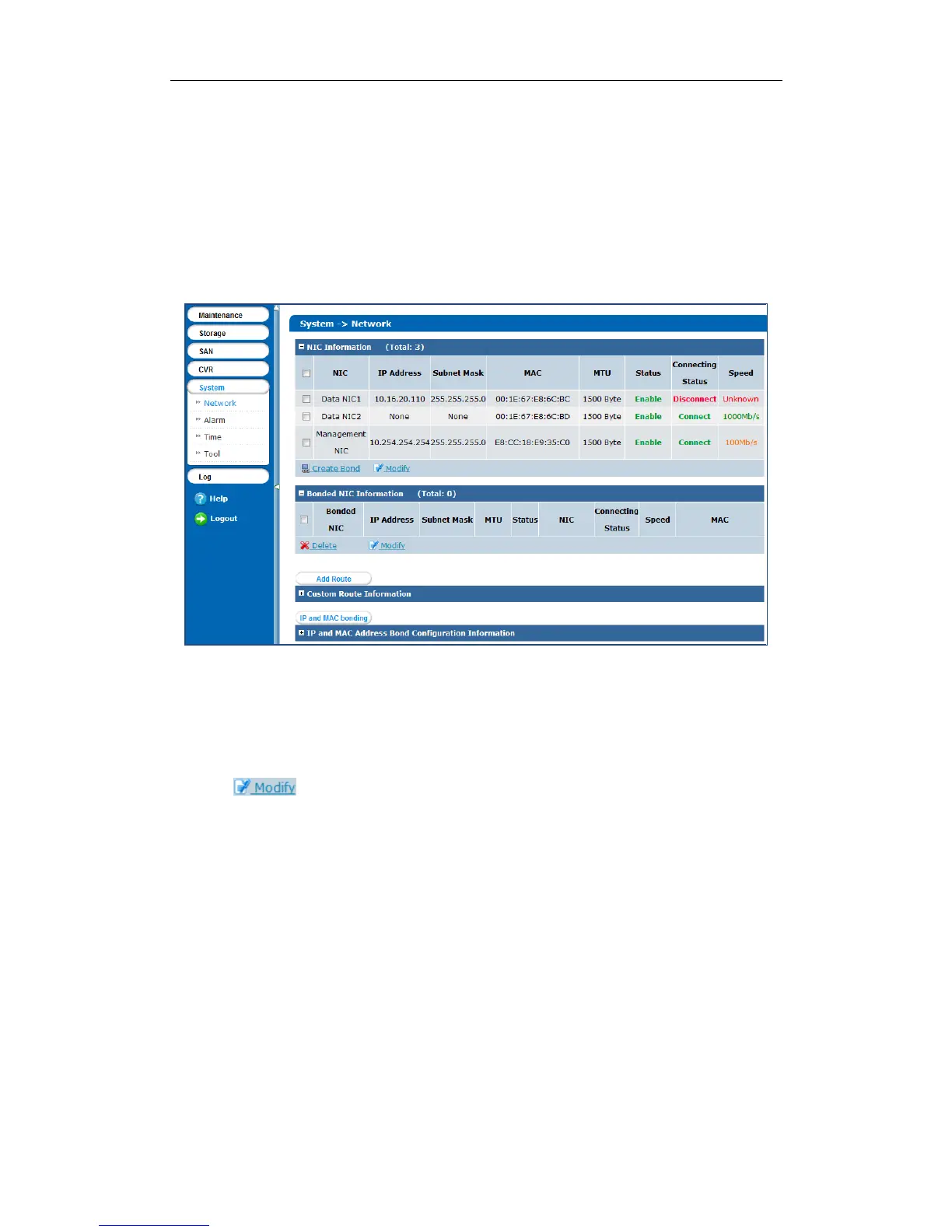DS-A80&81 Series Storage System User Manual
92
8.1 Network
Purpose:
Storage system provides one Management NIC (Network Interface Card) and two Data NICs. The Management
NIC is designed for configuring the Data NIC and device maintenance. The Data NICs are used to transmit data.
Step:
Click System in navigation bar and choose Network to enter Network interface.
Figure 8. 3 Network
8.1.1 Modifying Data NIC
Steps:
1. Check the checkbox of data NIC to modify in NIC Information list.
2. Click in NIC Information list.
3. Enter the new IP Address and Subnet Mask and select MTU in dropdown list.
MTU (Maximum Transmission Unit): Select MTU as larger than 1500 byte for the purpose of improving
transmission performance.
4. Click OK to save the settings.