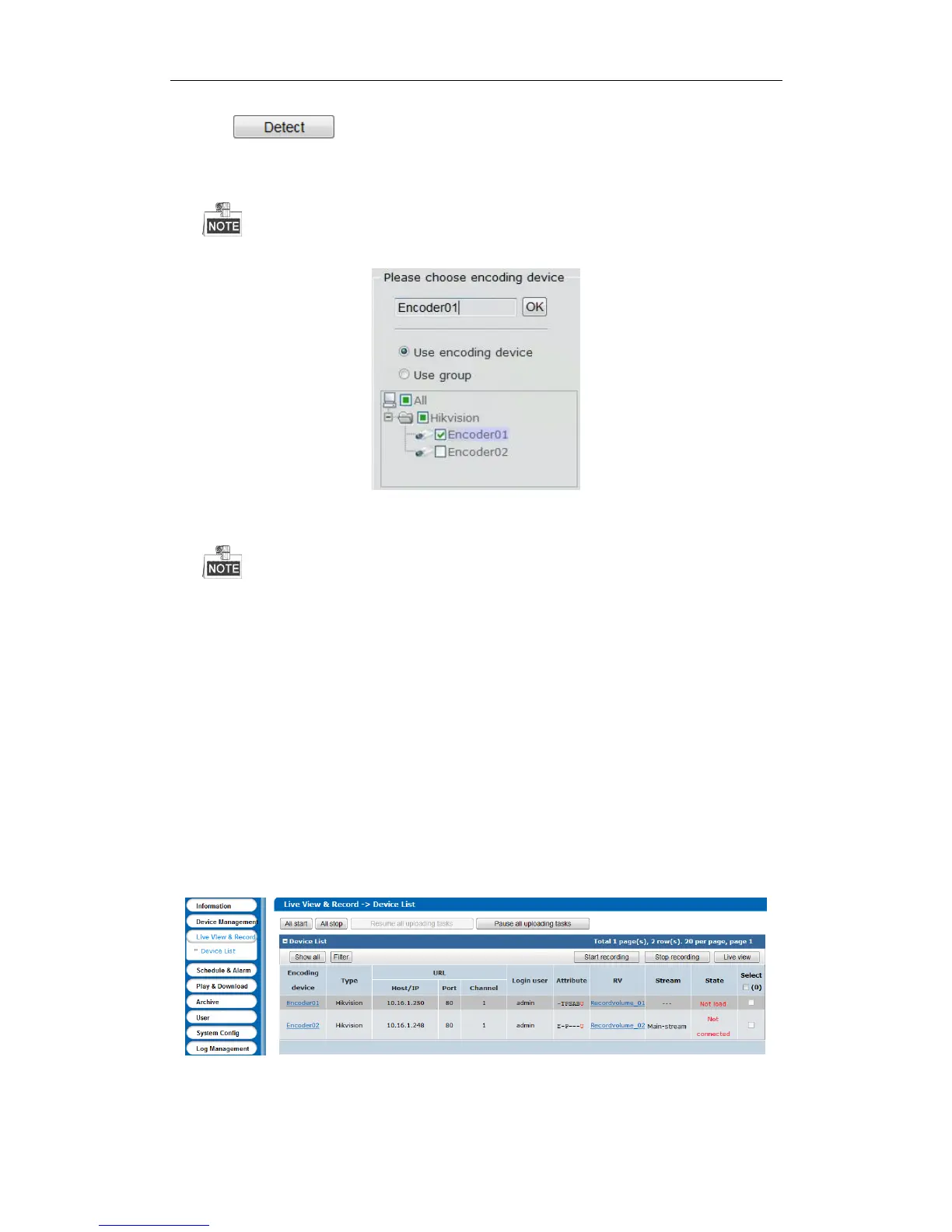DS-A80&81 Series Storage System User Manual
69
1. Click button.
2. Select encoding devices in the list.
Or enter encoding device’s name in text field and click OK.
Detecting takes a long time, so it isn’t recommended to select more than 10 encoding devices.
Figure 7. 16 Select Encoding Device.
3. Select Detection start time and Detection end time.
Ensure videos exist between start time and end time.
The duration can’t longer than 10 minutes.
4. Click Start to start detecting.
5. After detection finishes, click View to view detection result. You can also click Export to save detection
result in local path.
7.4 Live View and Record
Purpose:
You can view encoding devices’ status and live view image, and start and stop manual record of one or more
encoding devices.
Step:
Click Live View & Record in navigation bar to enter Live View & Record interface.
Figure 7. 17 Live View and Record