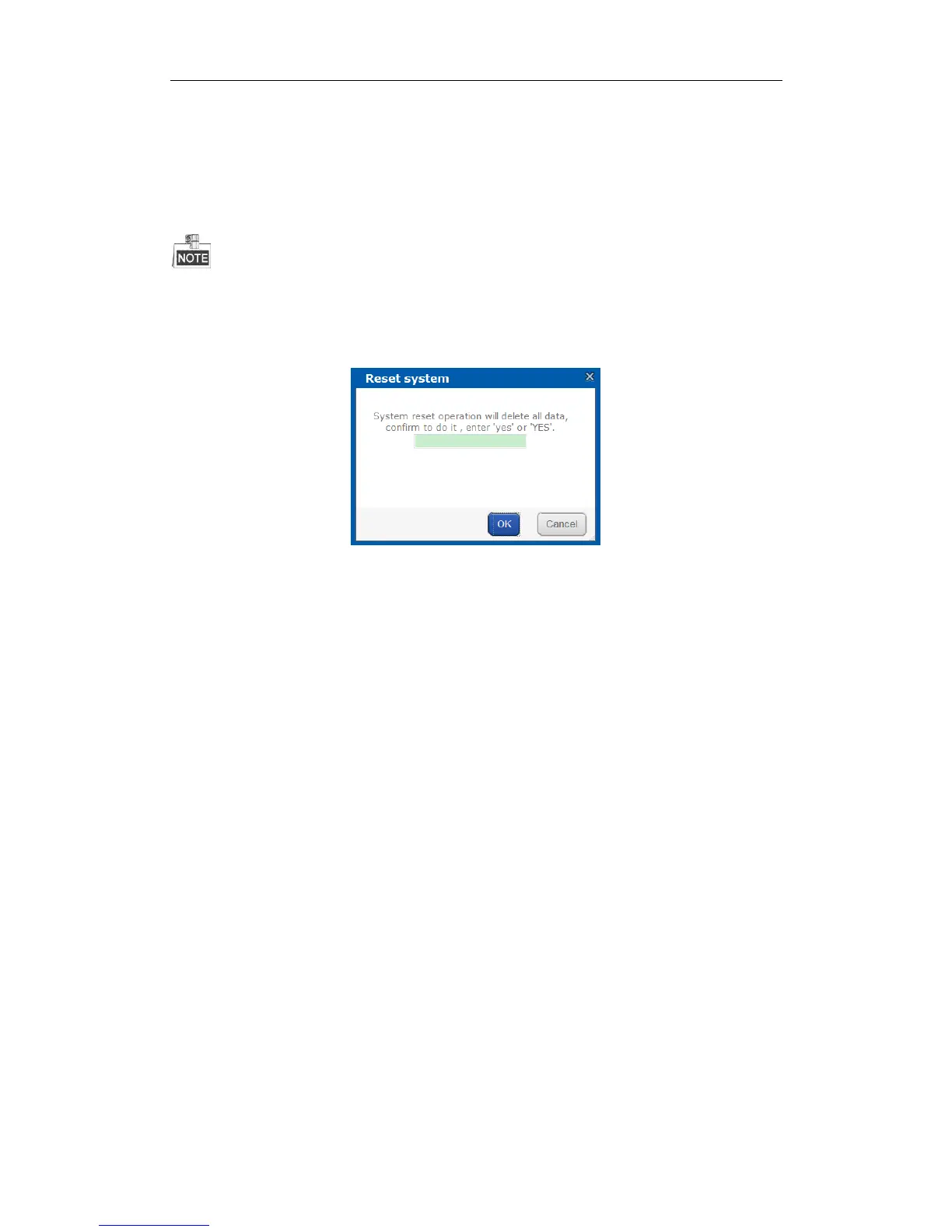DS-A80&81 Series Storage System User Manual
16
3.3.2 Resetting System
Purpose:
You can reset system to factory defaults when system is abnormal. You’re recommended to reset system under
the direction of professional technical support.
Resetting operation won’t restore administrator user name and password, RAID configuration, hot spot
configuration, and network parameters.
Steps:
1. Click Reset system to pop up reset system dialog.
Figure 3. 10 Reset System
2. Enter yes or YES in text field and click OK to reset.
3.3.3 Managing Maintenance Log
Purpose:
When system is abnormal, you can download the maintenance log to analyze problems.
Steps:
For details, refer to 9.1 Operation Log.
3.3.4 Application Service
Purpose:
When you want to reboot, turn on or turn off any applications, use the application service management function.
Step:
Click Application Service in Common menu to enter Application Service interface.