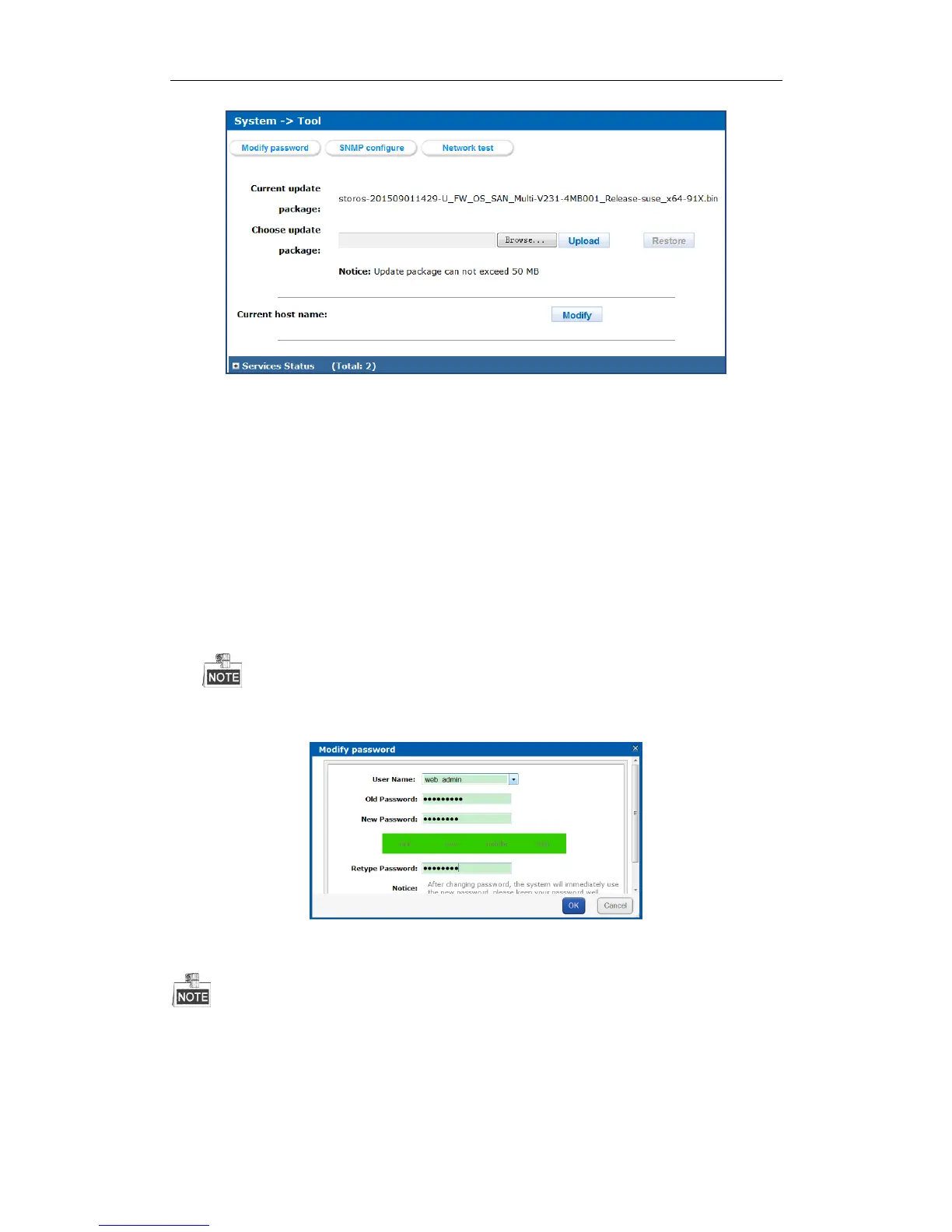DS-A80&81 Series Storage System User Manual
17
Figure 3. 11 Application Service
3.3.4.1 Modifying Password
Purpose:
You can modify password for basic management system and CVR sub-system user.
Steps:
1. Click Modify password button. And modify password window appears.
2. Select User Name as web_admin or nvr_admin.
web_admin: Basic management system user name.
nvr_admin: CVR sub-system user name.
3. Enter Old Password and the same password in New Password and Confirm Password.
The security level of modified password shouldn’t be lower than low security.
Password can only contain numbers, lowercase, uppercase, and underline for your password.
Figure 3. 12 Modify Password
4. Click OK and click OK in popup message dialog to save the new password.
Once password is modified, it jumps to login interface. You need to enter the new password to log in.
Another controller’s password changes with the current controller’s password.