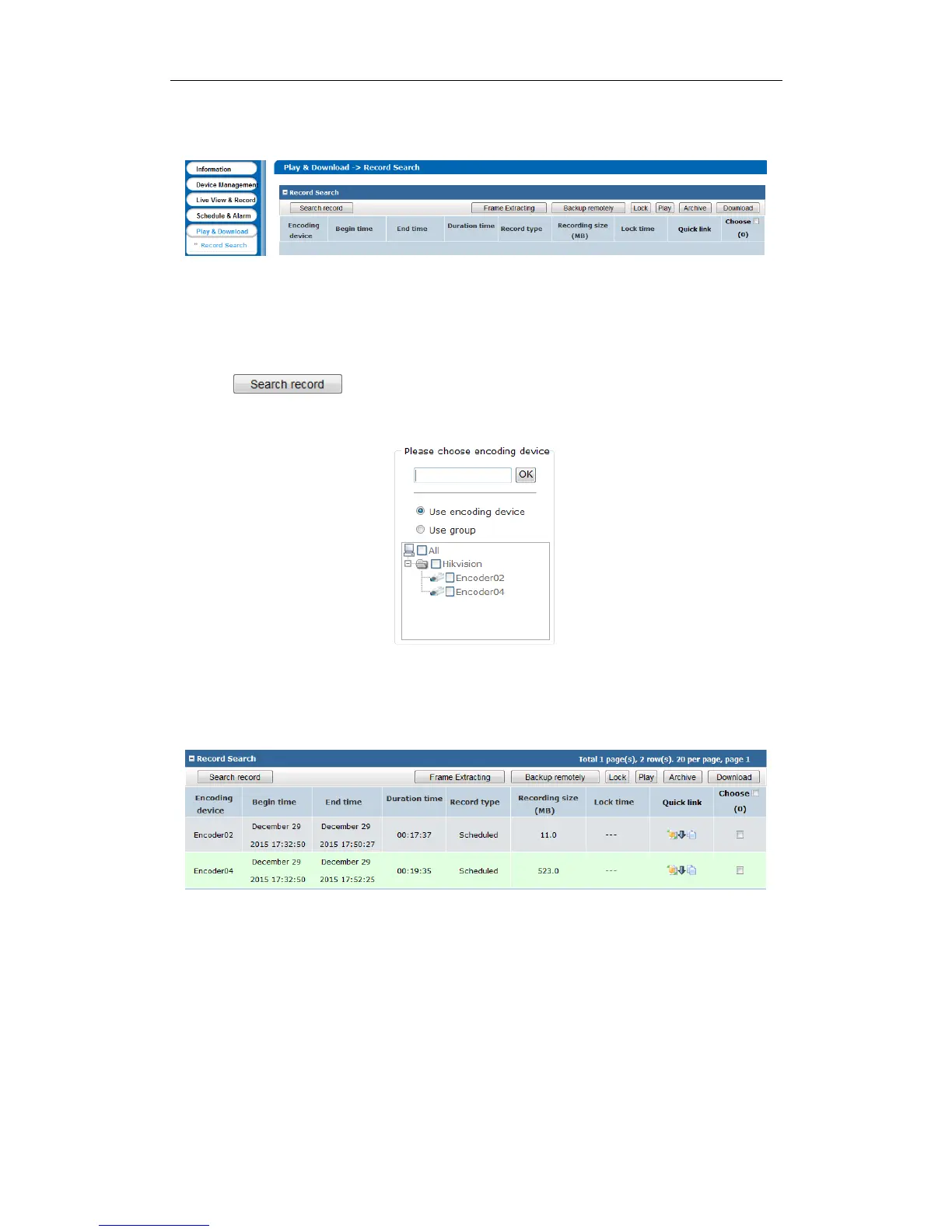DS-A80&81 Series Storage System User Manual
78
Step:
Click Play & Download in navigation bar to enter Play & Download interface.
Figure 7. 35 Schedule & Alarm
7.6.1 Searching Video
Steps:
1. Click button to enter Search record interface.
2. Enter the encoding device name and click OK to select the encoding device. Repeat the step to add more.
Or select encoding devices or groups in the list.
Figure 7. 36 Select Encoding Devices
3. Specify the search conditions including Start time, End time, Record Type, Search Type, and Show lock
time (whether it’s a locked video).
4. Click OK to start search. And the videos meet the search conditions would be listed.
Figure 7. 37 Search Result
7.6.2 Archiving
Purpose:
For the purpose of saving significant videos, you can save them in archive volumes.
Before you start:
Specify archive volume first. For detailed steps, refer to chapter 7.7.1 Archive Volume.
Search videos first.