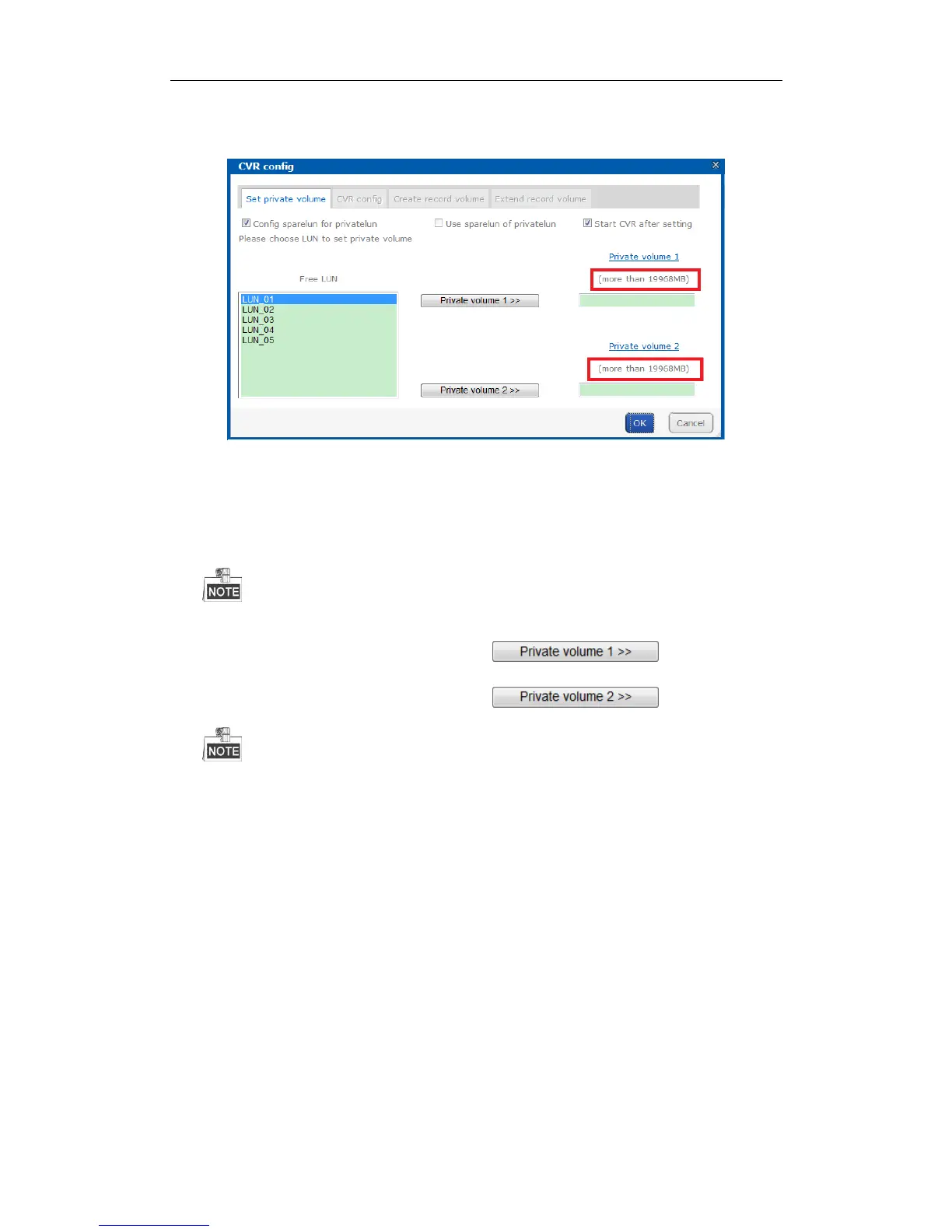DS-A80&81 Series Storage System User Manual
50
Steps:
1. Click Set private volume menu to enter Set private volume interface.
Figure 6. 5 CVR Configuration
2. Check the checkbox of Start CVR after setting.
3. Optionally, check the checkbox of Config spare LUN for private LUN and Use spare LUN of Private LUN.
Spare LUN for private LUN: Create a spare volume for private volume. The spare volume works as a backup
volume. When error occurs to the two private volumes, the two spare LUNs would replace them.
It’s no recommended to use a spare volume in the same physical volume with the private volume.
4. To add private volume 1, choose a Free LUN and click button.
5. To add private volume 2, choose a Free LUN and click button.
CVR configuration information is saved in private volume 1 and private volume 2.
It’s not recommended to use the LUN created by the disk first added to storage pool to create private
volume 1.
The chosen LUNs’ capacity should meet the demand shown in red frames in Figure 6. 5 CVR
Configuration.
If Config spare LUN for private LUN and Use spare LUN of Private LUN are selected, storage system
automatically select two free LUN as the spare volumes.
6. Click OK to start creating the two private volumes. After private volumes are created, CVR starts running.