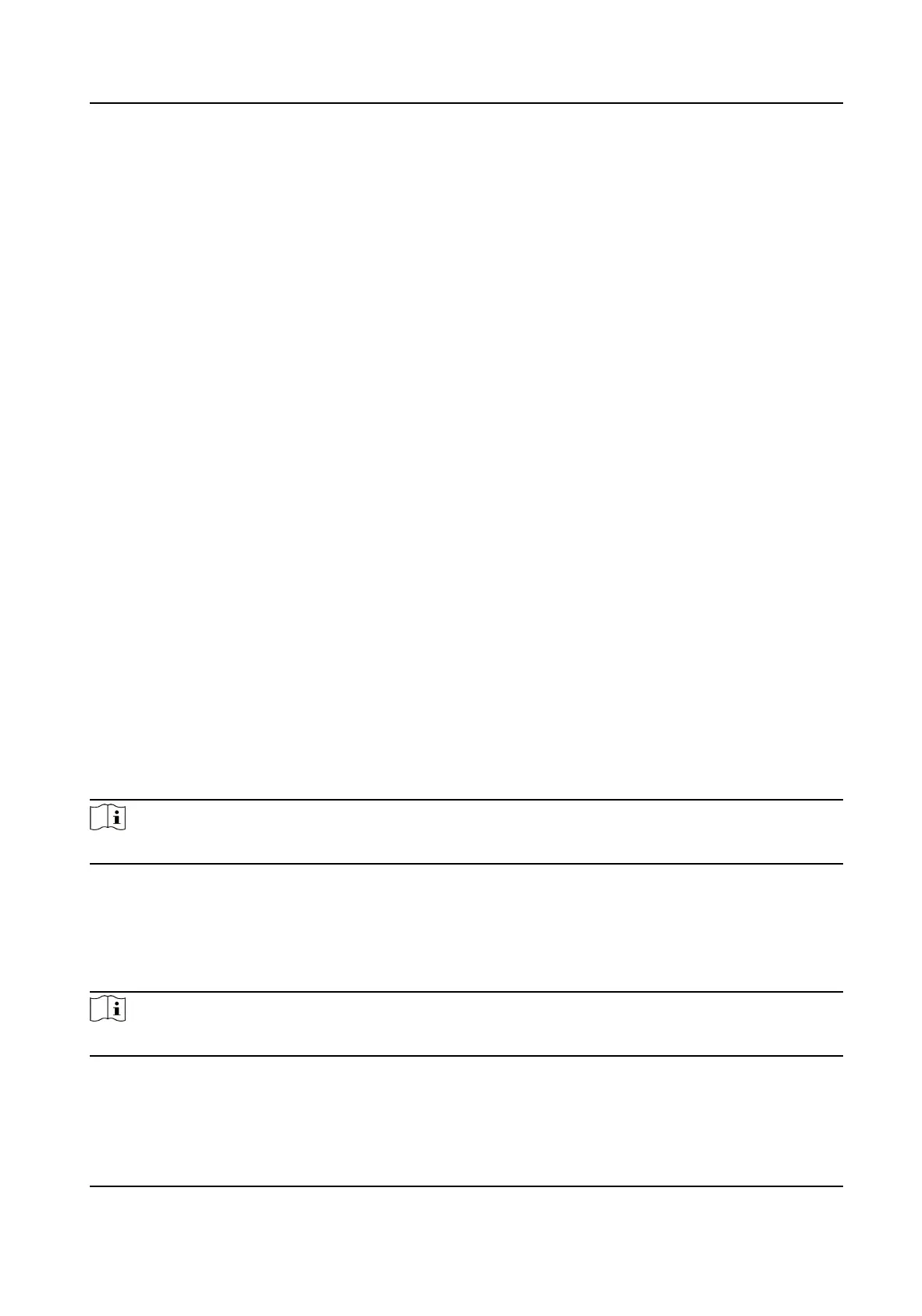5.
Set the ISUP listening parameters, including ISUP alarm center IP address/domain name, ISUP
alarm center URL, and ISUP alarm center port.
6.
Click Save.
Set OTAP
Connect the device to the plaorm through the OTAP protocol to obtain device informaon,
upload operaon status and alarm informaon, restart and upgrade the device.
Steps
1.
Click Conguraon → Network → Device Access → OTAP .
2.
Click to Enable OTAP.
3.
Set Server IP Address, Port, Device ID and
Encrypon Key.
4.
Click Test to ensure the device can connect to the server and register successfully. Refresh the
page or restart the device to see the Register Status.
5.
Click More to view the network type and access priority. Drag the
operaon icon upward or
downward to adjust the network priority.
6.
Click Save.
9.5.8 Set Video and Audio Parameters
Set the image quality, resoluon, audio prompt etc.
Set Video Parameters
Click Conguraon → Video/Audio → Video .
Set the camera name, stream type, the video type, the bitrate type, the frame rate, the Max.
bitrate, the video encoding, and I Frame Interval.
Click Save to save the
sengs.
Note
The funcons vary according to dierent models. Refers to the actual device for details.
Set Audio Parameters
Click Conguraon → Video/Audio → Audio .
Set the stream type, audio encoding, input volume, input volume, and output volume.
You can check Enable Voice Prompt and Audio Mixing, and set Output Sub-Volume.
Note
Output sub-volume refers to the percentage of the output volume.
Click Save to save the sengs.
DS-K1T673 Series Face Recognion Terminal User Manual
101
