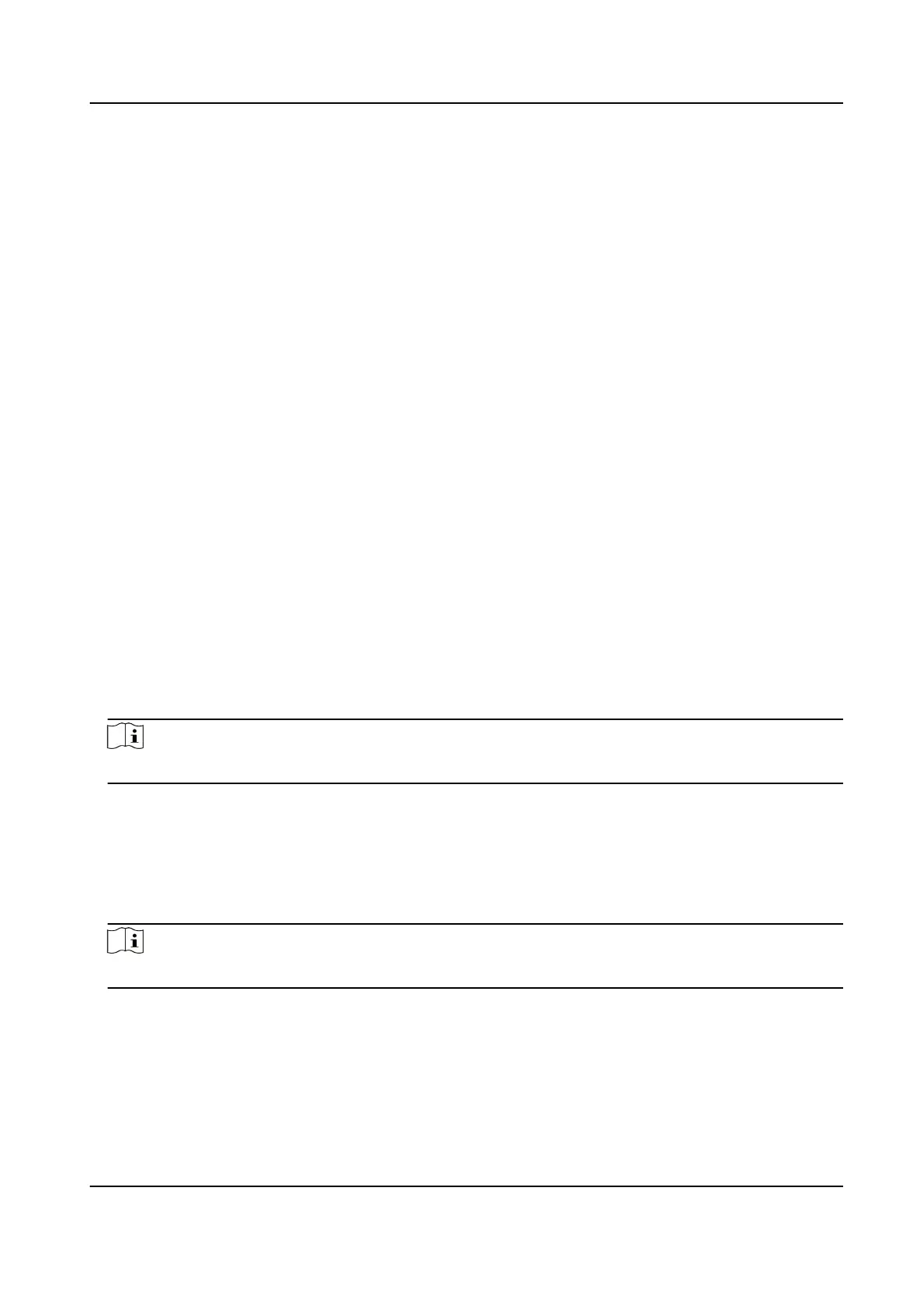●
Support tamper alarm, door opening alarm by external force, duress card and duress password
alarm
●
Support mulple display modes, including normal mode, adversement mode, and simple mode
●
Audio prompt
●
Support authencaon result display
●
Connects to secure door control unit via RS-485 protocol to avoid the door opening when the
terminal is destroyed
●
Connects to external access controller or Wiegand card reader via Wiegand protocol
●
Remote live view via RTSP protocol; encoding mode: H.264 and H.265
●
Watchdog design and tamper
funcon
●
NTP, manually me synchronizaon, and auto synchronizaon
●
Device parameters management, search, and sengs
●
Capture linkage and captured pictures saving
●
Imports data to the device from the client
soware
●
Manage, search and set device data
aer logging in the device locally
●
Two-way audio with client soware, door staon, indoor staon, and main staon
1.2.2 Features (T Series)
●
7-inch LCD touch screen
●
2 MP wide-angle dual-lens
●
Face
recognion distance: 0.3 m to 3 m
●
Face an-spoong
●
Support remote video live view
●
Support QR code
recognion
Note
Peripheral module needs to be connected to.
●
Embedded with starlight image sensor. The face recognion eect will not be aected in dim
light or no light environment without white supplement light
●
Deep learning algorithm
●
Suggested height for face
recognion: between 1.4 m and 1.9 m
●
100,000 face capacity, 500,000 card capacity, 10,000
ngerprint capacity, and 150,000 event
capacity
Note
Only device with peripheral ngerprint module supports ngerprint funcon.
●
Mulple authencaon modes
●
Face
recognion duraon ≤ 0.2 s/User; face recognion accuracy rate ≥ 99%
●
The built-in card reader module adopts the design of swiping the card under the screen to
support the
idencaon of M1 card (IC card) in places with high security levels such as public
security or judicial place
●
Mulple authencaon card types
DS-K1T673 Series Face Recognion Terminal User Manual
2
