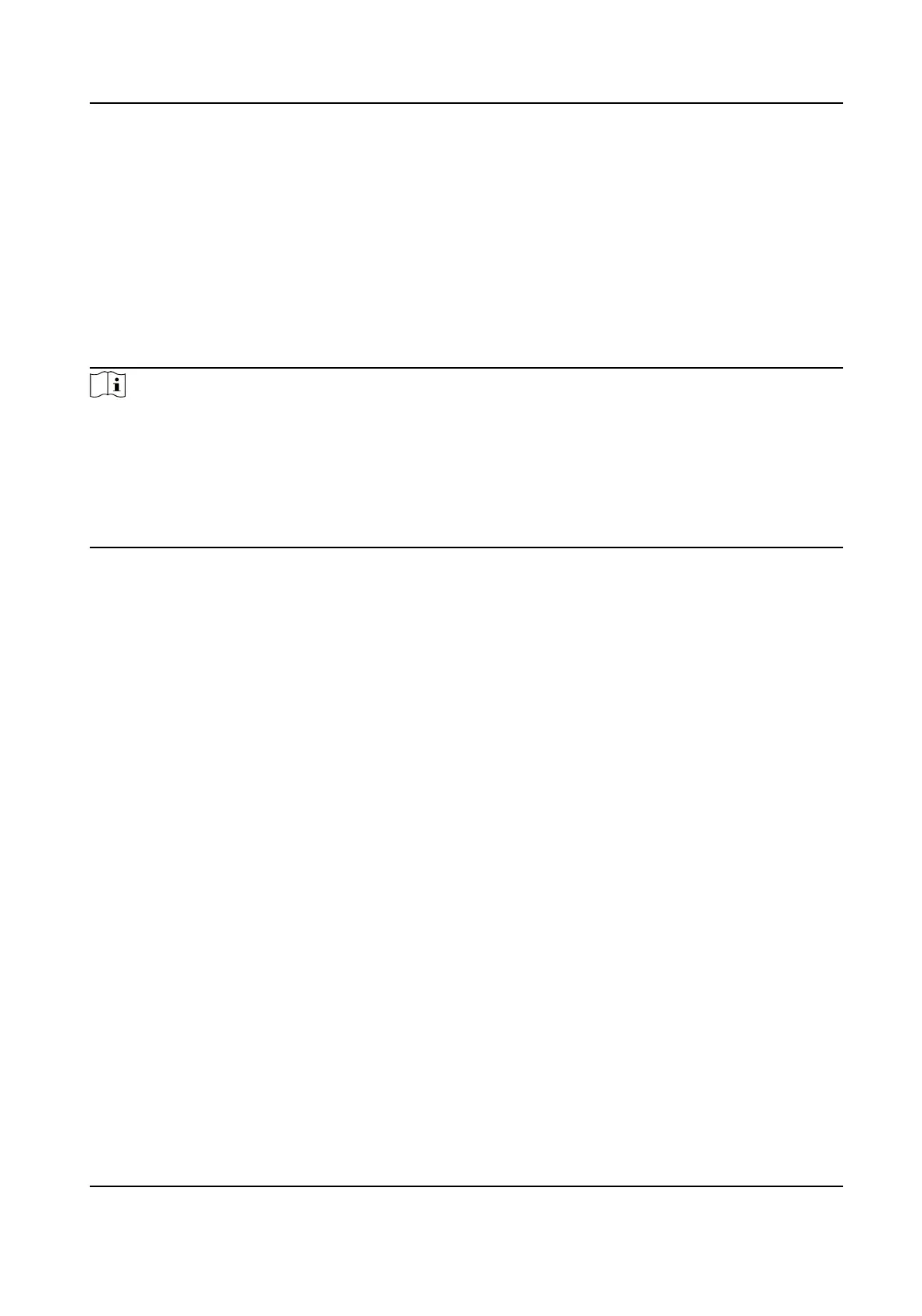Chapter 4 Wiring
The device supports connecng to the RS-485 terminal, the door lock, the exit buon, the alarm
output/input devices, the Wiegand card reader, the access controller, and the power supply. You
can wire the peripherals according to the
descripons below.
If connect the Wiegand card reader with the access controller, the face recognion terminal can
transmit the
authencaon informaon to the access controller and the access controller can
judge whether to open the door or not.
Note
●
If the cable size is 18 AWG, you should use a 12 V switched-mode power supply. And the
distance between the power supply and the device should be no more than 20 m.
●
If the cable size is 15 AWG, you should use a 12 V switched-mode power supply. And the
distance between the power supply and the device should be no more than 30 m.
●
If the cable size is 12 AWG, you should use a 12 V switched-mode power supply. And the
distance between the power supply and the device should be no more than 40 m.
4.1 Terminal Descripon
The terminals contains power input, alarm input, alarm output, RS-485, Wiegand output, and door
lock.
The terminal's diagram is as follows:
DS-K1T673 Series Face Recognion Terminal User Manual
19
