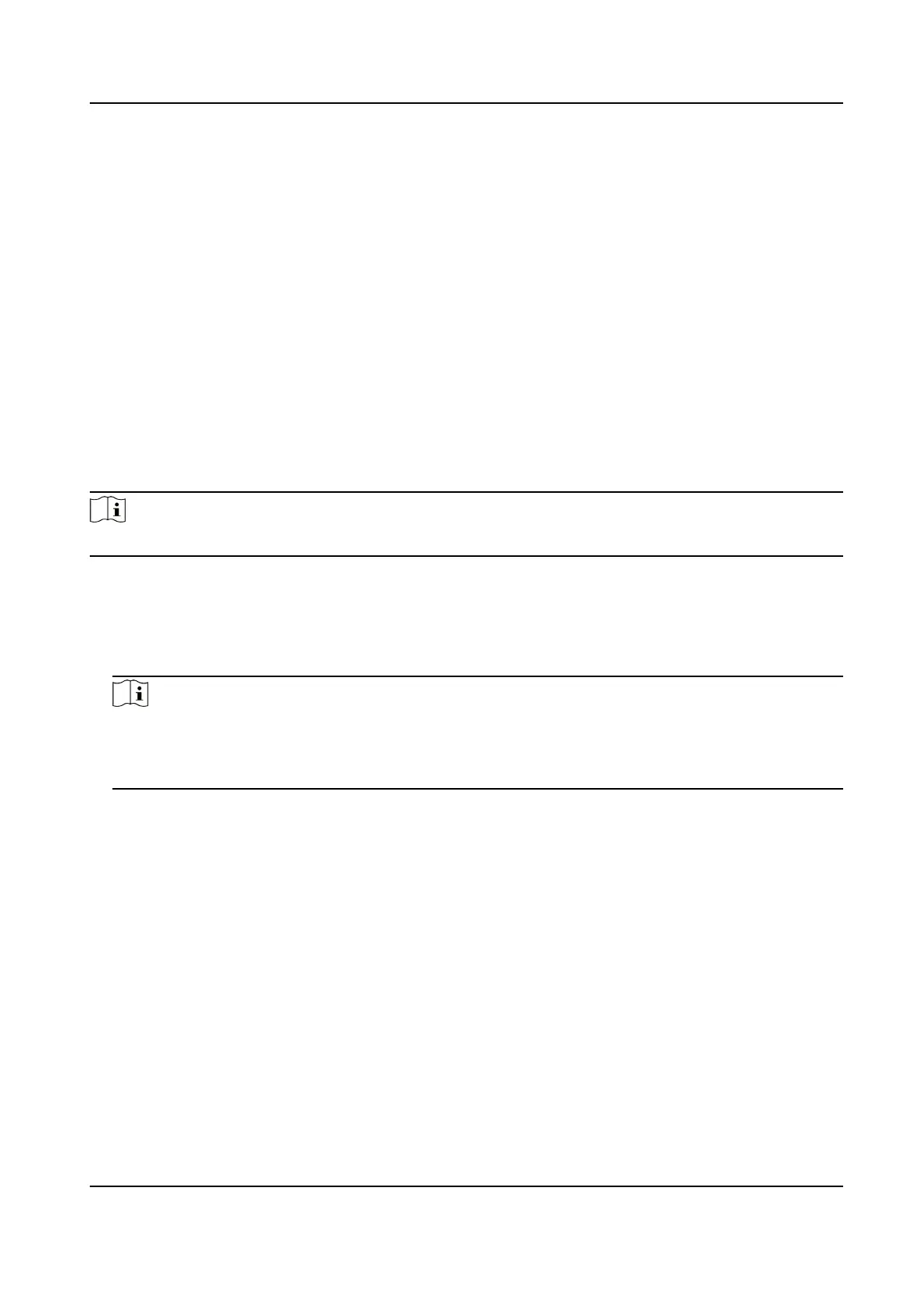Result
On the inial page and authencate. The authencaon will be marked as the congured
aendance status according to the schedule. If you tap the edit icon on the result tab, you can
select a status to take
aendance manually, the authencaon will be marked as the edited
aendance status.
Example
If set the Break Out as Monday 11:00, and Break In as Monday 12:00, the valid user's
authencaon from Monday 11:00 to 12:00 will be marked as break.
9.5.17 Set Biometric Parameters
Set Basic Parameters
Click Conguraon → Smart → Smart .
Note
The funcons vary according to dierent models. Refers to the actual device for details.
Click Save to save the sengs aer the conguraon.
Face An-spoong
Enable or disable the live face detecon funcon. If enabling the funcon, the device can
recognize whether the person is a live one or not.
Note
●
Biometric recognion products are not 100% applicable to an-spoong environments. If you
require a higher security level, use mulple authencaon modes.
●
Aer disabling face an-spoong funcon, there will be spoong recognion risks.
An-Spoong Detecon Level
Aer enabling the face an-spoong funcon, you can set the matching security level when
performing live face authencaon.
Recognion Distance
Select the distance between the authencang user and the device camera.
Pitch Angle
The maximum pitch angle when starng face authencaon.
Yaw Angle
The maximum yaw angle when starng face authencaon.
Face Picture Quality Grade for Applying
Set the face picture quality grade according to your needs.
DS-K1T673 Series Face Recognion Terminal User Manual
116
