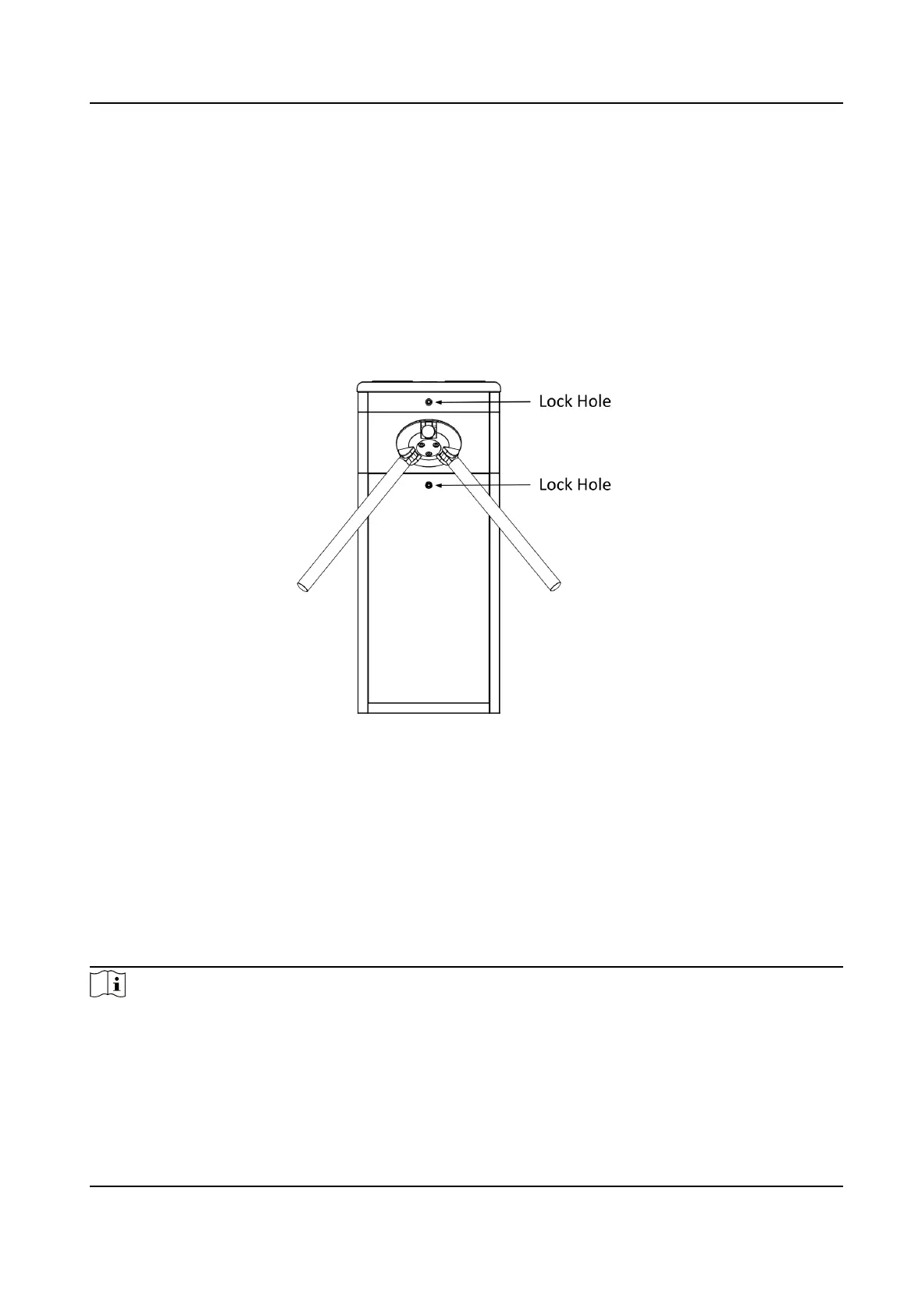Chapter 3 Installaon
3.1 Disassemble Pedestals
Before installaon, you should use the key to open the pedestals.
View the pictures below to nd the lock holes.
Figure 3-1 Lock Holes
3.2 Install Pedestals
Before You Start
Prepare for the installaon tools, check the device and the accessories, and clear the installaon
base.
Steps
Note
●
The device should be installed on the concrete surface or other non-ammable surfaces.
●
To prevent stainless steel from rusng due to dirt during construcon, it is recommended that
the protecve lm be removed aer the installaon is completed. There may be residual
DS-K3G200(L)X Series Tripod Turnsle
5
