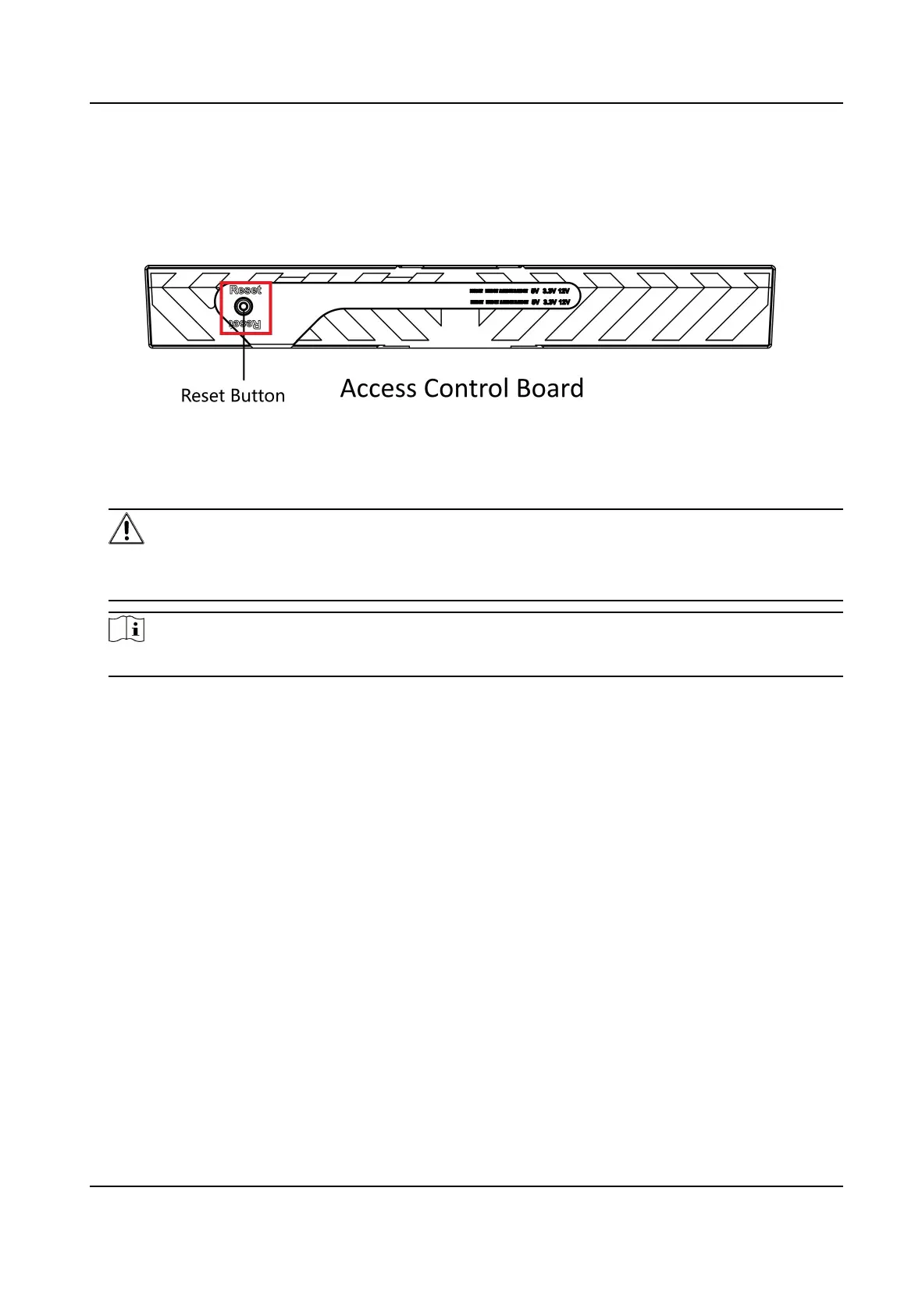4.5.2 Inialize Device
Steps
1.
Hold the
inializaon buon on the access control board for 5 s.
Figure 4-14 Inializaon Buon Posion
2.
The device will start restoring to factory sengs.
3.
When the process is nished, the device will beep for 3 s.
Cauon
The inializaon of the device will restore all the parameters to the default seng and all the
device events are deleted.
Note
Make sure no persons are in the lane when powering on the device.
DS-K3G200(L)X Series Tripod Turnsle
20
