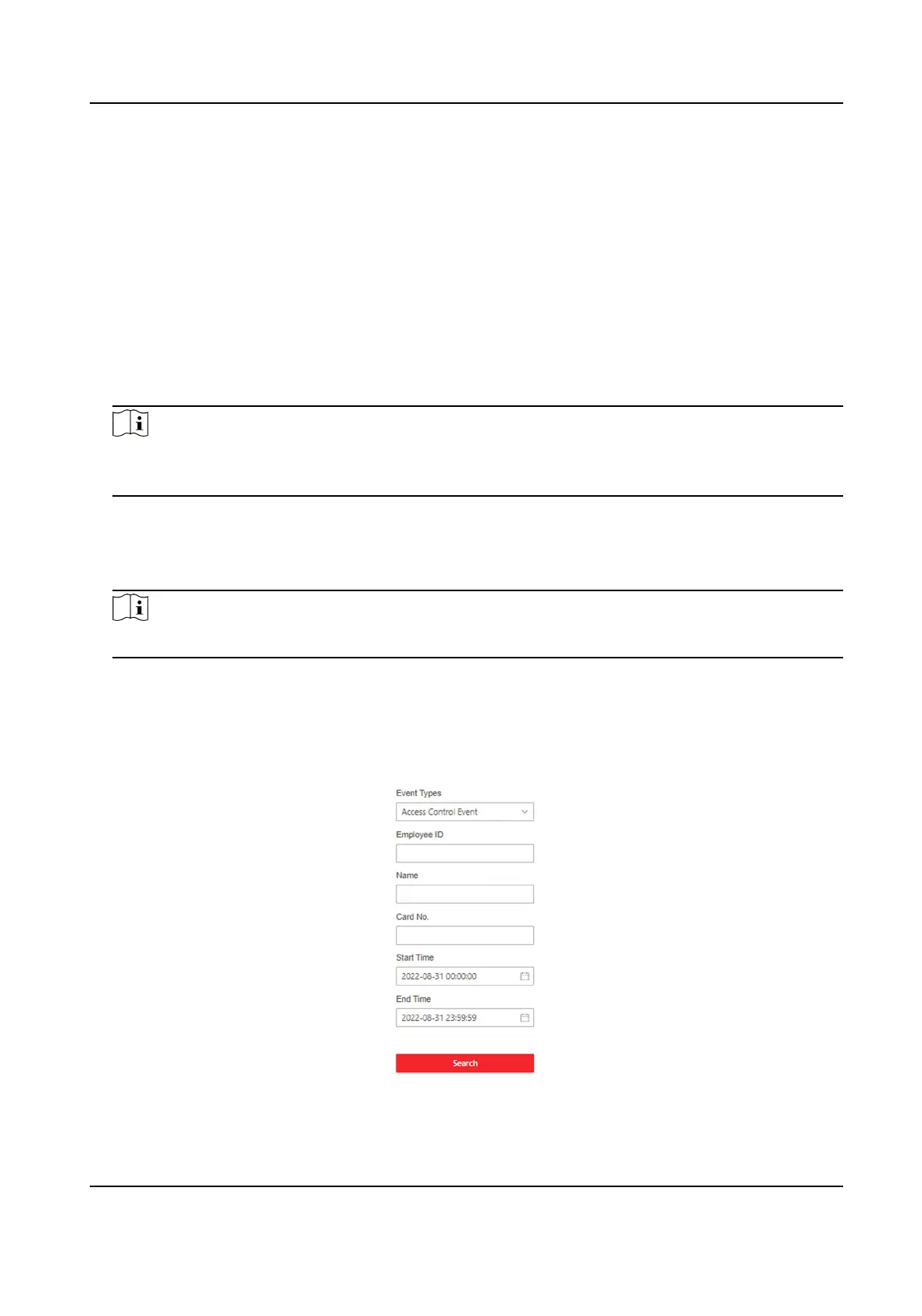Click Save to save the sengs.
Add Card
Click Person Management → Add to enter the Add Person page.
Click Add Card, enter the Card No. and select the Property, and click Save to add the card.
Click Save to save the sengs.
Import/Export Person Data
Export Person Data
You can export added person data for back-up or imporng to other devices.
Click Export Person Data, set an encrypon password and conrm it. Click OK.
Note
●
The person data will be downloaded to your PC.
●
The password you set will be required for imporng the data le.
Imporng Person Data
Click
Imporng Person Data and select the le. Click Import.
Enter the
encrypon password to import and synchronize the person data to devices.
Note
●
Please ensure the name of the imported le is "UserDataFile".
6.5 Search Event
Click Event Search to enter the Search page.
Figure 6-2 Search Event
DS-K3G200(L)X Series Tripod Turnsle
27
