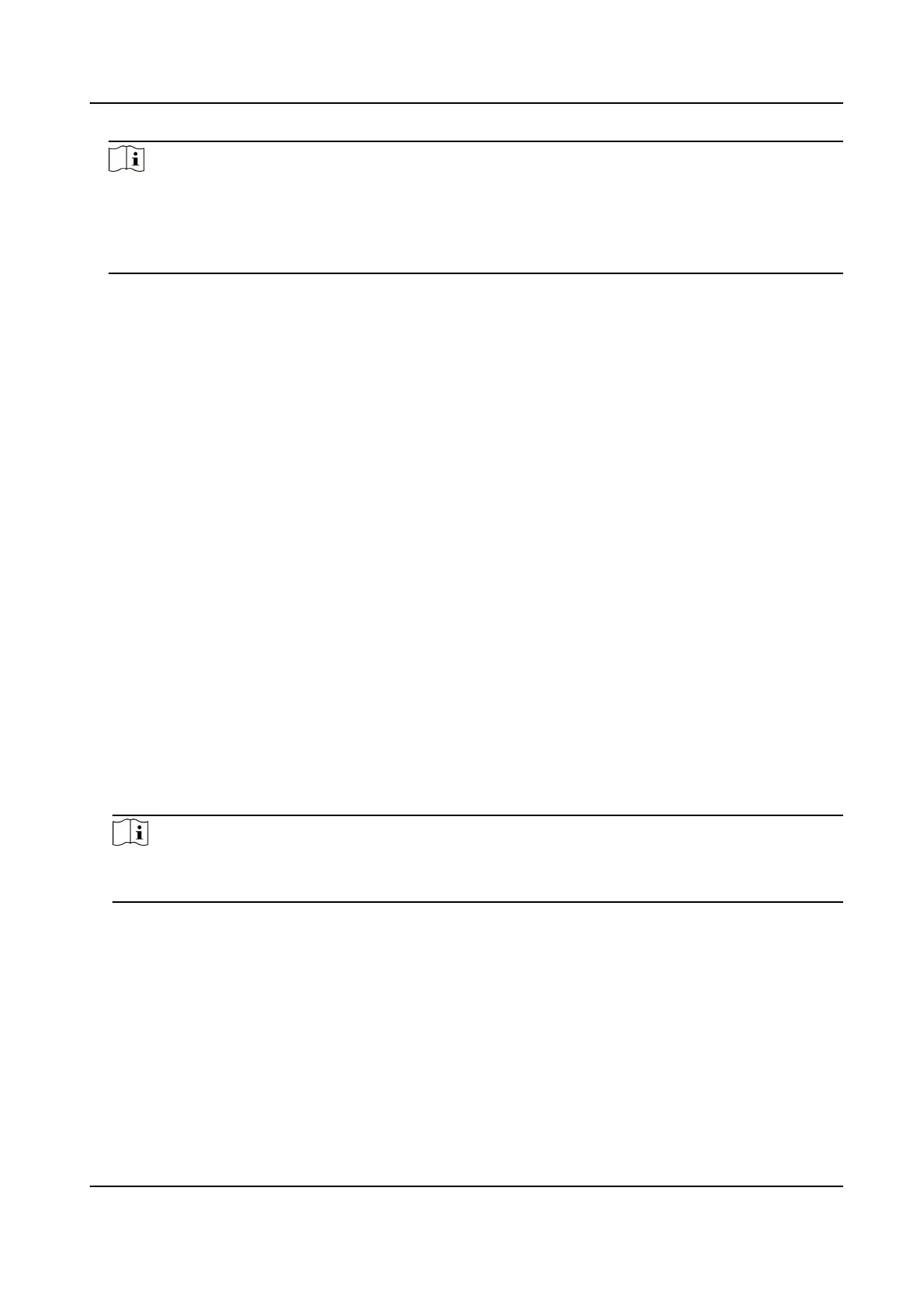Note
Mulple cards presenng for mulple person passing is allowable when enabling the memory
mode. When the passing person's number exceeds the card presenng number, or aer the
latest person passing with no other person passing within the door open duraon, the door will
close
automacally.
7.
Set Fire Input Type.
8.
Click Save.
6.6.11 Card Sengs
Set Card Security
Click Conguraon → Card Sengs → Card Type to enter the sengs page.
Set the parameters and click Save.
Enable NFC Card
Reserved.
Enable M1 Card
Enable M1 card and
authencang by presenng M1 card is available.
M1 Card Encrypon
Sector
M1 card encrypon can improve the security level of authencaon.
Enable the funcon and set the encrypon sector. By default, Sector 13 is encrypted. It is
recommended to encrypt sector 13.
Enable EM Card
Enable EM card and
authencang by presenng EM card is available.
Note
If the peripheral card reader supports presenng EM card, the funcon is also supported to
enable/disable the EM card funcon.
Enable DESFire Card
The device can read the data from DESFire card when enabling the DESFire card funcon.
DESFire Card Read Content
Aer enable the DESFire card content reading funcon, the device can read the DESFire card
content.
Enable FeliCa Card
The device can read the data from FeliCa card when enabling the FeliCa card funcon.
DS-K3G200(L)X Series Tripod Turnsle
39
