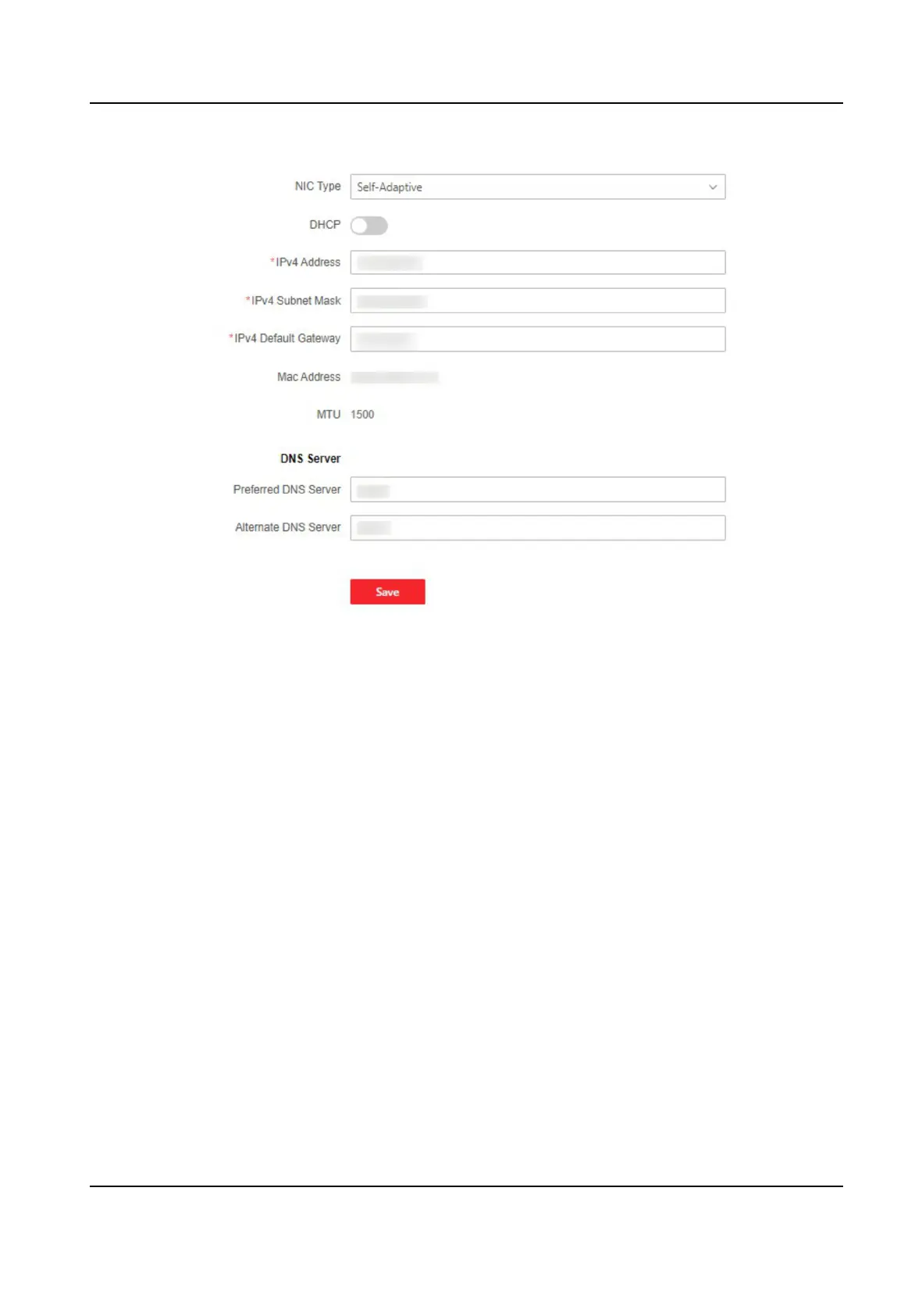Figure 6-5 TCP/IP Sengs Page
You can view the mac address and MTU.
Set the parameters and click Save to save the
sengs.
NIC Type
Select a NIC type from the drop-down list. By default, it is Self-Adapve.
DHCP
If you disable DHCP, you should manually set the IPv4 address, IPv4 subnet mask, IPv4 default
gateway, preferred DNS server, and alternate DNS server.
If you enable DHCP, the system will
automacally allocate the IPv4 address, IPv4 subnet mask,
the IPv4 default gateway preferred DNS server and alternate DNS server.
DNS Server
Set the preferred DNS server and the Alternate DNS server according to your actual need.
Set Port Parameters
Set the HTTP, HTTPS, HTTP Listening parameters.
Click Conguraon → Network → Network Service → HTTP(S) .
DS-K3G200(L)X Series Tripod Turnsle
31
