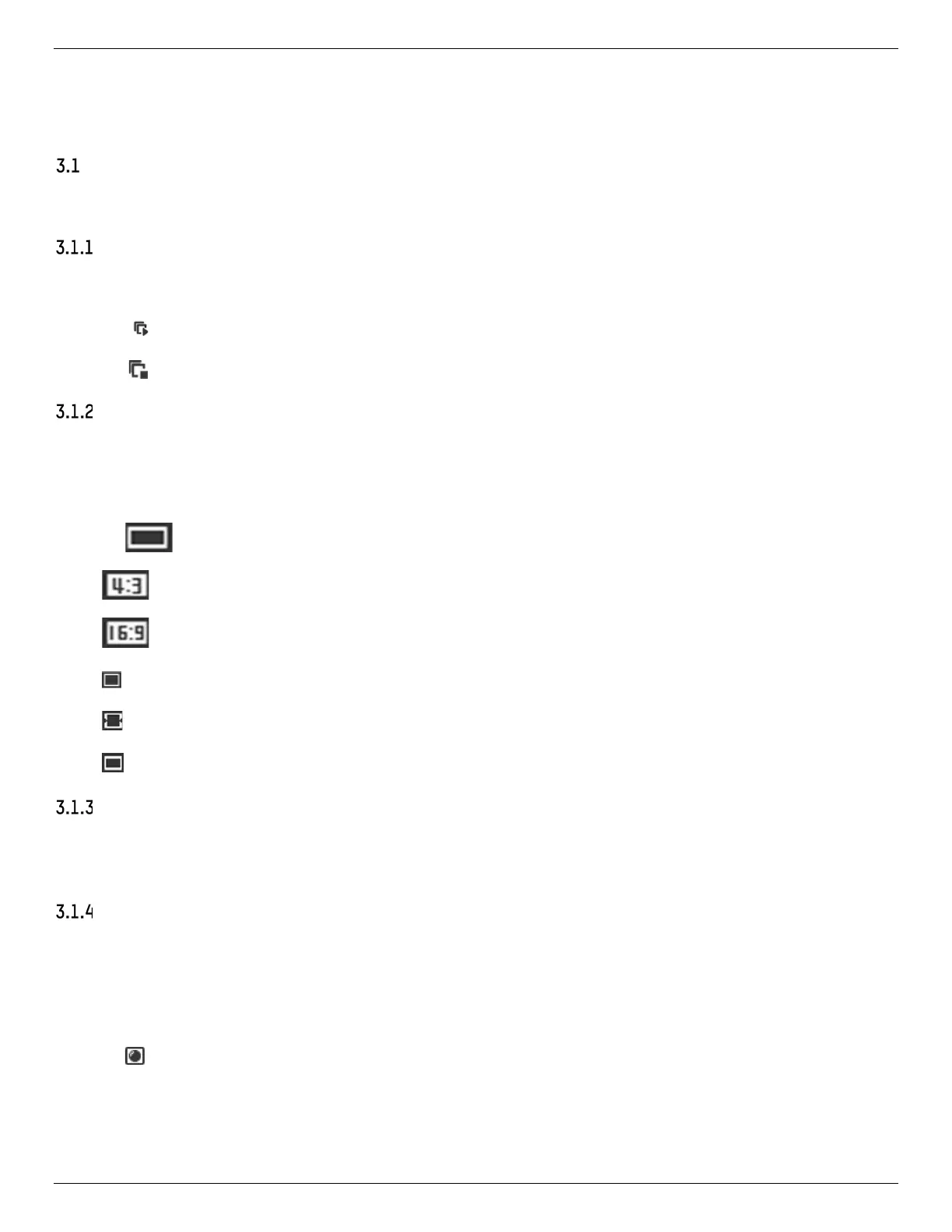iDS-2CD7xxG0-xxxxx Network Bullet Camera User Manual
UM iDS-2CD7xxG0-xxxxx 021021NA 14
Chapter 3 Live View
Introduction to live view parameters, function icons, and transmission parameters settings.
Live View Parameters
The supported functions vary by model.
Enable and Disable Live View
This function is used to quickly enable or disable live view of all channels.
• Click to start live view of all channels.
• Click to stop live view of all channels.
Adjust Aspect Ratio
Steps
1. Click Live View.
2. Click to select the aspect ratio.
• : 4:3 window size
• : 16:9 window size
• : Original window size
• : Self-adaptive window size
• : Original ratio window size
Live View Stream Type
Select the live view stream type according to your needs. For detailed information about the stream type
selection, refer to Stream Type.
Select Third-Party Plug-in
When the live view cannot display via certain browsers, you can change the plug-in for live view according
to the browser.
1. Click Live View.
2. Click to select the plug-in.
When you access the device via Internet Explorer, you can select Webcomponents or QuickTime. When
you access the device via other browsers, you can select Webcomponents, QuickTime, VLC, or MJPEG.
