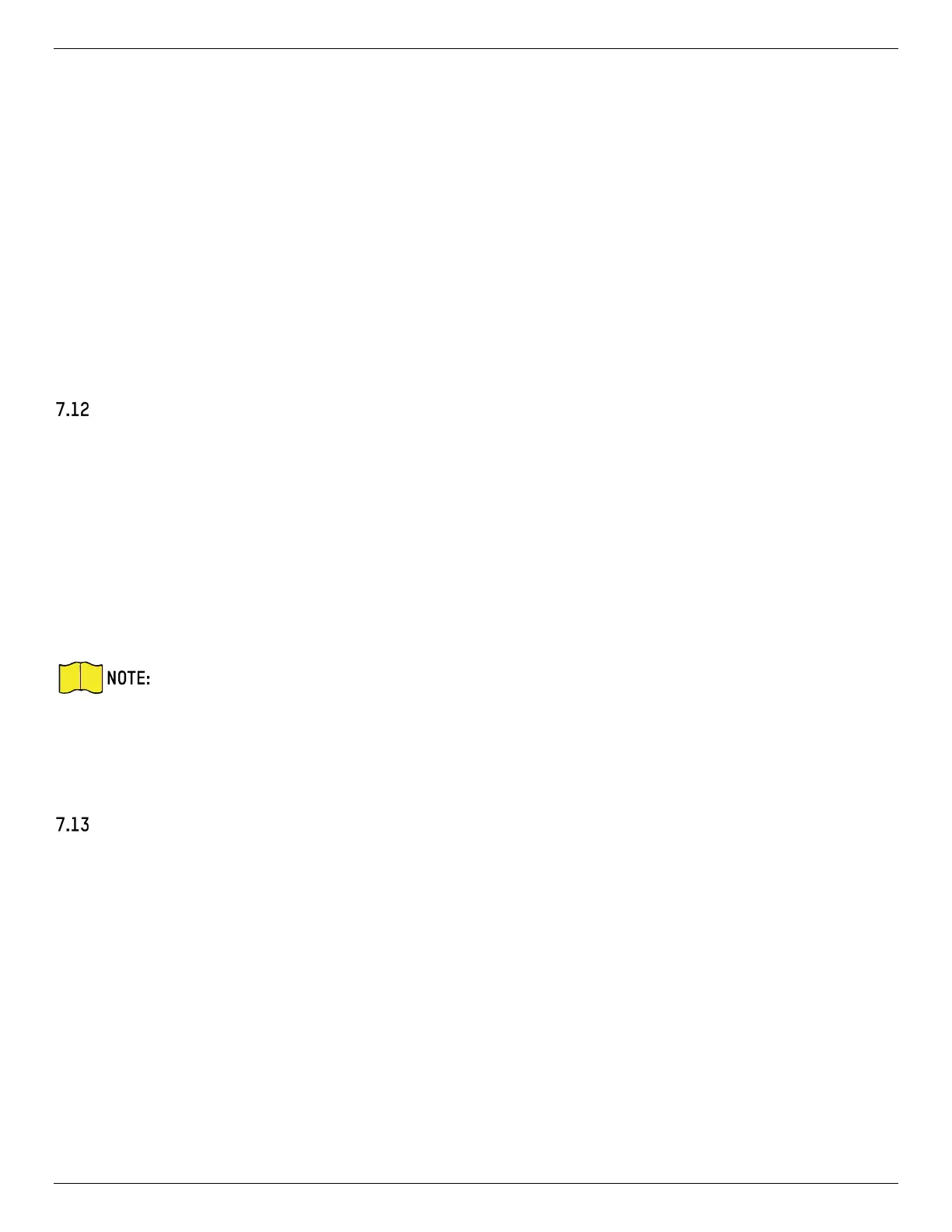iDS-2CD7xxG0-xxxxx Network Bullet Camera User Manual
UM iDS-2CD7xxG0-xxxxx 021021NA 64
Steps
1. Go to Configuration → Network → Advanced Settings → Integration Protocol.
2. Check Enable ONVIF.
3. Click Add to configure the ONVIF user.
• Delete: Delete the selected ONVIF user.
• Modify: Modify the selected ONVIF user.
4. Click Save.
5. Optional: Repeat the steps above to add more ONVIF users.
Set Alarm Server
The device can send alarms to destination IP address or host name through HTTP, HTTPS, or ISUP protocol.
The destination IP address or host name should support HTTP, HTTP, or ISUP data transmission.
Steps
1. Go to Configuration → Network → Advanced Settings → Alarm Server.
2. Enter Destination IP or Host Name, URL, and Port.
3. Select Protocol.
HTTP, HTTPS, and ISUP are selectable. It is recommended to use HTTPS, as it encrypts the
data transmission during communication.
4. Click Test to check if the IP or host is available.
5. Click Save.
Access Camera via Hik-Connect
Hik-Connect is a mobile device application. Use the app to view live image, receive alarm notification, etc.
Before You Start
Connect the camera to network with network cables.
Steps
1. Get and install Hik-Connect application by the following ways.
• Visit https://appstore.hikvision.com to download the application according to your mobile phone
system.
• Visit the official site of our company. Then go to Support → Tools → Hikvision App Store.
