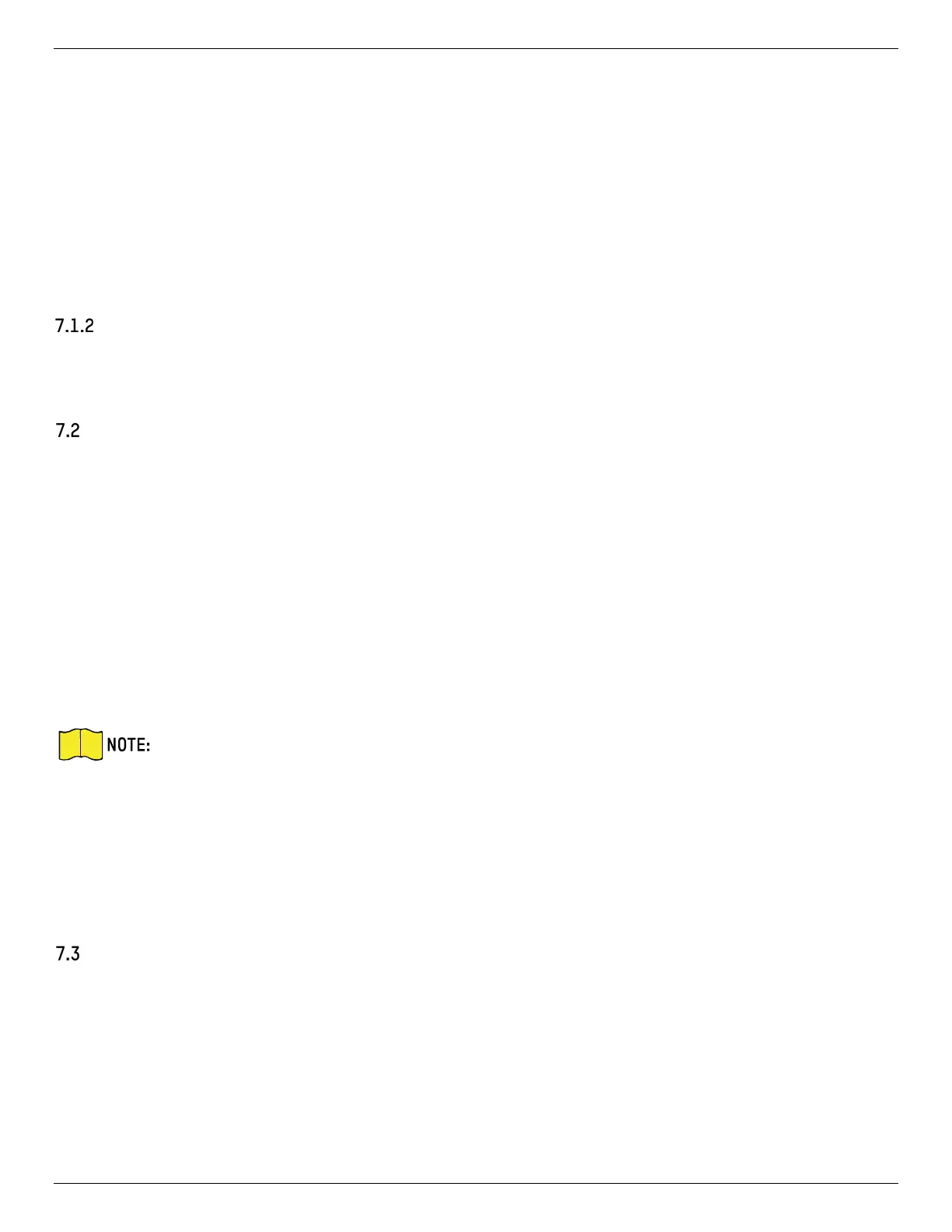iDS-2CD7xxG0-xxxxx Network Bullet Camera User Manual
UM iDS-2CD7xxG0-xxxxx 021021NA 54
• IP Address: Address of multicast host
• Stream Type: Stream type of the multicast source
• Video Port: Video port of the selected stream
• Audio Port: Audio port of the selected stream
• FEC Port: FEC port of the selected stream
• FEC Ratio: Ratio of forward error correction
Multicast Discovery
Check the Enable Multicast Discovery, and then the online network camera can be automatically detected
by client software via private multicast protocol in the LAN.
SNMP
You can set the SNMP network management protocol to get the alarm event and exception messages in
network transmission.
Before You Start
Before setting the SNMP, download the SNMP software and receive the device information via the SNMP
port.
Steps
1. Go to the settings page: Configuration → Network → Advanced Settings → SNMP.
2. Check Enable SNMPv1, Enable SNMP v2c or Enable SNMPv3.
The SNMP version you select should be the same as that of the SNMP software.
You also need to use the different version according to the security level required. SNMP v1
is not secure and SNMP v2 requires password for access. SNMP v3 provides encryption and if
you use the third version, HTTPS protocol must be enabled.
3. Configure the SNMP settings.
4. Click Save.
Set SRTP
The Secure Real-time Transport Protocol (SRTP) is a Real-time Transport Protocol (RTP) Internet protocol,
intended to provide encryption, message authentication, and integrity, and replay attack protection to
the RTP data in both unicast and multicast applications.
Steps
1. Go to Configuration → Network → Advanced Settings → SRTP.
