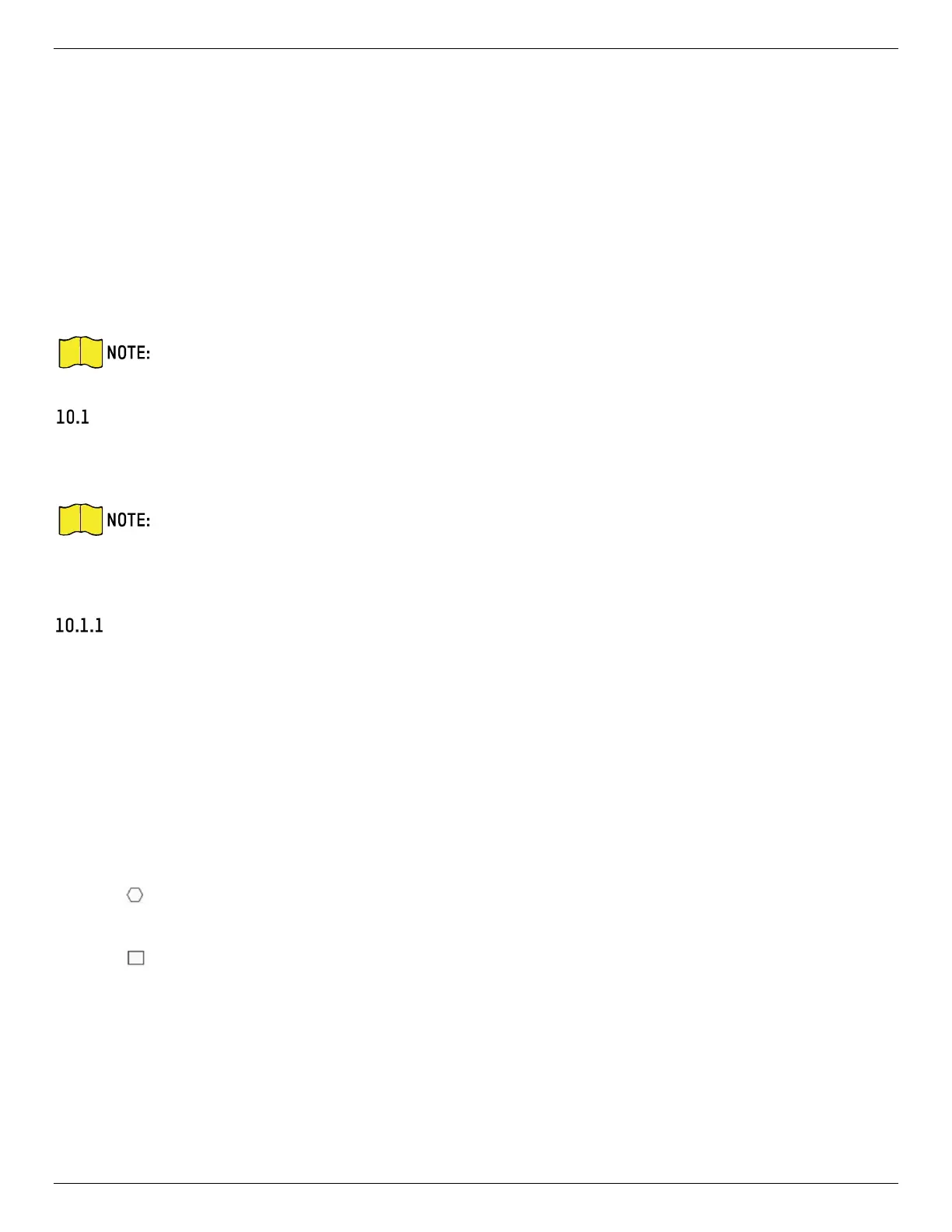iDS-2CD7xxG0-xxxxx Network Bullet Camera User Manual
UM iDS-2CD7xxG0-xxxxx 021021NA 84
Chapter 10 Allocate VCA Resource
VCA resource offers options to enable certain VCA functions according to actual needs. It helps allocate
more resources to the desired functions.
Steps
1. Go to Configuration → System → System Settings → VCA Resource.
2. Select desired VCA function.
3. Save the settings.
Some VCA functions are mutually exclusive. When certain function or functions are selected
and saved, others will not be hidden.
Face Capture
The device can capture the face that appears in the configured area, and the face information will be
uploaded with the captured picture as well.
For device that supports face capture, you need to enable the function in VCA Resource.
Refer to Allocate VCA Resource for details.
Face capture is supported only by certain models.
Set Face Capture
The face that appears in the configured area can be captured.
Before You Start
To enable the function, go to VCA Resource and select Face Capture. Steps
1. Go to Configuration → Face Capture.
2. For shield region settings, refer to Set Shield Region.
3. Select Rule and check Rule.
4. Click to draw the detection area. It is recommended that the drawn area occupies 1/2 to 2/3 of the
live view image.
5. Click and draw a rectangle based on the pupil distance of the face on the live view.
