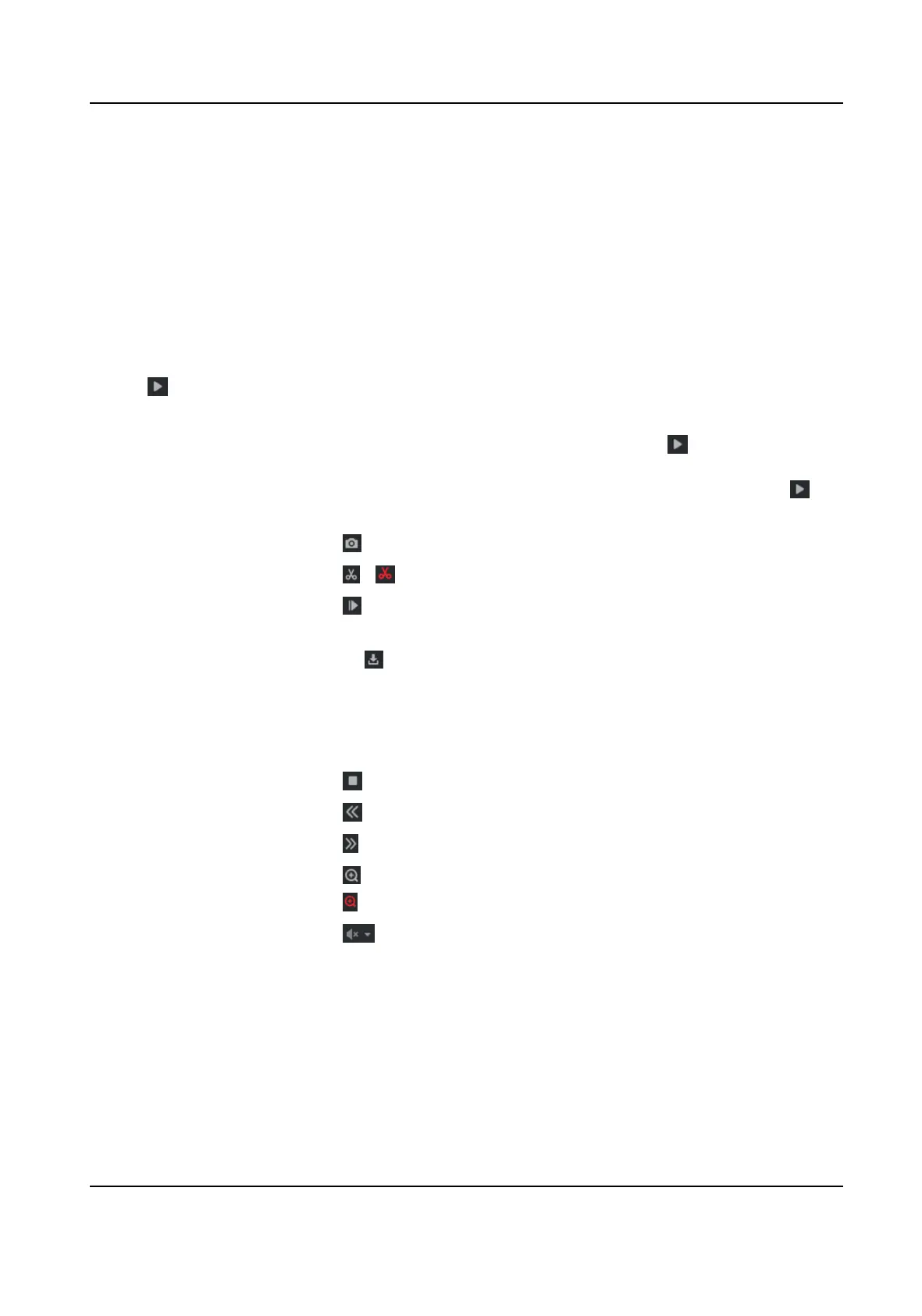Chapter 3 Playback
You can search, play back, and download videos that stored on the storage card.
Steps
1.
Click Playback.
2.
Select a channel.
3.
Select a date.
4.
Click Search.
5.
Click
to start playback.
6.
Oponal: You can also do the following operaons.
Set playback me
●
Drag the me bar to the target me and click to play the video.
●
Click the current me point showed above the me bar and enter
the target me point in the popup window. Click OK and click to
play the video.
Capture image Click to capture an image.
Clip record Click / to start/stop clipping the record.
Play back in single
frame
Click once to play back the video in one frame.
Download record a. Click .
b. Select the start me and end me.
c. Click Search.
d. Check record
les that need to be downloaded.
e. Click Download.
Stop playback Click to stop playback.
Slow forward Click to slow down the playback.
Fast forward Click to speed up the playback.
Digital zoom Click to enable digital zoom.
Click to disable digital zoom.
Adjust volume Click to enable volume.
Network Trac Camera Operaon Manual
12
