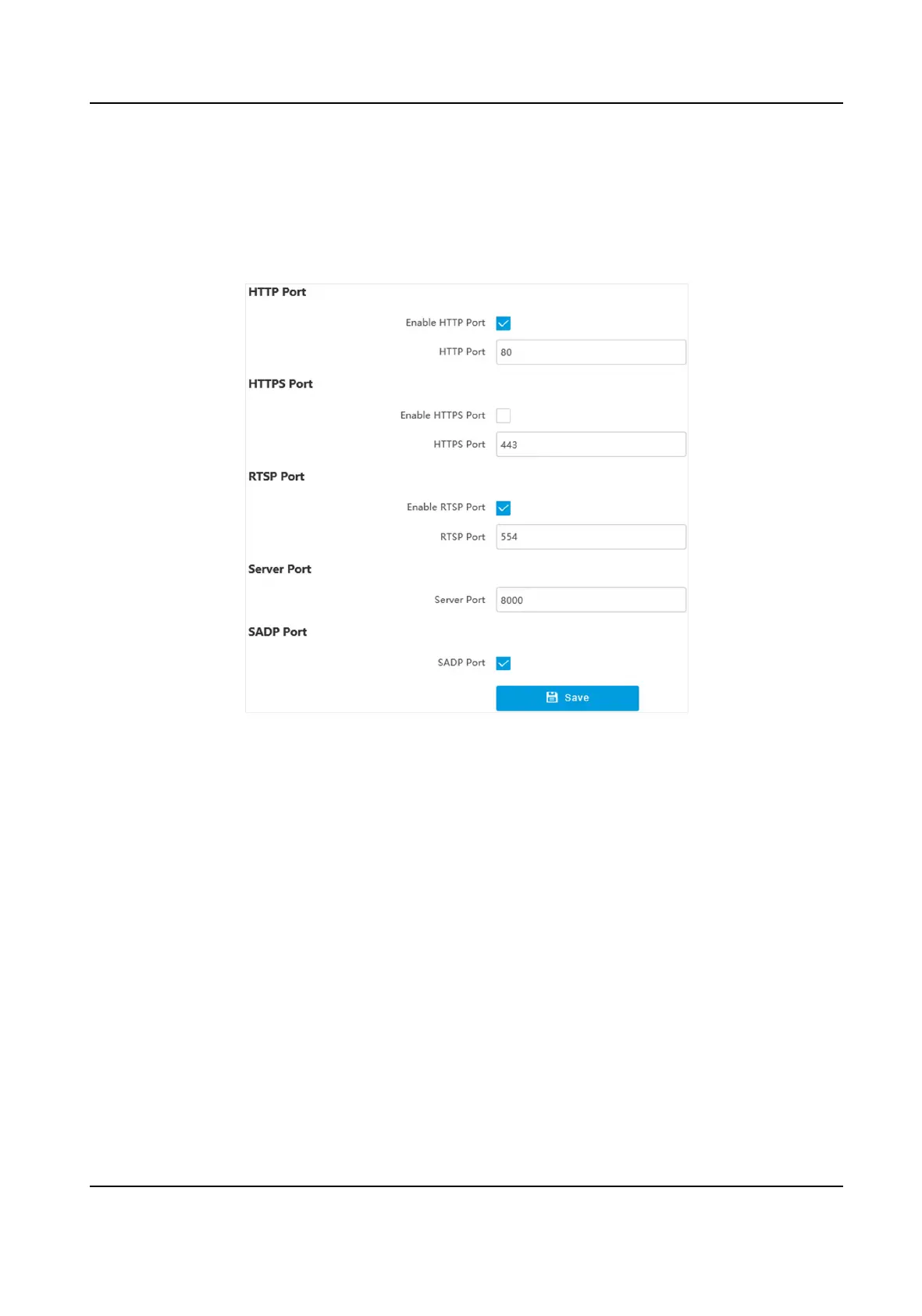6.6 Set Port
The device port can be modied when the device cannot access the network due to port conicts.
Go to Conguraon → Network → Network Parameters → Port for port sengs.
Figure 6-6 Set Port
HTTP Port
It refers to the port through which the browser accesses the device. For example, when the
HTTP Port is modied to 81, you need to enter hp://192.168.1.64:81 in the browser for login.
HTTPS Port
Set the HTTPS for accessing the browser. Cercate is required when accessing.
RTSP Port
It refers to the port of real-me streaming protocol.
Server Port
It refers to the port through which the client adds the device.
SADP Port
It refers to the port through which the SADP soware searches the device.
Network Trac Camera Operaon Manual
38
