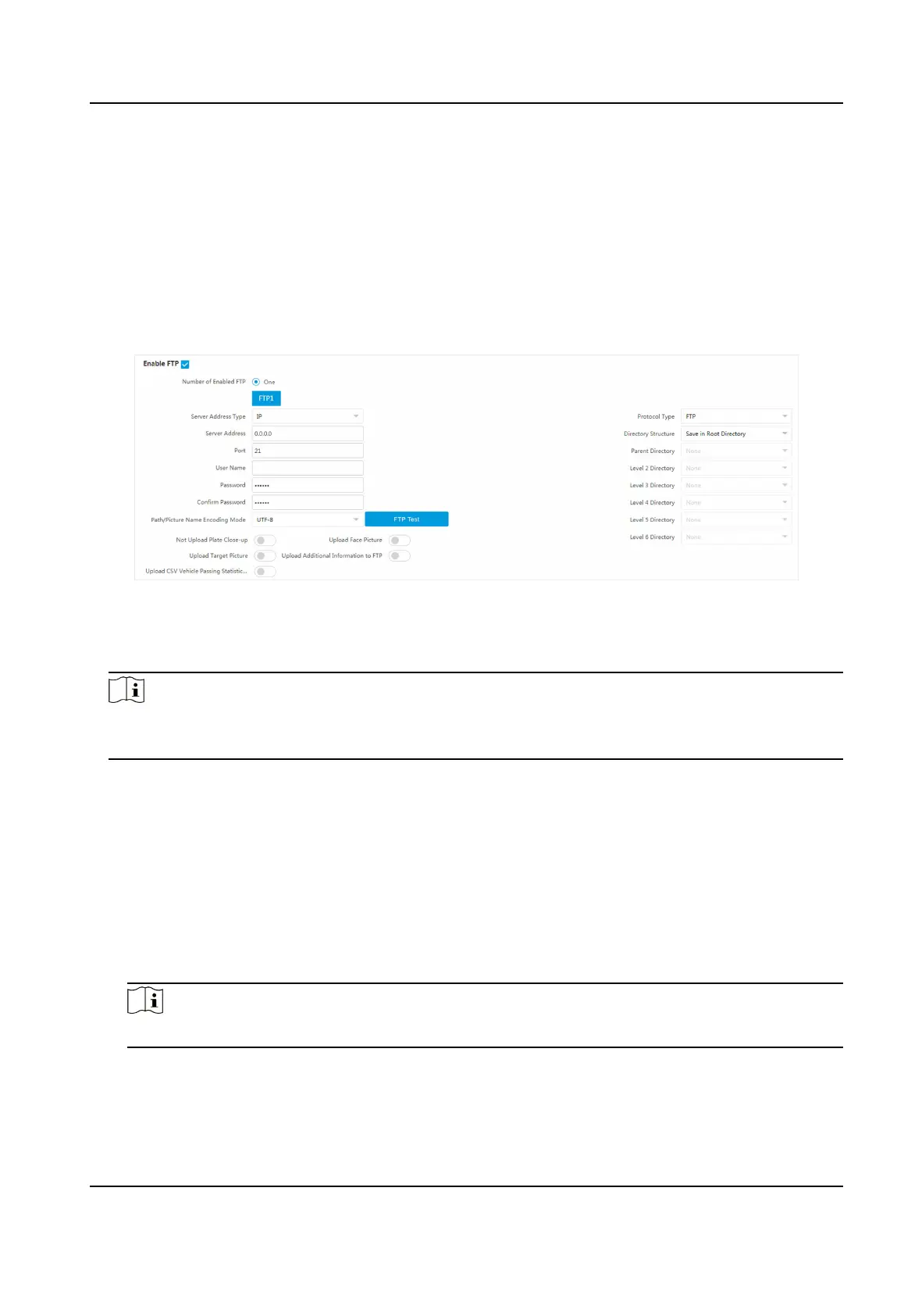4.1.2 Set FTP
Set FTP parameters if you want to upload the captured pictures to the FTP server.
Before You Start
Set the FTP server, and ensure the device can communicate normally with the server.
Steps
1.
Go to
Conguraon → Network → Data Connecon → FTP .
Figure 4-2 Set FTP
2.
Check Enable FTP.
3.
Select Number of Enabled FTP.
Note
You can only enable one FTP if the device does not support the violaon capture, or you should
set dierent uploaded data for each FTP respecvely.
Example
If you select FTP 1 as Upload Checkpoint Data, FTP 2 will be selected as Upload
Violaon Data
by default.
4.
Set FTP Parameters.
1) Select Sever Address Type and enter corresponding
informaon.
2) Enter Port.
3) Enter User Name, Password, and conrm the password.
4) Select Protocol Type.
5) Select Directory Structure.
Note
You can customize the directory structure according to your needs.
5.
Oponal: Enable upload funcons.
Network Trac Camera Operaon Manual
14
