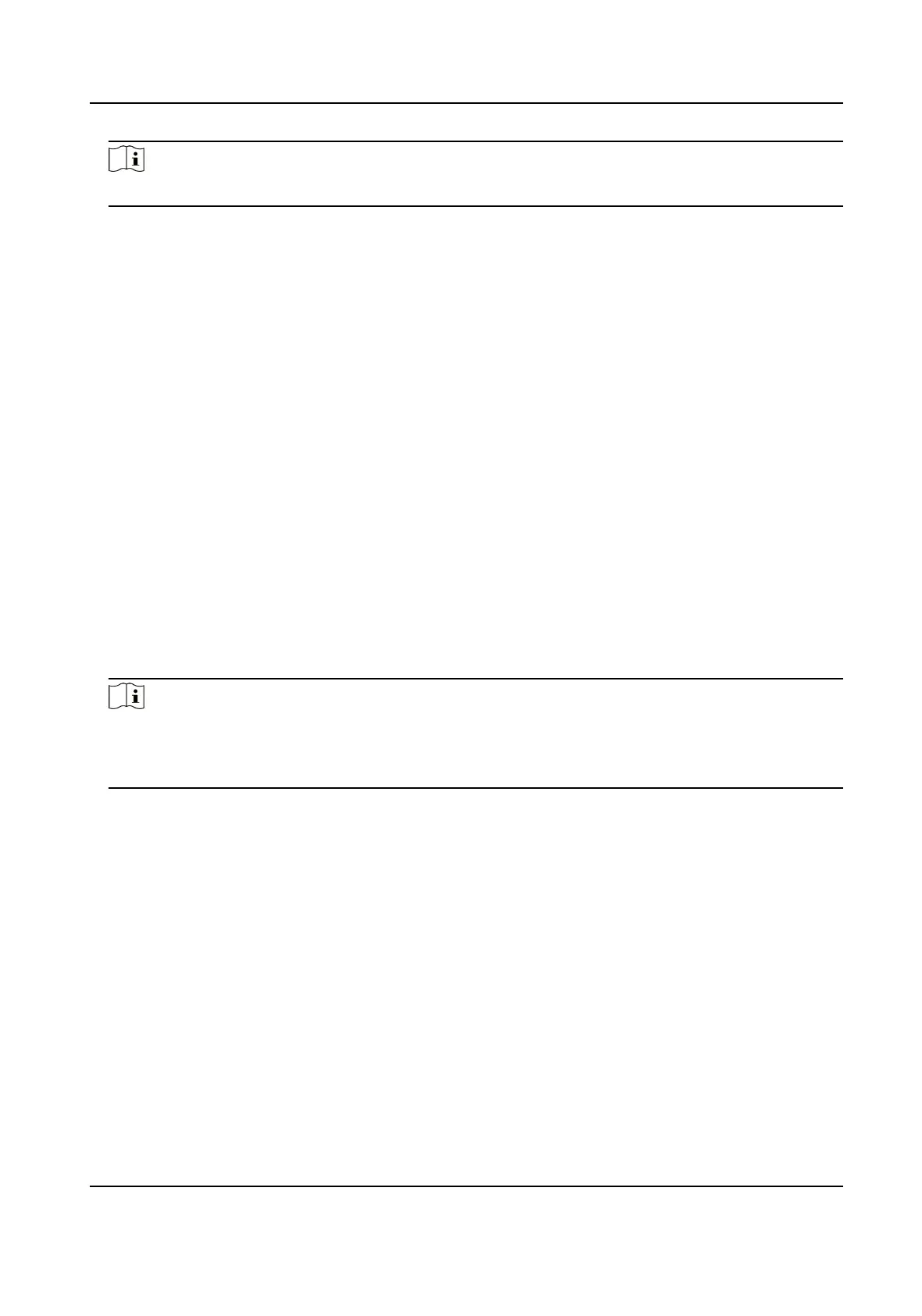Note
Supported funcons vary with dierent models. The actual device prevails.
Not Upload Plate Close-up
The close-up pictures of a license plate will not be uploaded.
Upload Face Picture
Upload face close-up pictures to the FTP server.
Upload Target Picture
Upload the maed pictures of the target detecon area to the FTP server.
Upload Addional Informaon to FTP
Add related informaon when uploading data to the FTP server.
Upload CSV Vehicle Passing Stascs Informaon to FTP
Upload the CSV vehicle passing stascs informaon to the FTP server.
6.
Select Path/Picture Name Encoding Mode.
GB2312
Chinese characters encoding.
UTF-8
UNICODE encoding.
7.
Oponal: Click FTP Test to check the FTP server.
8.
Set naming rules and separators according to the actual needs.
Note
For the European version, select Custom and enter adr or ADR in the text eld, and the ADR
(Autorisaon Dangerous Road) vehicle plate number will be added in the corresponding vehicle
picture name.
9.
Oponal: Edit OSD informaon which can be uploaded to the FTP server with the pictures to
make it convenient to view and
disnguish the data.
10.
Click Save.
4.1.3 Set SDK Listening
The SDK listening can be used to receive the uploaded informaon and pictures of the device
arming alarm.
Before You Start
The listening service has been enabled for the SDK listening, and the network communicaon with
the device is normal.
Steps
1.
Go to
Conguraon → Network → Data Connecon → Alarm Upload .
Network Trac Camera Operaon Manual
15
