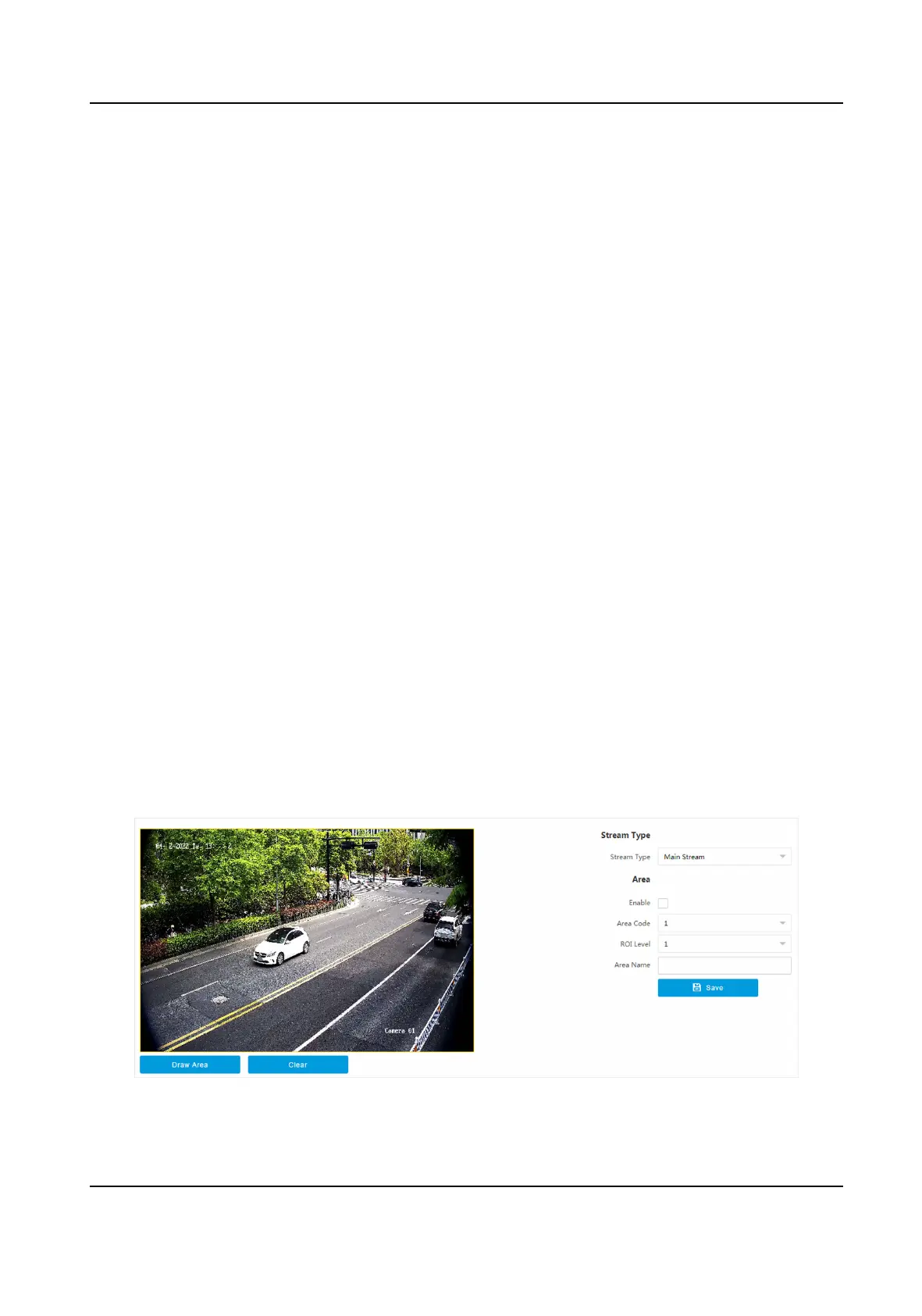3.
Oponal: Click Capture Test to check the image.
5.3 Set ICR
ICR adopts mechanical IR lter to lter IR in the day to guarantee the image eect, and to remove
the IR lter at night to guarantee full-spectrum rays can get through the device.
Steps
1.
Go to
Conguraon → Capture → Capture Images → ICR .
2.
Select ICR Mode.
Auto Switch Switches to ICR mode automacally at night or in dark light condions.
Manual Switch Select Day-night Mode to switch to the day or night manually.
Schedule Switch Set Day-night Mode, Start Time, and End Time to switch to ICR mode only
during the set me period.
3.
Click Save.
5.4 Set ROI
ROI (Region of Interest) encoding helps to assign more encoding resources to the region of
interest, thus to increase the quality of the ROI whereas the background
informaon is less
focused.
Before You Start
Please check the video encoding type. ROI is supported when the video encoding type is H.264 or
H.265.
Steps
1.
Go to
Conguraon → Video → Video Encoding → ROI .
Figure 5-2 Set ROI
Network Trac Camera Operaon Manual
26
