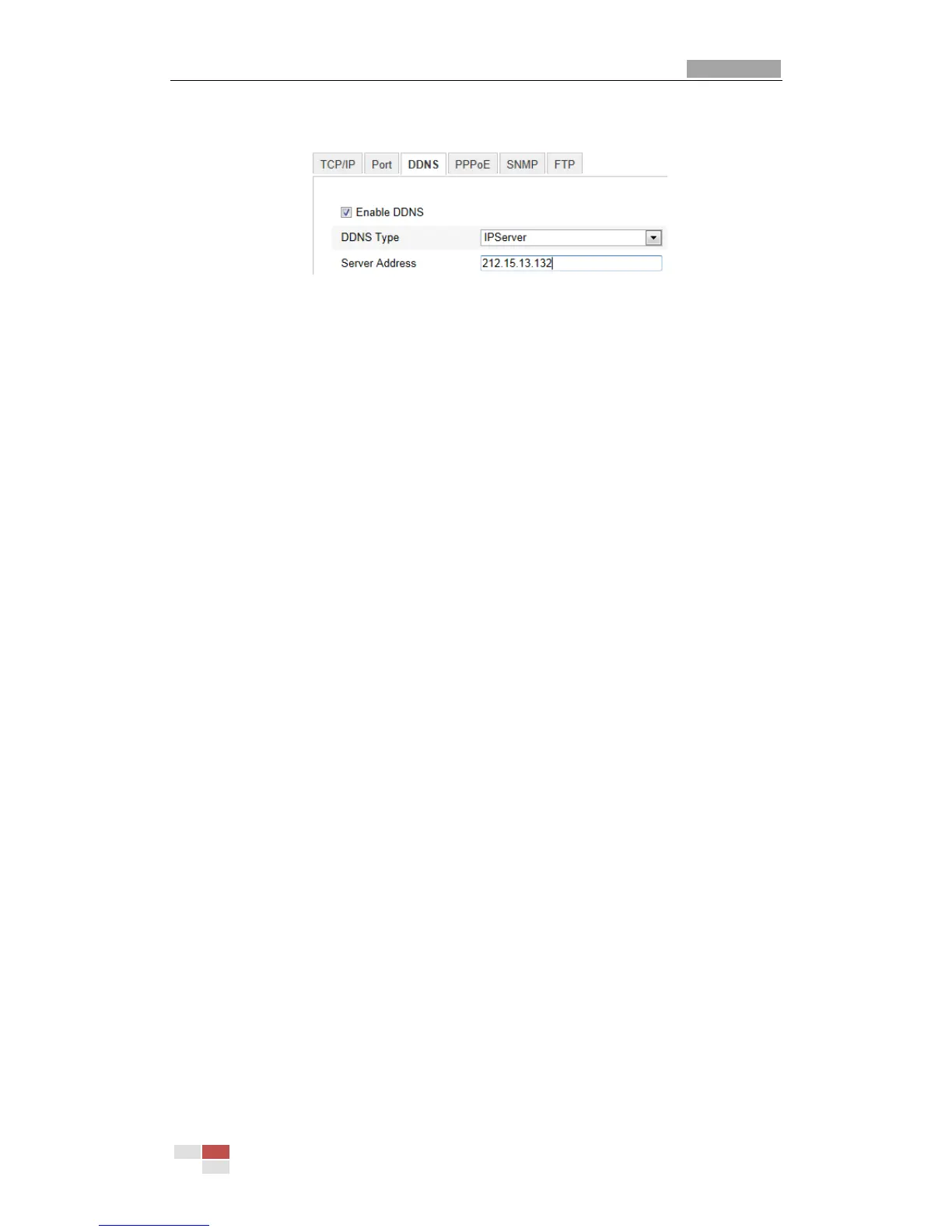User Manual of Network Speed Dome
© Hikvision Digital Technology Co., Ltd. All Rights Reserved.
computer that runs the IP Server software. For the IP Server, you have to apply a
static IP, subnet mask, gateway and preferred DNS from the ISP.
Figure 6-13 IPServer Settings
6.3.5 Configuring SNMP Settings
Purpose:
You can use SNMP to get speed dome status and parameters related information.
Before you start:
Before setting the SNMP, please use the SNMP software and manage to receive the
speed dome information via SNMP port. By setting the Trap Address, the speed dome
can send the alarm event and exception messages to the surveillance center.
Note: The SNMP version you select should be the same as that of the SNMP
software.
Steps:
1. Enter the SNMP Settings interface:
Configuration > Advanced Configuration > Network > SNMP
