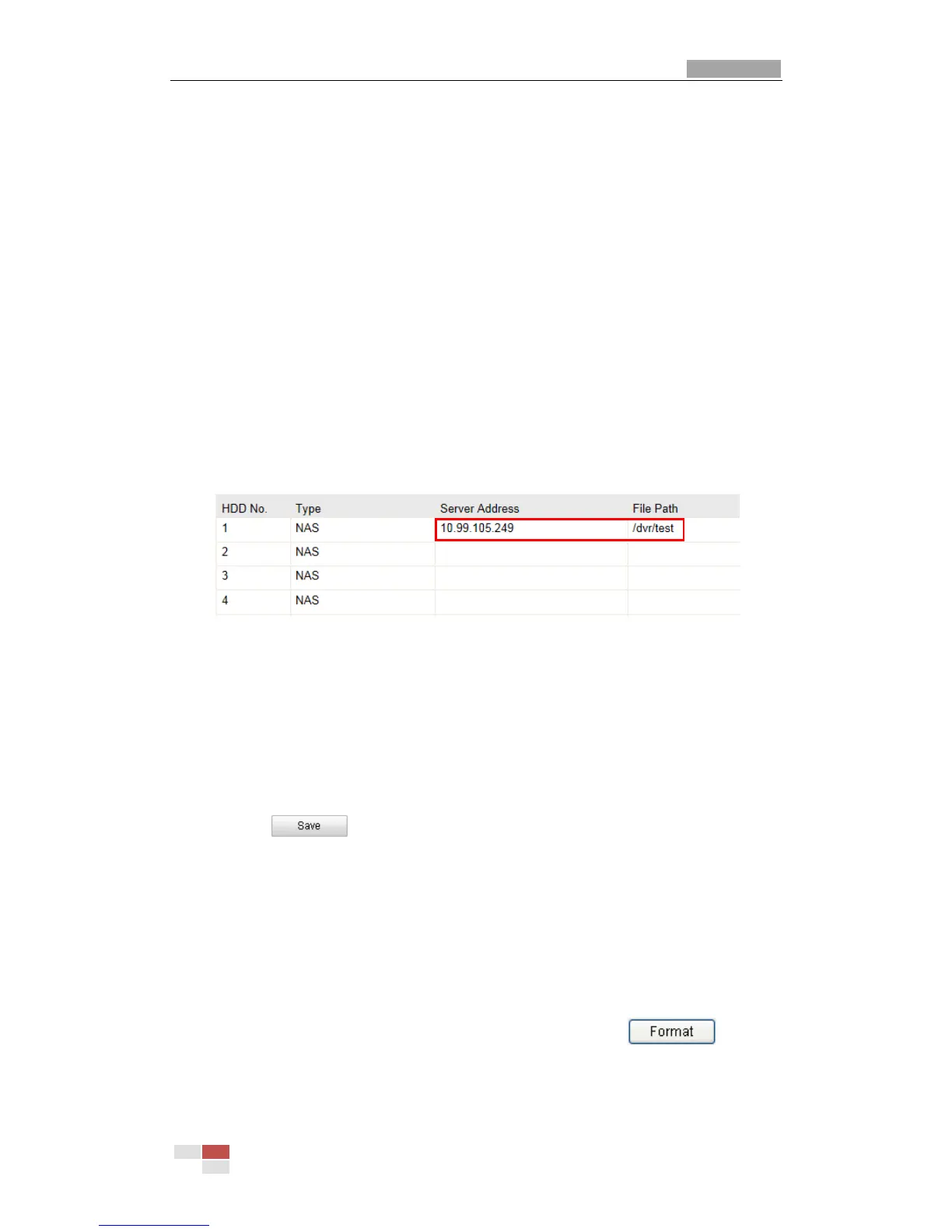Chapter 7 Record Settings
Before you start:
To configure record settings, please make sure that you have the network storage
device within the network or the SD card inserted in your speed dome.
7.1 Configuring NAS Settings
Before you start:
The network disk should be available within the network and properly configured to
store the recorded files, log files, etc.
Steps:
1. Add the network disk
(1) Enter the NAS (Network-Attached Storage) Settings interface:
Configuration > Advanced Configuration > Storage > NAS
Figure 7-1 Add Network Disk
(2) Enter the IP address of the network disk, and the default format of file path is
/dvr/share as shown in Figure 7-1.
Note: The network disk file path name share is user-defined while creating the
DVR network storage. Please refer to the User Manual of NAS for creating the file
path.
(3) Click to add the network disk.
Note: After having saved successfully, you need to reboot the speed dome to
activate the settings.
2. Initialize the added network disk.
(1) Enter the HDD Settings interface (Advanced Configuration > Storage >
Storage Management), in which you can view the capacity, free space, status,
type and property of the disk.
(2) If the status of the disk is Uninitialized as shown in Figure 7-2, check the
corresponding checkbox to select the disk and click to start
initializing the disk.
