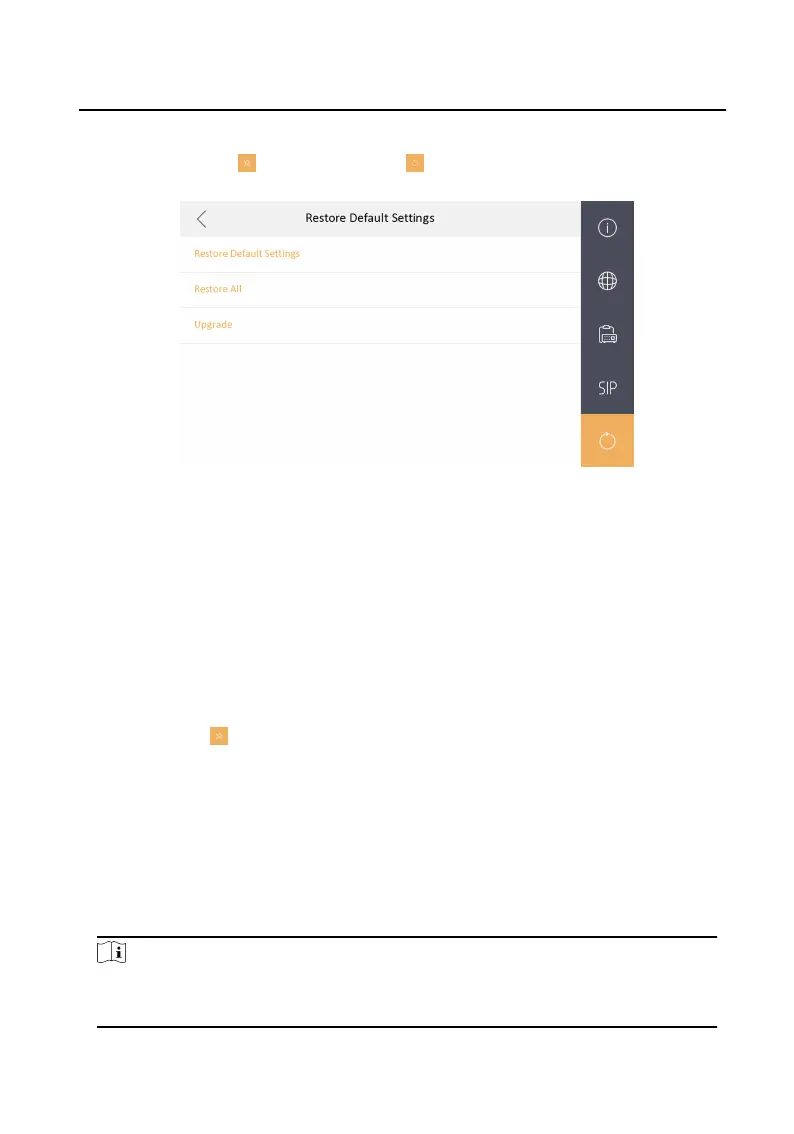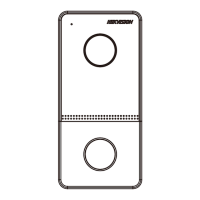Steps
1.
T
ap Settin →
→
Configu atio →
t
o enter the restore default settin
page.
Figure 1-12 Restore Default Settin
2.
T
ap Restore Default Settin to restore the default
settin and reboot the
system.
3.
Tap Restore All to restore all parameters and reboot the system.
1.7 System Maintenance
You can format or install TF card, clear the screen, view the version informatio of
the indoor statio and reboot the system on the system maintenance page.
T
ap Settin →
t
o enter the system maintenance page.
Format or Install TF Card
Tap TF Card to format the TF card.
Clear Screen
Enable Clear Screen to clear the screen.
Note
Afte enabling Clear Screen function press and hold the Unlock key to exit
the clear scr
een mode.
Network Indoor Statio Configu atio Guide
13
