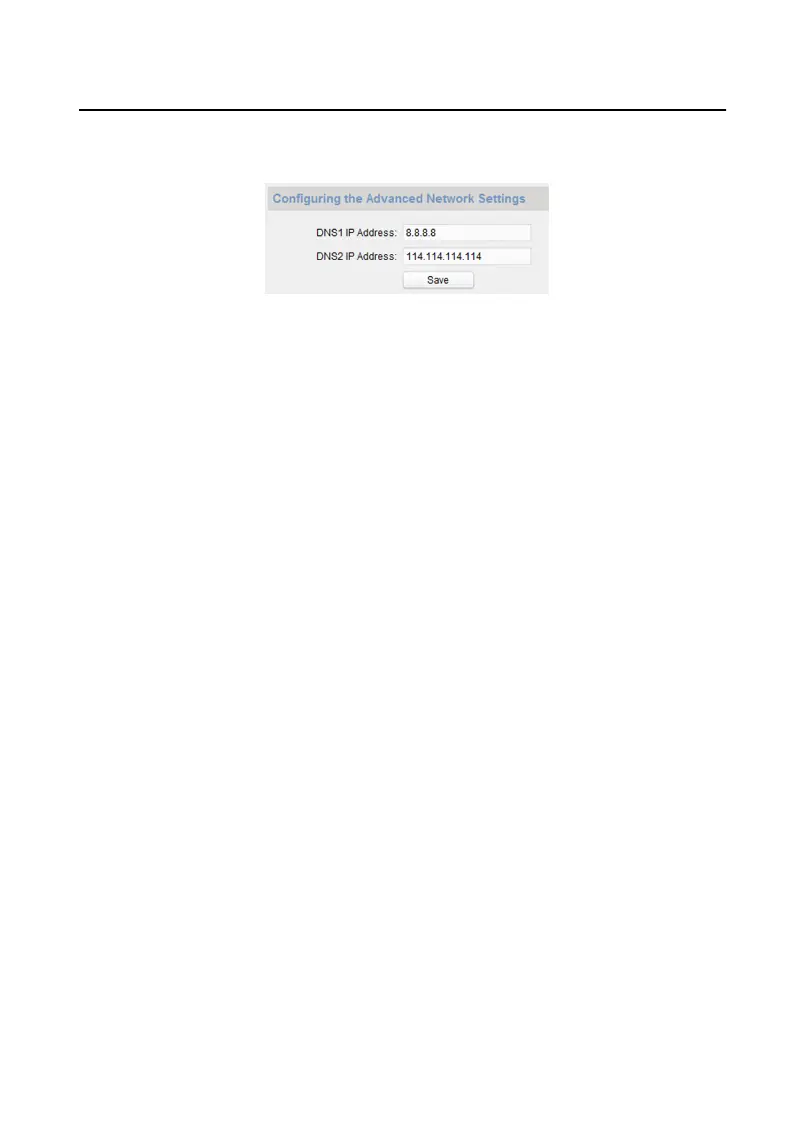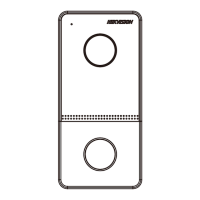Click Advanced Settin t
o enter DNS address settin page.
Edit the IP address and click Save.
Figure 2-25 DNS Settin
Con
figu e Mobile Client Connectio
Configure Safire Connect server parameters before viewing videos via mobile client.
Before You Start
Make sure the indoor statio connects to the network.
Steps
1.
Click Safire Connect to enter configuration page.
2.
Enable Enable Safire Connect Access.
3.
Enable Custom and edit Service Address
4.
Enter the Verifi atio Code
.
5.
Click Save
.
2.5 P
erson and Card Management
You can add, edit, and delete the organizatio and person in Person and Card
Management module. Organizatio and person management is necessary for the
video intercom function
For the fi st tim opening the Access Con
trol module, the following dialog will pop
up and you are required to select the scene according to the actual needs. You can
select the scene as Non-residence and Residence.
Network Indoor Statio Configu atio Guide
37
