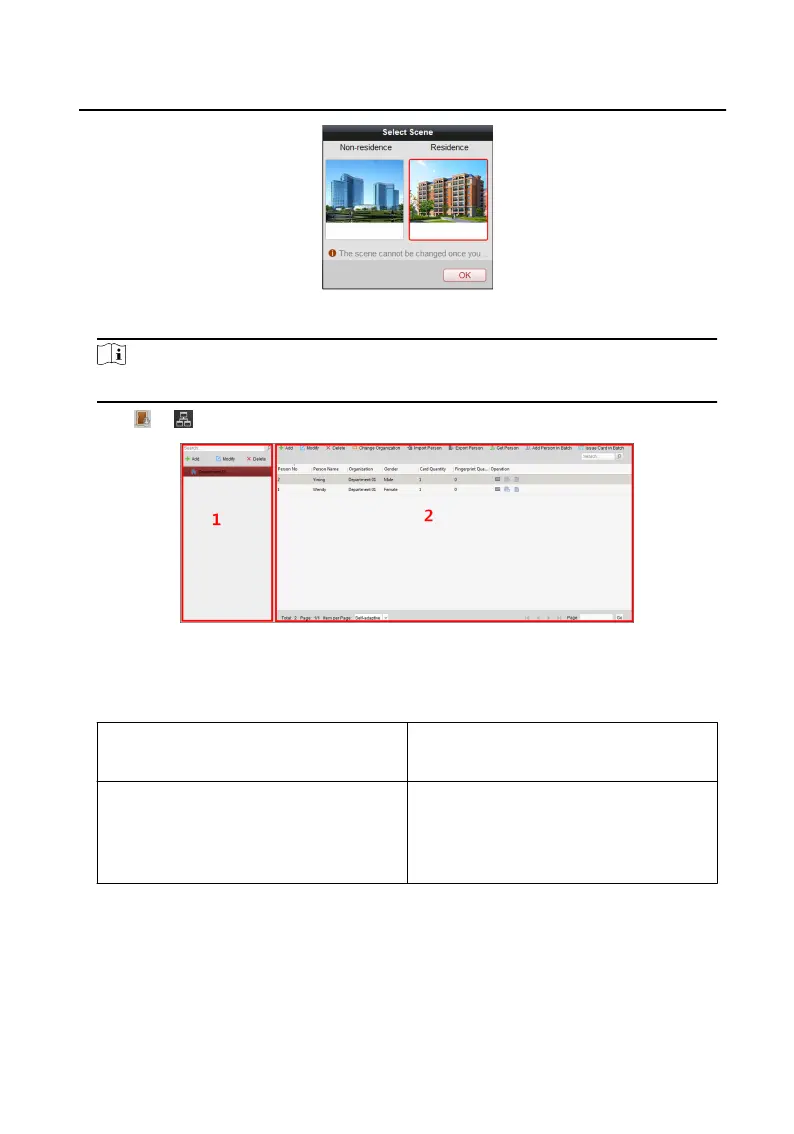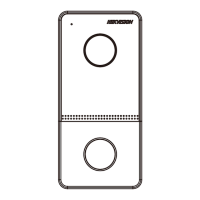Figure 2-26 Select Scene
Note
Once the scene is
configu ed, you cannot change it later.
Click → t
o enter the Person and Card Management page.
Figure 2-27 Person and Card Management
The page is divided into two parts: Organizatio Management and Person
Manag
ement.
Organizatio Management You can add, edit, or delete the
organizatio as desired.
Person Management Afte adding the organization you can
add the per
son to the organizatio and
issue card to persons for further
management.
2.5.1
Organizatio Management
Add Organizatio
Network Indoor Statio Configu atio Guide
38
