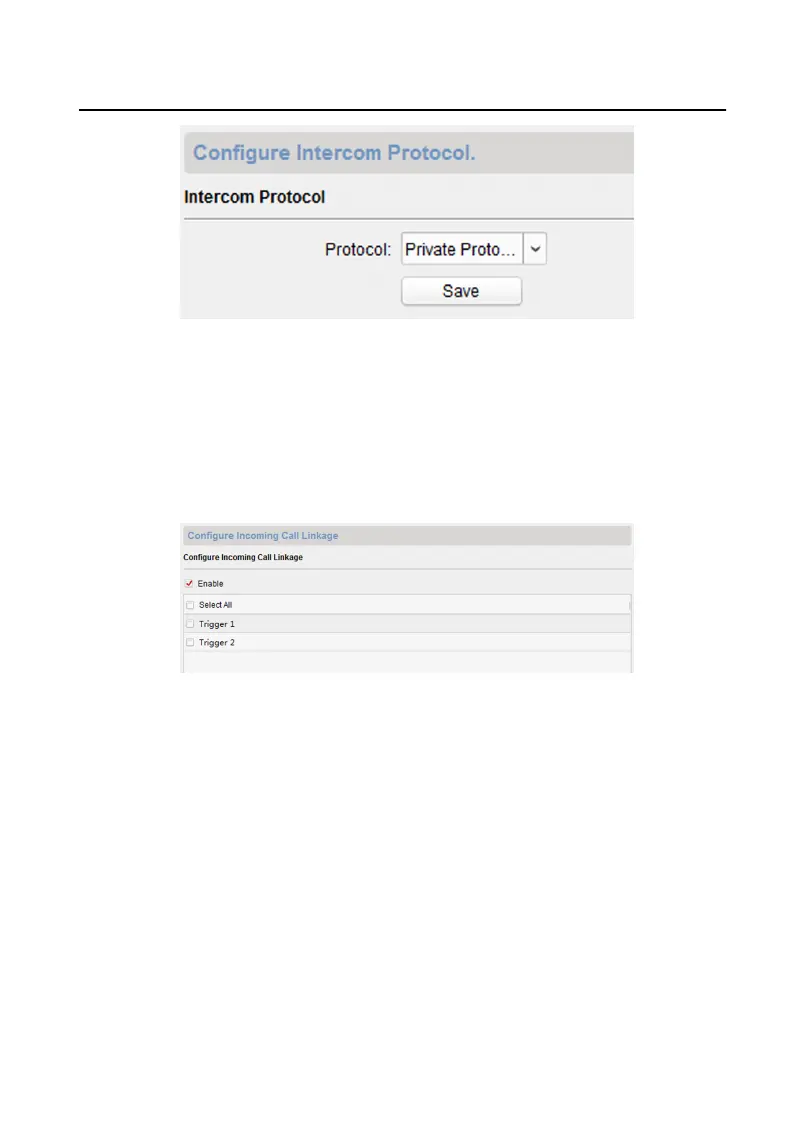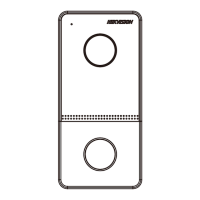Figure 2-21 SIP Protocol
Incoming Call Linkage
Enter a short
descriptio of your task here (optional)
Steps
1.
Click Incoming Call Linkage to enter configu atio the page.
Figure 2-22 Incoming Call Linkage
2.
Enable and select trig
gers.
When the calling incoming, the alarm you linked will be triggered.
2.4.3 Network
Local Network Configu atio
Steps
1.
Click Loc
al Network Configu atio to enter local network configu atio page.
Network Indoor Statio Configu atio Guide
34
