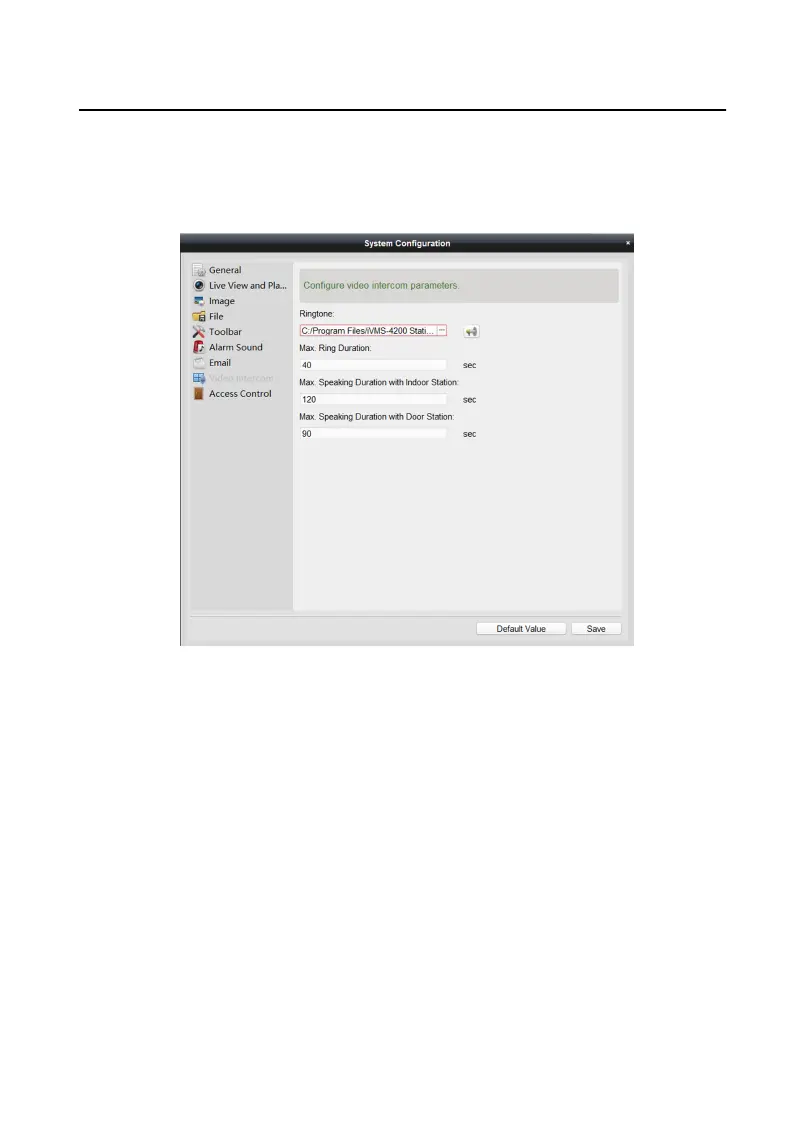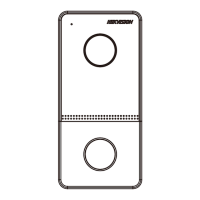Max. Speaking Duratio with Door Statio
Input the maximum duratio of speaking with the door station ranging from
90 sec
onds to 120 seconds.
4.
Click Save to save the setting
Figure 2-5 System
Configu atio
2.4 Remote Configu atio
In the device list area, select a device and click R
emote Configu atio to enter the
remote configu atio page.
2.4.1 System
Click System on the remote configu atio page to display the device information
Device Information General, Time, System Maintenance, User, and RS-485.
Network Indoor Statio Configu atio Guide
22
