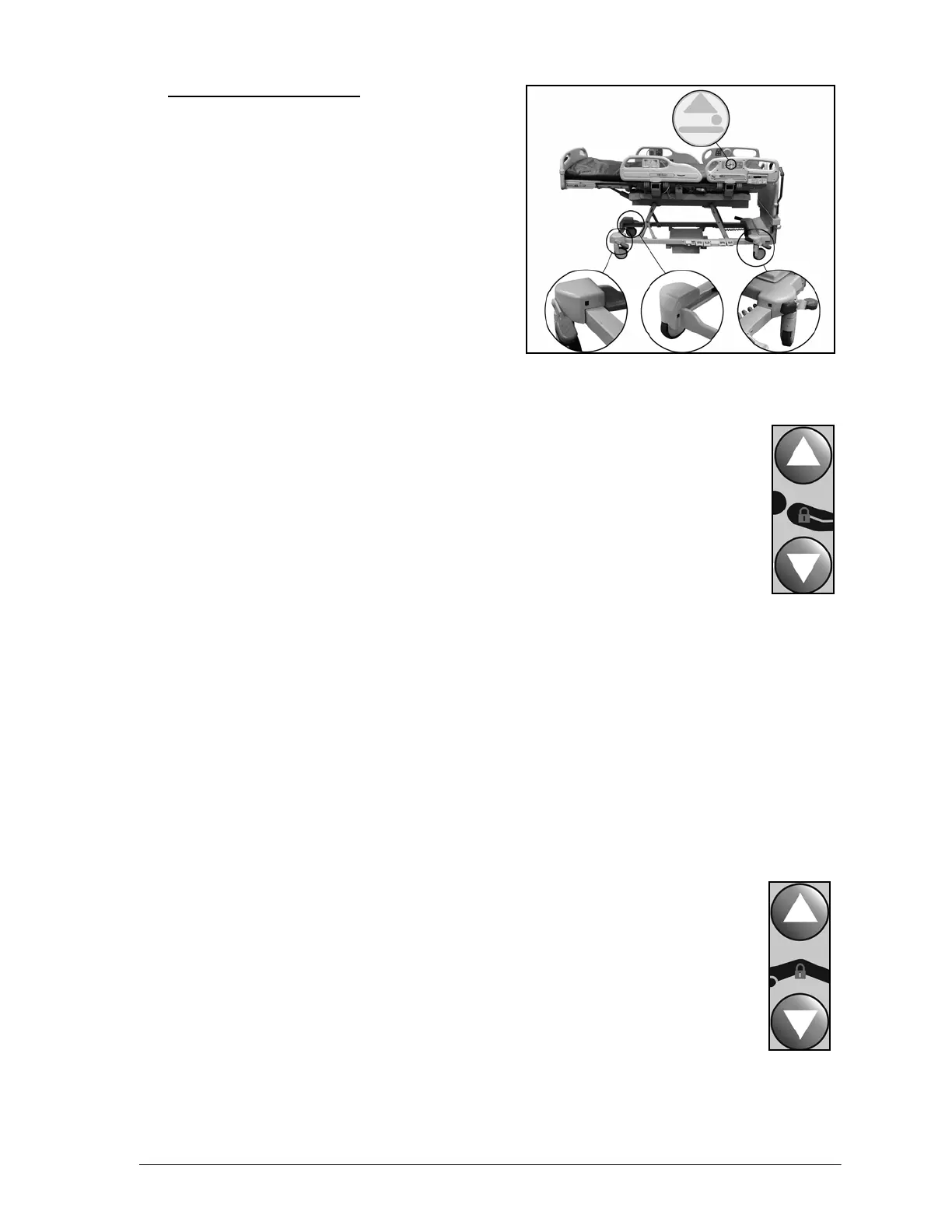VersaCare® Bed User Manual (161956 REV 2) 7
Obstacle Detect™ System
The VersaCare® Bed is equipped with the
Obstacle Detect™ System that runs along the
three open sides of the base frame. This
system senses objects that are between the
upper frame and the base frame.
If the system senses an object, the Bed Not
Down indicator on both siderails will flash,
and you will not be able to lower the sleep
deck.
If the system senses an object while the bed
sleep deck is lowering, the bed will stop
lowering, and then raise automatically for 2
seconds. The Bed Not Down indicator on both siderails will flash.
Head Up/Down
Using the Head Up/Down controls, the caregiver can adjust the head section to
specific angles. There are Line-of-Site® Angle Indicators located in the head-
end siderails to show the position of the head section.
Some bed models may have the digital Head Angle Display instead of the Line-
of-Site® Angle Indicators. For those bed models, when the angle of the head
section is critical to the patient’s care, do not depend on the head angle display
only. Look to make sure the head section is at the correct angle. If the angle does not look
correct, contact your facility-authorized maintenance person.
The maximum travel for the head section is 65°.
To Activate
1. Press and hold the Head Up control to raise the head section. When the desired
position is reached, release the control.
2. Press and hold the Head Down control to lower the head section. When the desired
position is reached, release the control.
The Auto Contour™ feature is not active when using the caregiver controls, it is only
active with the patient controls. See “Auto Contour™ Feature” on page 25.
Knee Up/Down
Using the Knee Up/Down control, the caregiver can raise or lower the knee
section.
The knee section has a maximum travel of 16°.
To Activate
1. Press and hold the Knee Up control to raise the knee section. Release the
control when the desired position is reached.
2. Press and hold the Knee Down control to lower the knee section. Release the control
when the desired position is reached.
