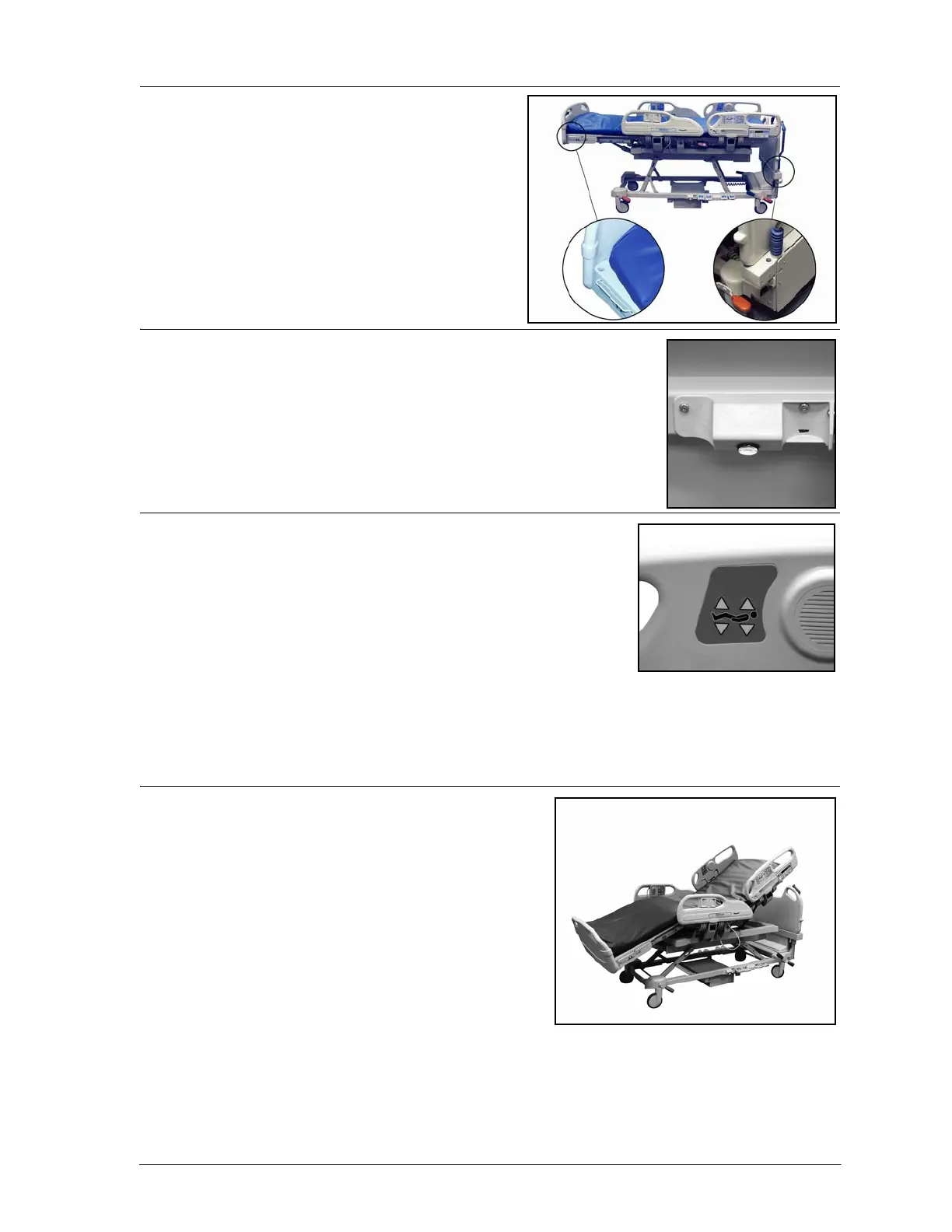VersaCare® Bed User Manual (161956 REV 2) 25
Equipment Sockets
There are four equipment sockets for the
attachment of accessories. They are at each
corner of the bed.
The equipment sockets can be used to mount
IV poles, ISS poles, and oxygen tank holders.
The head-end equipment sockets do not move
up and down with the bed frame.
Night Light
The night light is located on the base frame, next to the foot
controls. There is one night light on each side of the bed.
The light is on continuously when the bed is plugged into
electrical power.
Standard Patient Controls
The patient controls are located in the head-end siderails.
The standard patient controls include: Head Up/Down and
Knee Up/Down. They operate in the same manner as the
caregiver siderail controls.
If the caregiver has locked out a bed function, that same
function is locked out on the patient control panel.
The caregiver should take time to familiarize the patient with the proper usage of the
controls.
Auto Contour™ Feature
The Auto Contour™ feature (automatic comfort
level positioning) is activated by using the
patient Head Up controls.
The Auto Contour™ feature raises the head
section and the knee section simultaneously to
help prevent the patient from sliding down in the
bed. The knee section maximum travel is 16°; the
head section maximum travel is 65°.
The Auto Contour™ feature is only available
when both the head section and knee section are not locked out. If only the head section is
locked out, the knee section can still be activated by the patient control. If only the knee
section is locked out, the head section can still be activated by the patient control.
