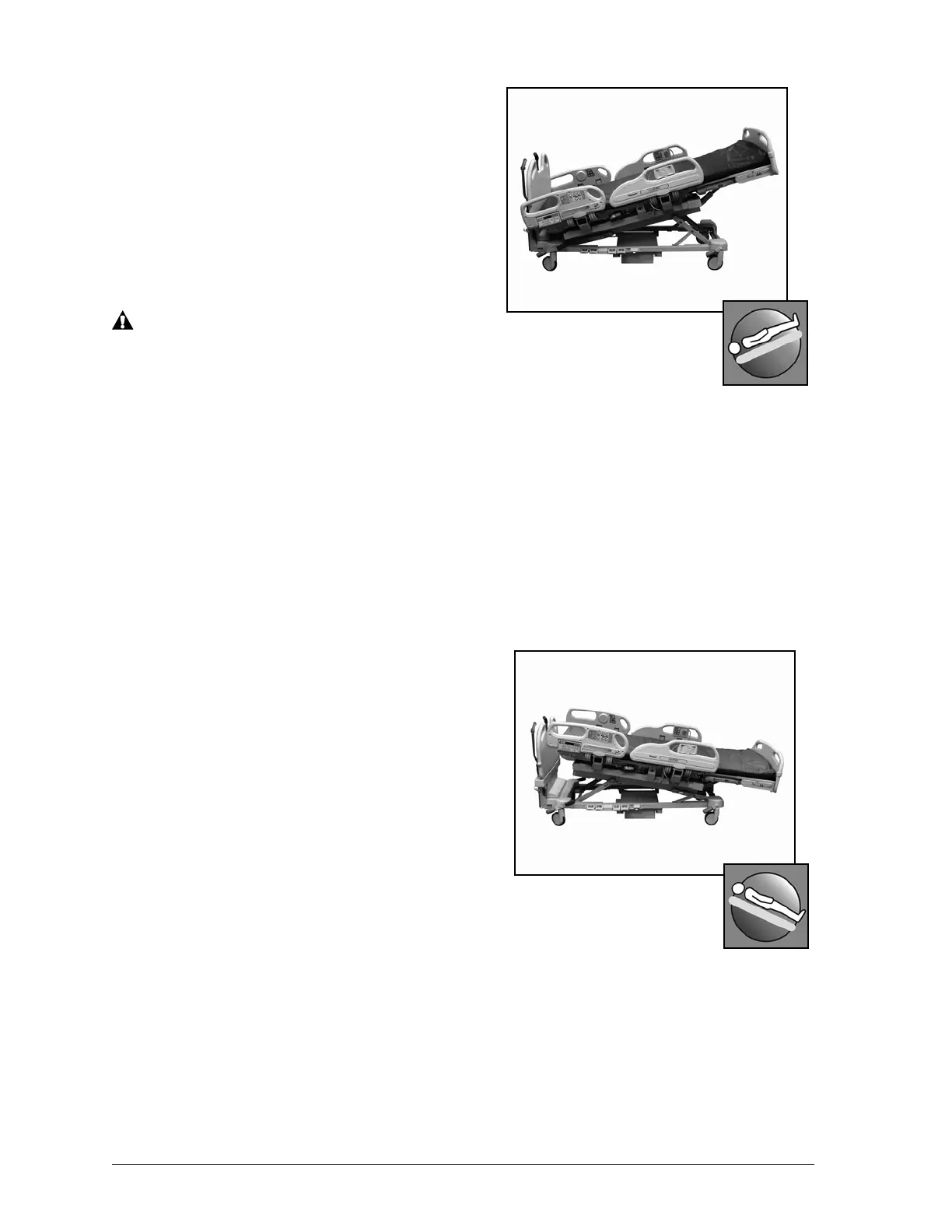8 VersaCare® Bed User Manual (161956 REV 2)
Trendelenburg and Reverse
Trendelenburg
The VersaCare® Bed is capable of 15°
Trendelenburg and 10° Reverse Trendelenburg.
The Trendelenburg and Reverse Trendelenburg
controls can be activated at any bed height.
The Trendelenburg and Reverse Trendelenburg
Line-of-Site® Angle Indicators are located in
the intermediate siderails.
Observe lines closely during articulations.
Always use good line management
techniques, particularly as the head section
rises. Failure to do so could cause patient injury or equipment damage.
To Activate
1. For Trendelenburg, press and hold the Trendelenburg control until the foot end of the
bed raises relative to the head end.
or
For Reverse Trendelenburg, press and hold the Reverse Trendelenburg control until
the head end of the bed raises relative to the foot end.
If the obstacle detection system detects an obstruction, the bed will not lower.
2. To return to the flat position, press the
opposite control (Trendelenburg or Reverse
Trendelenburg) or press the Bed Up/Down
control until the bed reaches the full up or
full down position.
