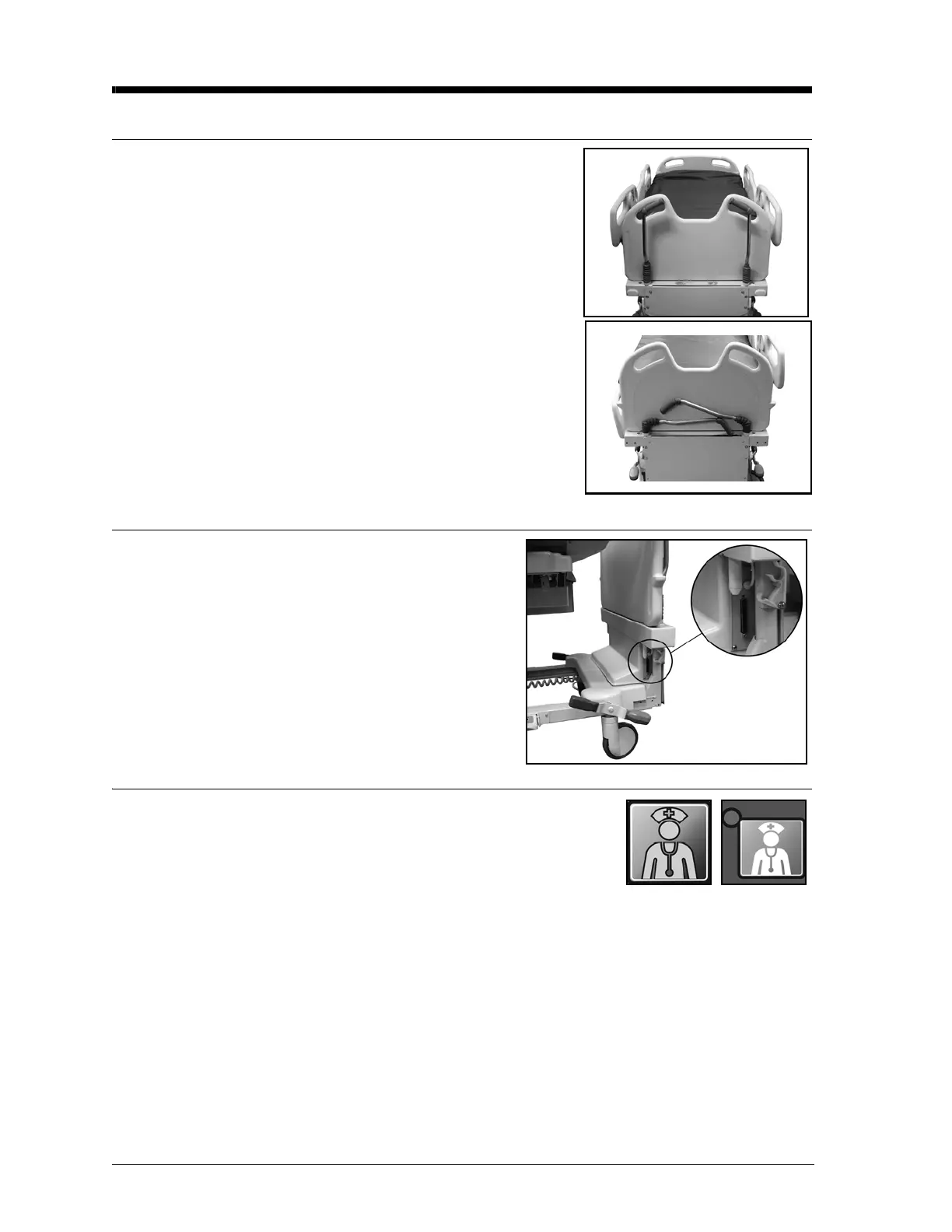30 VersaCare® Bed User Manual (161956 REV 2)
Optional Features
Push Handles
The push handles are available as an option.
Remove from the Stowed Position
Pull the push handles upward until they lock in
position.
Stow
1. Lift up on the push handles to unlock them.
2. Move the push handles in toward the center of bed to
the stowed position.
SideCom® Communication System
The SideCom® Communication System
provides these controls: Nurse Call,
Entertainment, and Lighting.
The SideCom® Communication System
connector is located on the left side of the bed at
the head end.
Nurse Call Control
The Nurse Call control is located on the caregiver control
panel, the patient controls, and the patient pendant.
When a Nurse Call control is activated, a signal is sent to the
nurses station. Voice communication is provided through a
speaker/microphone located on the inside of both head-end
siderails.
Patient
Control
Caregiver
Control
