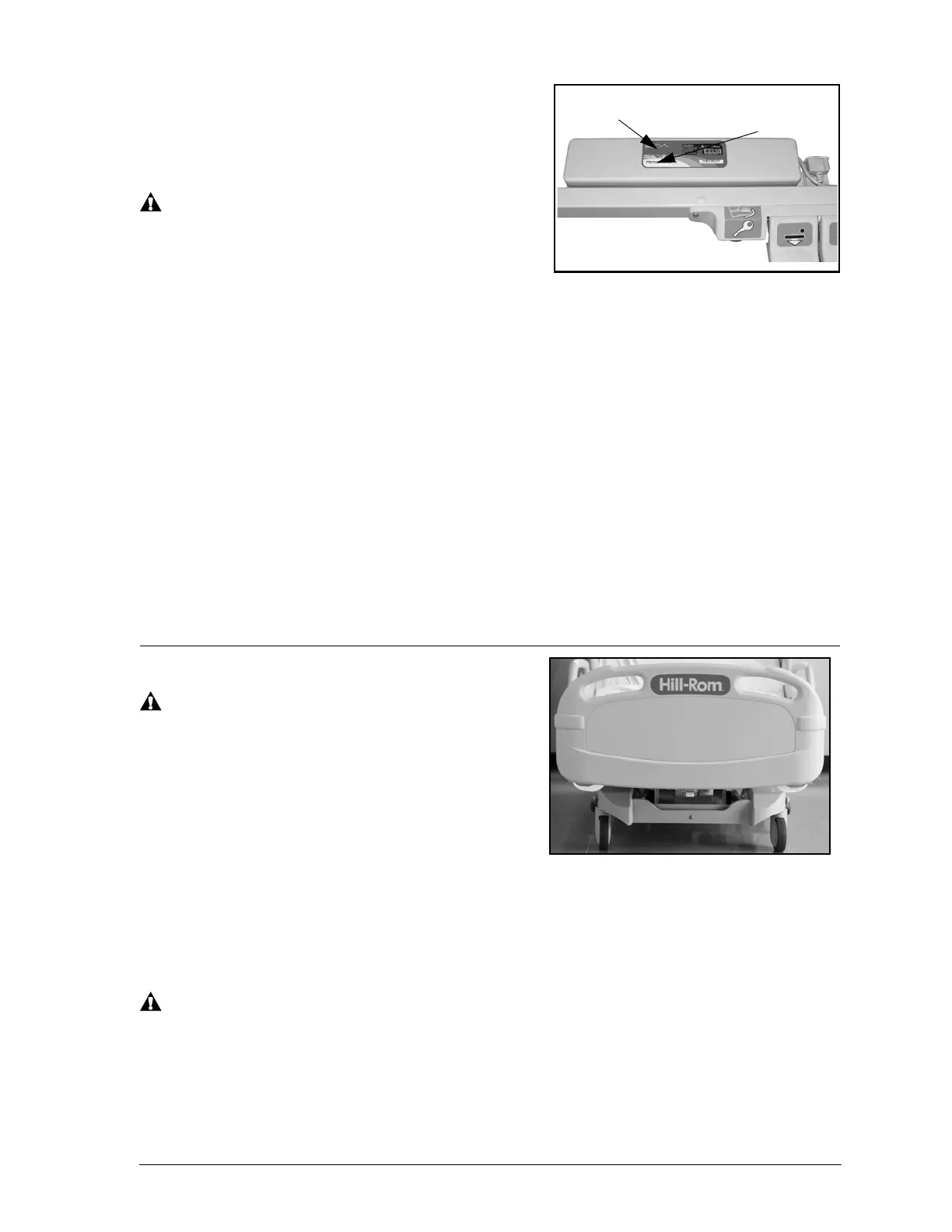VersaCare® Bed User Manual (161956 REV 2) 41
Wireless Interface Unit
The wireless interface unit (WIU) permits the bed
and surface data to be sent through the NaviCare®
System without a communication cable.
A communication cable must be used for
beds that have Nurse Call. Failure to do so
could cause patient injury.
For beds that have nurse call systems, a communication cable must be connected between
the bed and facility communication system.
The WIU will only work when the bed is connected to AC power; it does not work on
battery power.
When the bed is plugged in, a green LED on the WIU will flash 3 short and 1 long. When
the green LED is steady, the WIU has connected to the facility. When the amber LED
comes on and stays steady, it has connected to the NaviCare® System. If the amber LED
does not come on, the WIU is unable to connect to the NaviCare® System or the bed is
connected to the NaviCare® System with the standard communication cable. If the facility
does not have wireless capability, the green LED will be off. If the amber LED flashes, the
WIU has an error which will cause the WIU to reset.
It may take up to 2 minutes to connect to the facility wireless system.
For specifications, see “Wireless Interface Unit” on page 84.
SafeView® Alerts
Use of the SafeView® Alerts is not a
substitute for regular patient observation.
Always observe patients in accordance with
facility protocol and good nursing practice.
Failure to do so could cause patient injury.
The SafeView® Alerts are optional on beds that
have the optional Bed Exit Alarm System and
SideCom® Communication System installed.
The SafeView® Alerts are lights that are on both sides of the foot end of the bed. When
the bed is connected to AC power and Bed Exit is active, the Alerts come on to show the
safety condition of the bed.
The SafeView® Alerts operate only when the bed is connected to AC power; the
Alerts do not operate when the bed is connected to battery power. Always
observe patients in accordance with facility protocol and good nursing practice.
Failure to do so could cause patient injury.
