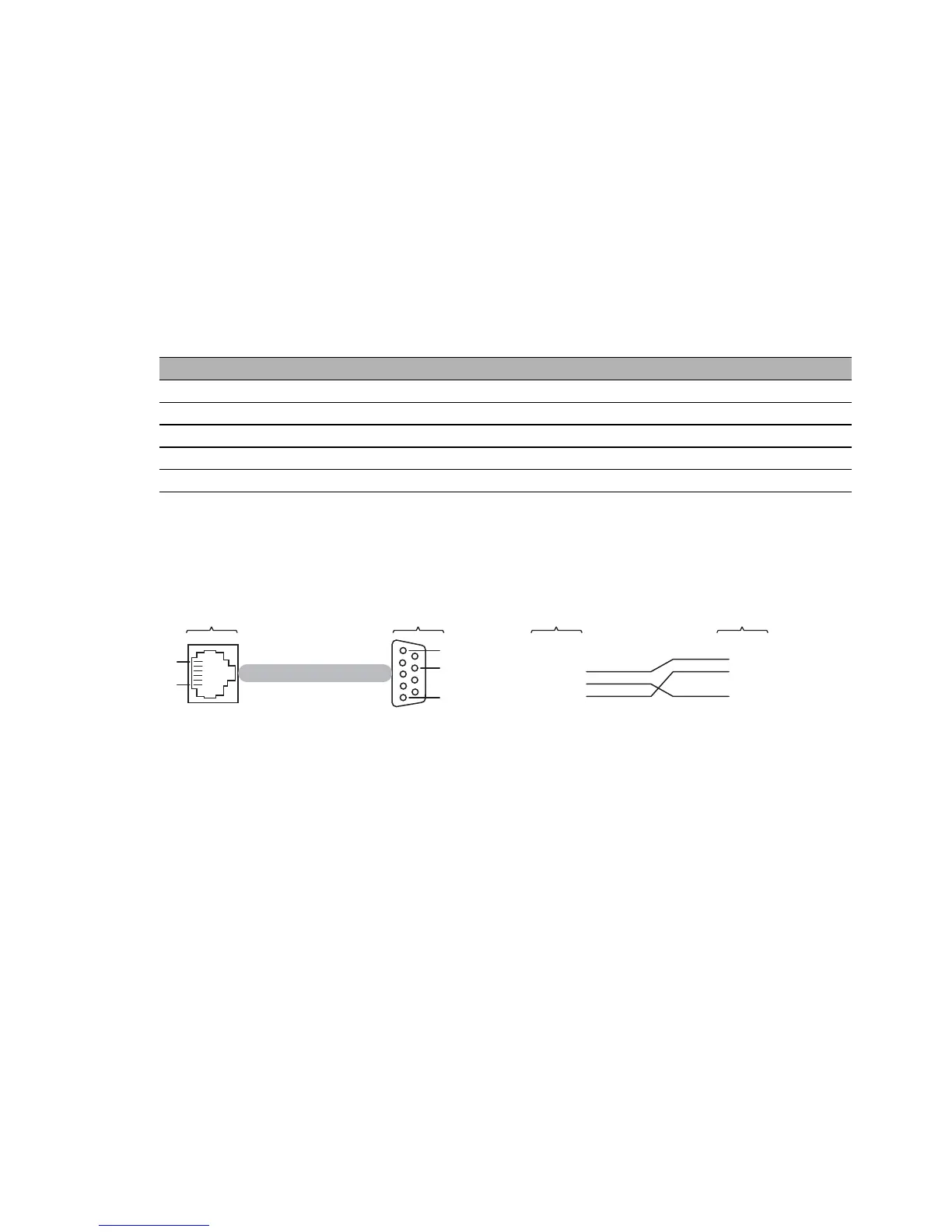Installation MACH 1000
Release
04
12/2015
37
1.6 Management interfaces
1.6.1 V.24 interface (external management)
The V.24 interface is an RJ11 socket.
The V.24 user interface is serial and allows you to connect the following
devices directly:
External management station (VT100 terminal or PC with appropriate
terminal emulation). With this management station, the Command Line
Interface (CLI) is available to you. Furthermore, the system monitor is
available to you at the system start.
An AutoConfiguration Adapter ACA 11
The socket housing is electrically connected to the front panel of the device.
The V.24 interface is not electrically isolated from the supply voltage.
Figure 9: Pin assignment of the V.24 interface and the DE9 connector
Note: You will find the order number for the terminal cable, which is ordered
separately, in the Technical Data section (see on page 55 “Technical data”).
You will find a description of the V.24 interface in the “User Manual Basic
Configuration” document on the CD/DVD supplied.
VT 100 terminal settings
Speed 9600 Baud
Data 8 bit
Stopbit 1 bit
Handshake off
Parity none
