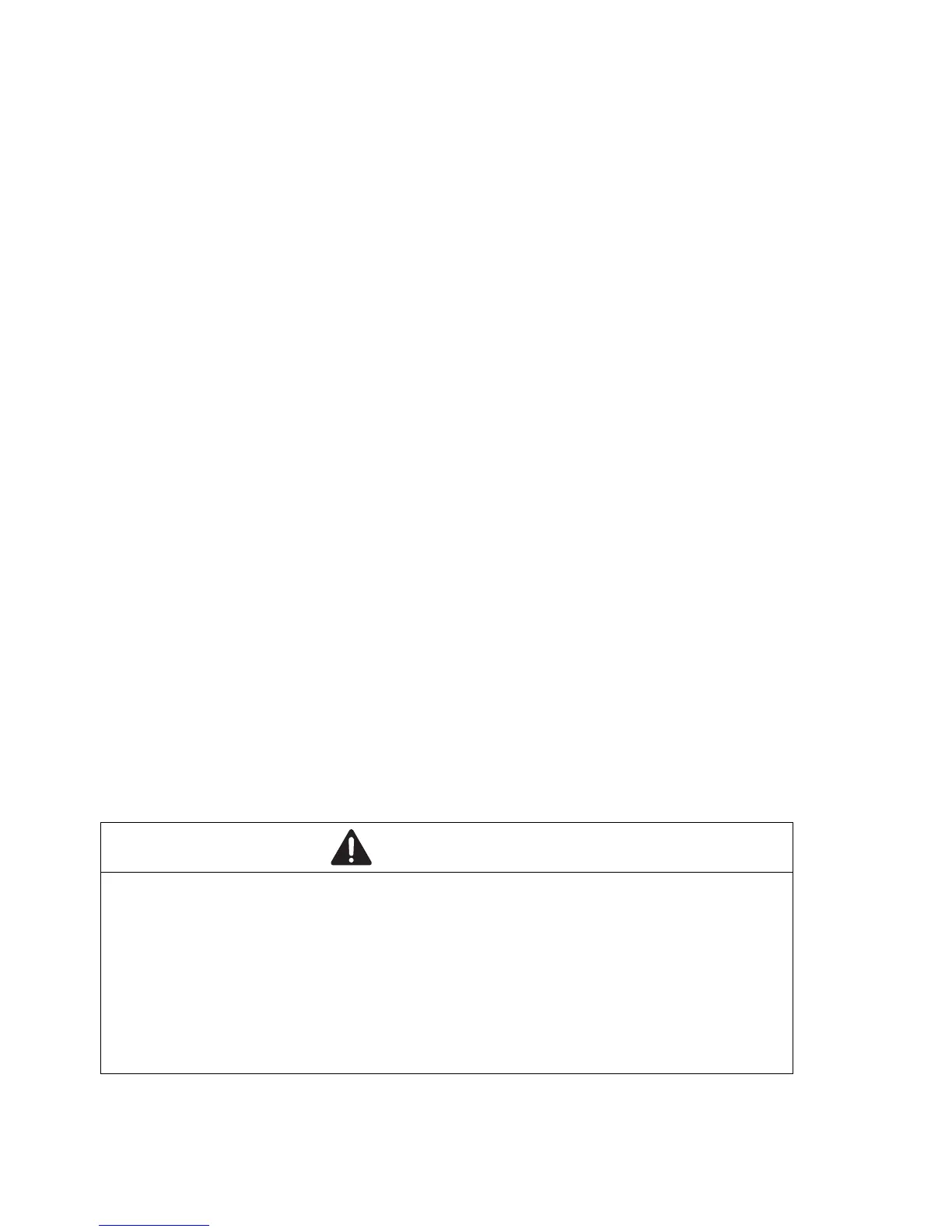40
Installation MACH 1000
Release
04
12/2015
2 Installation
The devices have been developed for practical application in a harsh
industrial environment.
On delivery, the device is ready for operation.
Perform the following steps to install and configure the device:
Checking the package contents
Connecting the power unit connections for supply voltage and signal
contact
Installing and grounding the device
Operating the device
Connecting data cables
Installing an SFP transceiver (optional)
2.1 Checking the package contents
Check whether the package includes all items named in the section
“Scope of delivery” on page 64.
Check the individual parts for transport damage.
2.2 Connecting the power unit connections
for supply voltage and signal contact
2.2.1 Connecting the voltage supply terminals (power
supply units “C” and “G”)
WARNING
ELECTRIC SHOCK
Connect only a supply voltage that corresponds to the type plate of your
device.
Never insert sharp objects (small screwdrivers, wires, etc.) into the
connection terminals for electric conductors, and do not touch the terminals.
Failure to follow these instructions can result in death, serious injury,
or equipment damage.
