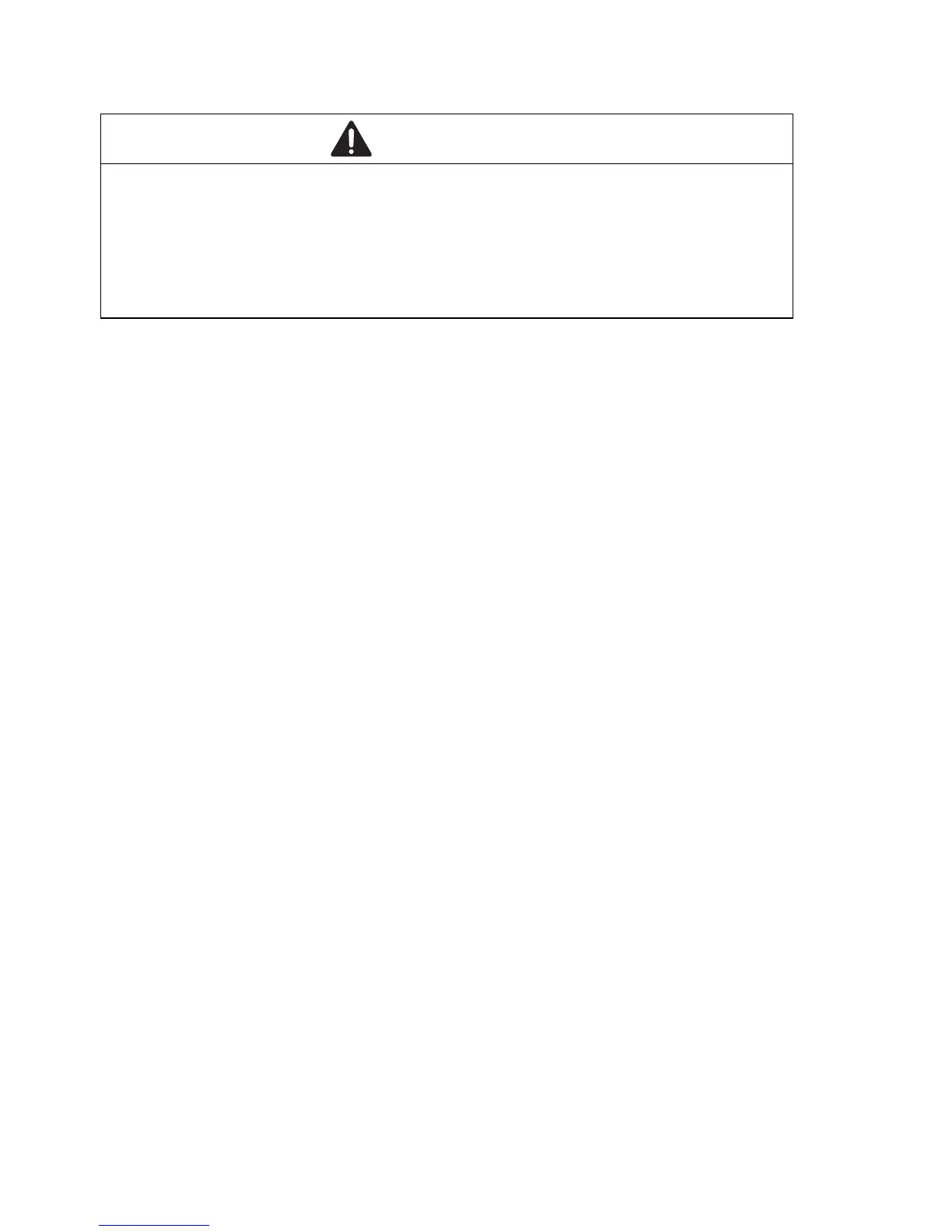46
Installation MACH 1000
Release
04
12/2015
2.3 Installing and grounding the device
Note: The shielding ground of the connectable twisted pair cables is
connected to the front panel as a conductor.
2.3.1 Mounting in a switch cabinet
Install the device in the 19" switch cabinet using sliding or mounting rails.
This provides a more stable position of your device in environments subject
to vibration.
For more information on sliding/mounting rails and how to install them,
please contact your switch cabinet manufacturer.
The devices are designed to be mounted in a 19" switch cabinet.
Verify that there is sufficient ventilation. Bauen Sie gegebenfalls einen
Lüfter ein, um ein Überhitzen des Gerätes zu vermeiden.
Measure the depth of the 19" cabinet so that all the lines to be connected
can be fed in easily.
Assemble the sliding or mounting rails in the 19" switch cabinet as
specified by the manufacturer.
WARNING
ELECTRIC SHOCK
Install this device solely in a switch cabinet or in an operating site with
restricted access, to which maintenance staff have exclusive access.
Failure to follow these instructions can result in death, serious injury,
or equipment damage.
