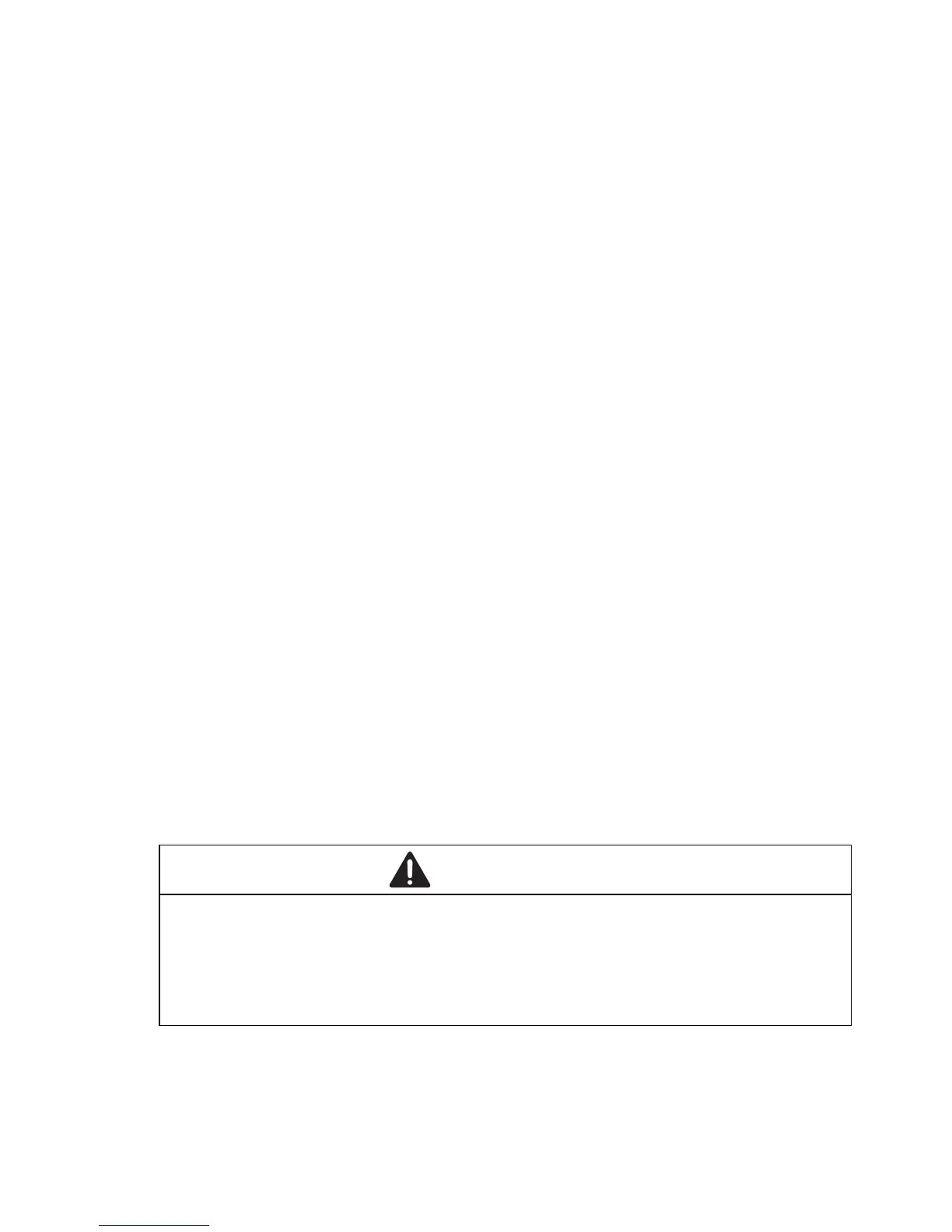Installation RSPE30/32/35/37
Release
16
04/2019
39
2.3 Mounting a cover panel or a media module
Hirschmann supplies the RSPE30/32/35/37 device with unused, uncovered
media module slots.
2.3.1 Mounting a cover panel
If you do not use media modules, seal the media module slots with cover
panels to keep the degree of protection; you obtain cover panels as an
accessory.
See “Accessories” on page 69.
Proceed as follows:
Place the cover panel onto the media module slot of the device.
Fasten the cover panel to the device by tightening the 2 screws.
2.3.2 Mounting a media module
Hirschmann supplies the media modules ready for operation.
The media modules provide restricted hot-swap-capability. You have the
option of mounting the media modules while the device is operating. To start
the operation, it is necessary to restart the device.
Proceed as follows:
Remove the cover panel (if mounted) from the media module slot on the
device.
Insert the media module into the slot on the device.
Fasten the media module to the device by tightening the 2 screws.
Restart the device.
2.4 Installing and grounding the device
WARNING
FIRE HAZARD
Install the device in a fire enclosure according to EN 60950-1.
Failure to follow this instruction can result in death, serious injury, or
equipment damage.
