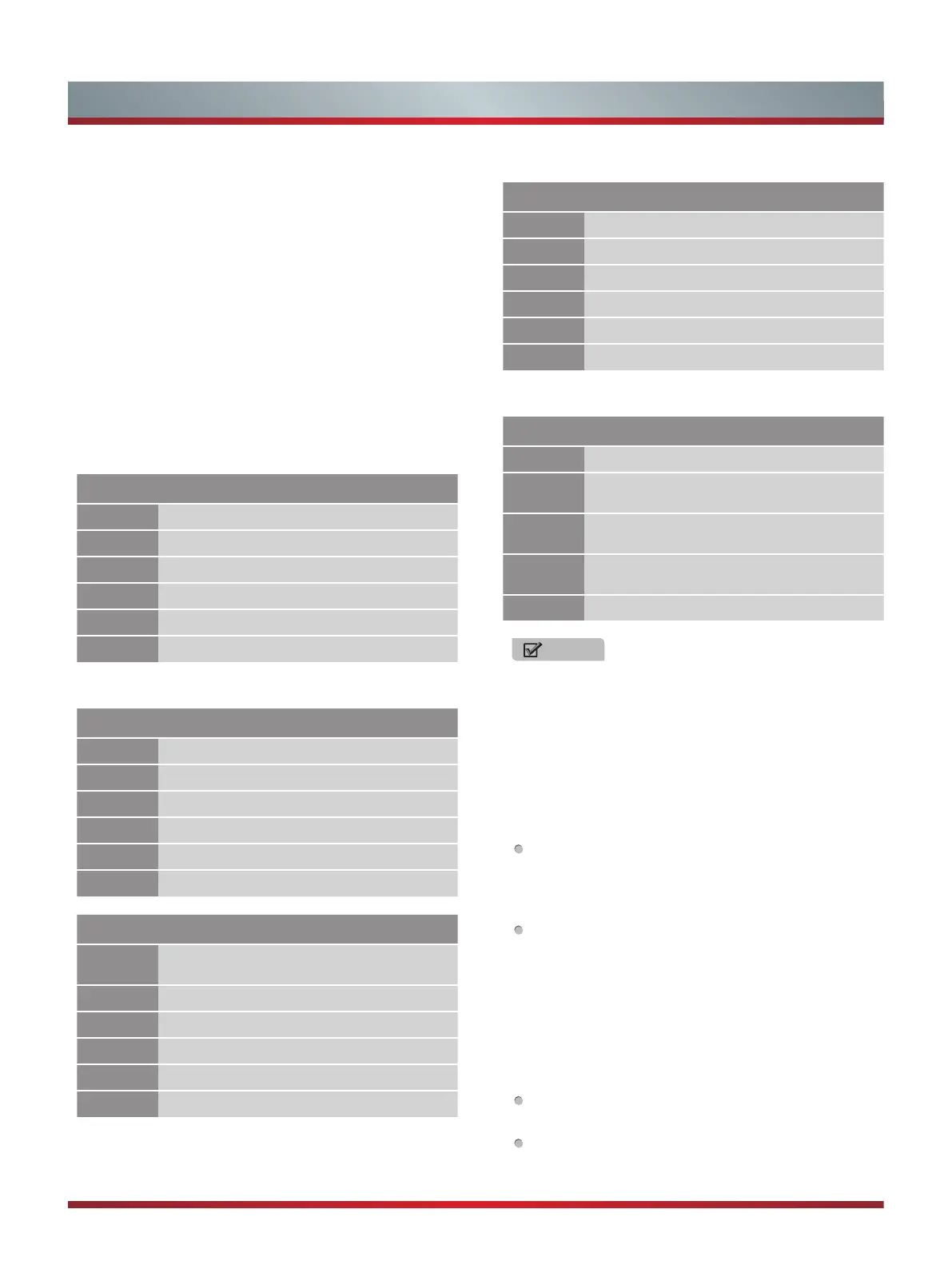15
Caption - Adjust Closed Captioning settings.
Caption Control: Select the Closed Caption mode: CC Off,
CC On or CC On When Mute by press the CCD button.
Analog Closed Caption: Select an Analog Caption setting:
CC1~CC4:
Closed
captioning
appears in a small banner
across the bottom of the screen. CC1 is usually the
“printed” version of the audio. CC2~CC4 display content
are provided by the broadcaster.
Text1~Text4:
Closed captioning that covers half or all of
the screen. Text1~Text4 display content are provided by
the broadcaster.
Off: To turn off the Analog Caption.
Digital Closed Caption: Select a Digital Caption setting:
Service1~Service6 or Off.
Digital Caption Style: Customize the look of digital Closed
Captioning.
Caption Style:
Set the look of Digital CC.
“As
Broadcaster” uses broadcaster’s style.
Font Size/
Style/Color/Opacity:
Select the size/style/
color/opacity level of font.
Basic Features
Following is the description of these ratings.
U.S. Movie Ratings
R
a
ting
Defined as
G General audience
PG Parental Guidance suggested
PG-13 Parents strongly cautioned
R Restricted
NC-17 No one 17 and under admitted
X Adult audience only
U.S. TV Ra
tings
Age Defined as
TV-Y All children
TV
-Y7 Directed to older children
TV-G General audience
TV-PG Parental Guidance suggested
TV-14 Parents Strongly cautioned
TV-MA Mature Audience only
Cont
ents Defined as
A
All of the ratings below that rating set blocked
automatically
D Suggestive dialogue
L Strong language
S Sexual situations
V Violence
FV Fantasy V
iolence
Canadian English Ratings
Rating
Description
C Children
C8+ Children 8 years and older
G General Programming, suitable for all audiences
PG Parents Guidance
14+ Viewers 14 years and older
18+ Adult Programming
Canadia
n French Ratings
Rating
Description
G General
8 ans+
8+General; Not recommended for young
children
13 ans+
Programming may not be suitable for children
under the age of 13
16 ans+
Programming is not be suitable for children
under the age of 16
18 ans+ Programming restricted to adults
NOTE
As you block rating, all rating higher than the ones you
select are blocked as well. E.g. if you choose to block
t
he MPAA rating R, the higher ratings, NC-17 and X,
are automatically blocked too.
Input Block - Block selected Input source on the TV.
Button Lock(On/Off) - Block or unblock use of the
remote control.
Change Password - If you want to change the default
password, first enter the new password then enter the
same password again.
Reset Parental Control - You can reset all locks to
factory mode.
Reset to Factory Default - Restores the TV configuration
to factory settings. You will need to complete the setup
for such things as Tuner/Channel settings, Network
connection, Date/Time and other user preferences.
