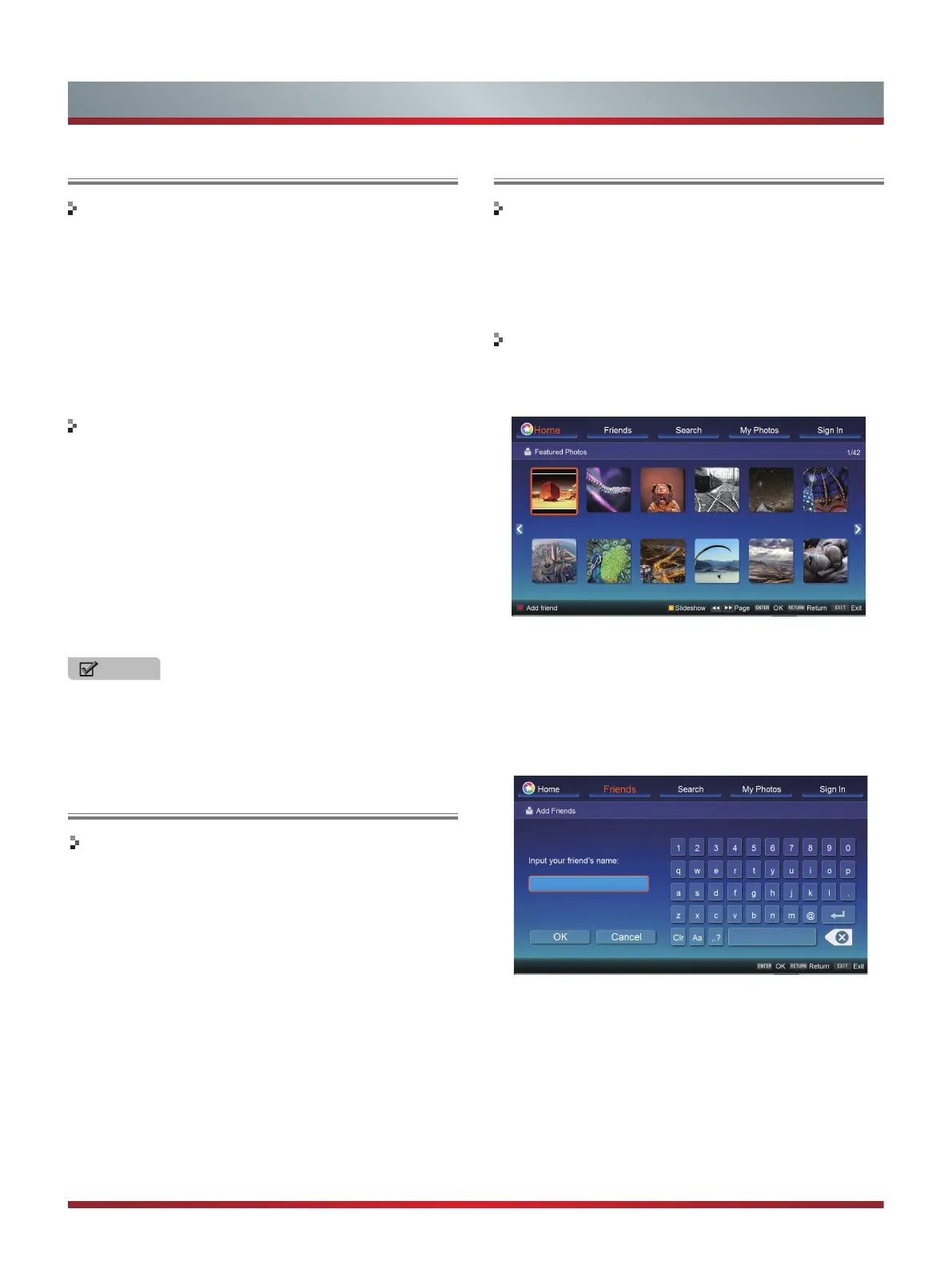26
Advanced Features
Pandora is a personalized radio service that streams music
on your TV. Just start with the name of one of your favorite
artists, songs, comedians, or composers and Pandora will
create a custom station that plays similar tracks. Pandora
features hundreds of music and comedy genre stations.
Create up to 100 stations so you can easily switch between
favorites.
For enjoying more movies, please register and log in to your
account.
1.
Press the [HiSmart] button to display home menu.
2.
Press [◄/►] button to select the Pandora icon and press
[ENTER] to enter it.
3. Input Email and Password in following window to sign in.
(Refer to “How to Input the Email Address” on page 23)
4. Press [▲/▼/◄/►] button to move the cursor to select
service items in the Pandora home page, and [ENTER]
button to confirm.
5. Press [RETURN] button
to return the upper menu, or
press [EXIT] button to close the menu.
Pandora
Brief introduction
Operation introduction
With Picasa you can explore featured photos in Google
Picasa Web Album, also you can search your favorite photos
in Google Picasa Web Album. If you have already had a
Google Picasa account, you can enjoy your private photos
stored in Google Picasa Web Album.
1.
Press the [HiSmart] button to display home menu.
2.
Press [◄/►] button to select the Picasa icon and press
[ENTER] to enter it.
3. Press [▲/▼/◄/►] button to move the cursor to select
service items in Picasa screen and [ENTER] button to
confirm.
4. To use other features, press the button that's shown in
the help bar.
5. Press [RETURN] button to return
to the upper menu, or
[EXIT] button to close the App.
Picasa
Brief introduction
Operation introduction
Twitter
Operation introduction
1. Press the [HiSmart] button to display the home menu.
2. Press [◄/►] button to select the Twitter icon and press
[ENTER] to enter it.
3. Input Email and password in the following window to sign
in.
4. Press [▲/▼/◄/►] button to move the cursor to select
service items in the Twitter home page, and [ENTER]
button to confirm.
5. Press [RETURN] button to return the upper menu, or
press [EXIT] button to close the menu.
NOTE
Pandora is available in select countries.
