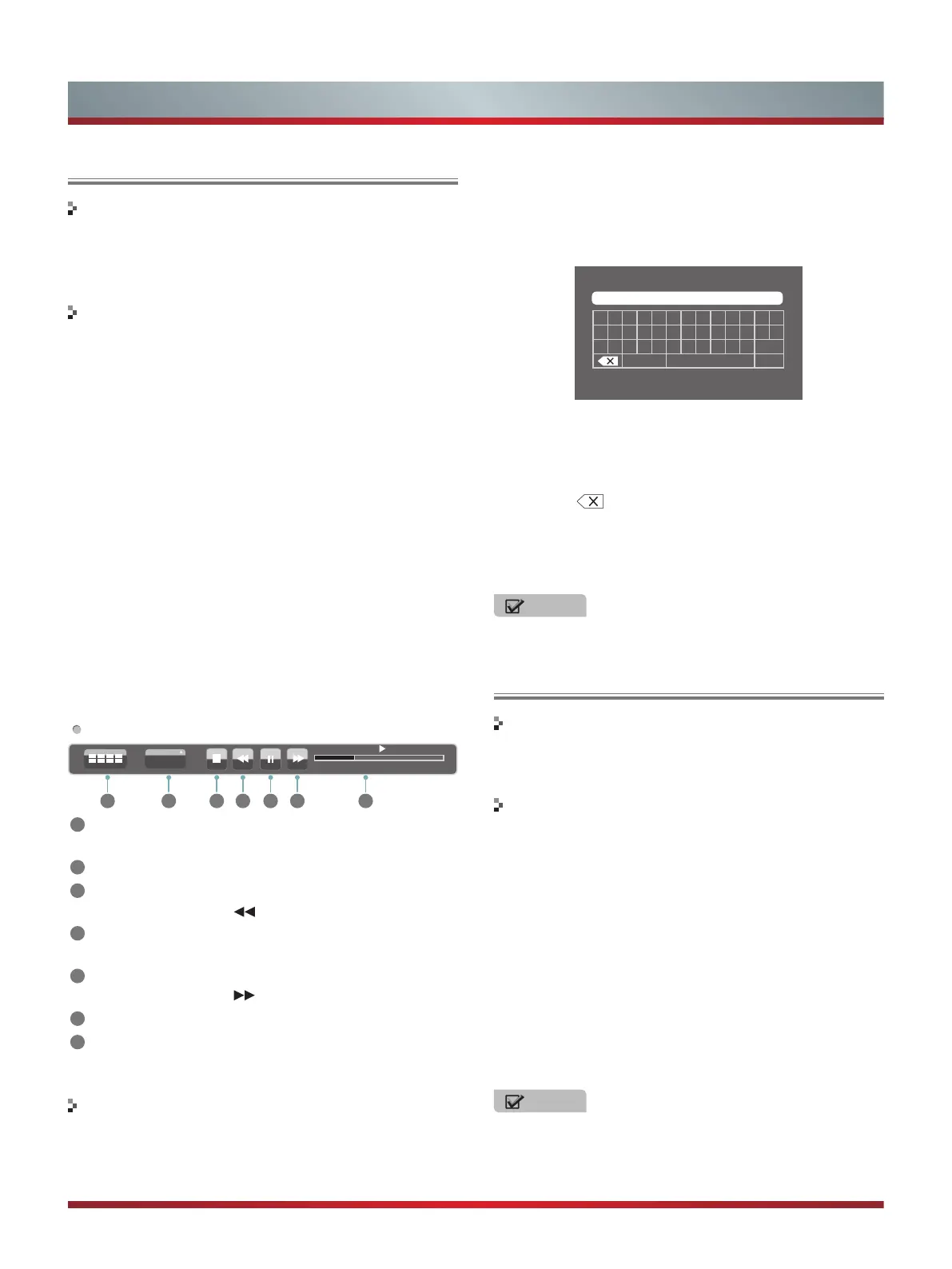VUDU is currently available in the U.S. only
22
Advanced Features
VUDU MOVIES & TV
VUDU is an on-demand service that offers high-definition
movies via the web.
Instantly watch thousands of entertainment & movies
streaming over the internet from Clarovideo.
To enjoy movies, please register and log in to your account.
To access Vudu HD Movies: You can access the VUDU HD
Movies by the following method:
1. Press the [HiSmart] button to display home menu.
2. Press [◄/►] button to select the VUDU HD Movies icon
and press [ENTER] to enter it, or press [VUDU] button to
enter directly.
3. Select the Sign Up Now icon on the VUDU HD Movies
interface, and press [ENTER] to enter.
4. Enter your email address to start your VUDU experience.
(Refer to “How to Input the Email Address” on page 23.”)
5 Press [▲/▼/◄/►] button to move the cursor to select
service items in the VUDU HD Movies home page, and
press [ENTER] button to confirm.
6. While watching a movie, press [ENTER] button to display/
exit the tool bar, press [◄/►] button to select the function
icon, and press [ENTER] button to confirm.
7 Press [RETURN] b
utton to return the upper menu, or
press [EXIT] button to close the menu.
Brief introduction
Operation instructions
How to Input the Email Address
Tool Bar
1
Press [ENTER] button to enter and press [◄/►] button to
select the chapter.
2
Stop playback.
3
Fast backward. Press [ENTER] to select the backward
speed. You can press [
] button to achieve the function.
4
Play/Pause. You can press [►II] button to play/pause
directly when there is no control bar on the screen.
5
Fast forward. Press [ENTER] button to select the forward
speed. You can press [
] button to achieve the function.
6
Progress bar. The progress bar when playing.
7
Press [ENTER] button to select the movies quality HDX, HD
or SD.
1. Press [▲/▼/◄/►] button to move the cursor to the
address bar and press [ENTER] button to confirm.
a b c d e f g h i j k l m
n o p q r s t u v w x y z
0 1 2 3 4 5 6 7 8 9 @ .com
Symbols Space Shift
Enter email address
Back Done
Enter email address
Enter email address to begin enjoying VUDU!
3. Press [▲/▼/◄/►] button to move the cursor to the
characters you want to select and then press [ENTER]
button to confirm.
If you want to delete one character, move the cursor to
Back key
and press [ENTER] button to confirm.
4. Move the cursor to Done key and press [ENTER] button
to confirm if you have completed the address input. Then
the new address will appear on the address bar.
2. Press [ENTER] button to display the keyboard.
There are some shortcuts on the bottom of the keyboard
so that you can input part of the address often used
directly.
Other keys are used as the keyboard of your computer.
0:00:56 0:02:32
1 2 3 4 5 67
HDX
NOTE
Clarovideo
Brief introduction
Operation instructions
1.
Press the [HiSmart] button to display home menu.
2. Press [◄/►] button to select the Clarovideo icon and
[ENTER] to enter it, or press press [Clarovideo] button
to enter Clarovideo website directl
y.
.
3. Register in following window to sign in.
4. Press [▲/▼/◄/►] button to move the cursor to select
service items in the Clarovideo home page, and
[ENTER]
button to confirm.
5. While watching a movie, press operational buttons to
control the movie.
6. Press [RETURN] button to return the upper menu, or
press [EXIT] button to close the menu.
Clarovideo is available in select countries. Streaming
membership required.
NOTE
