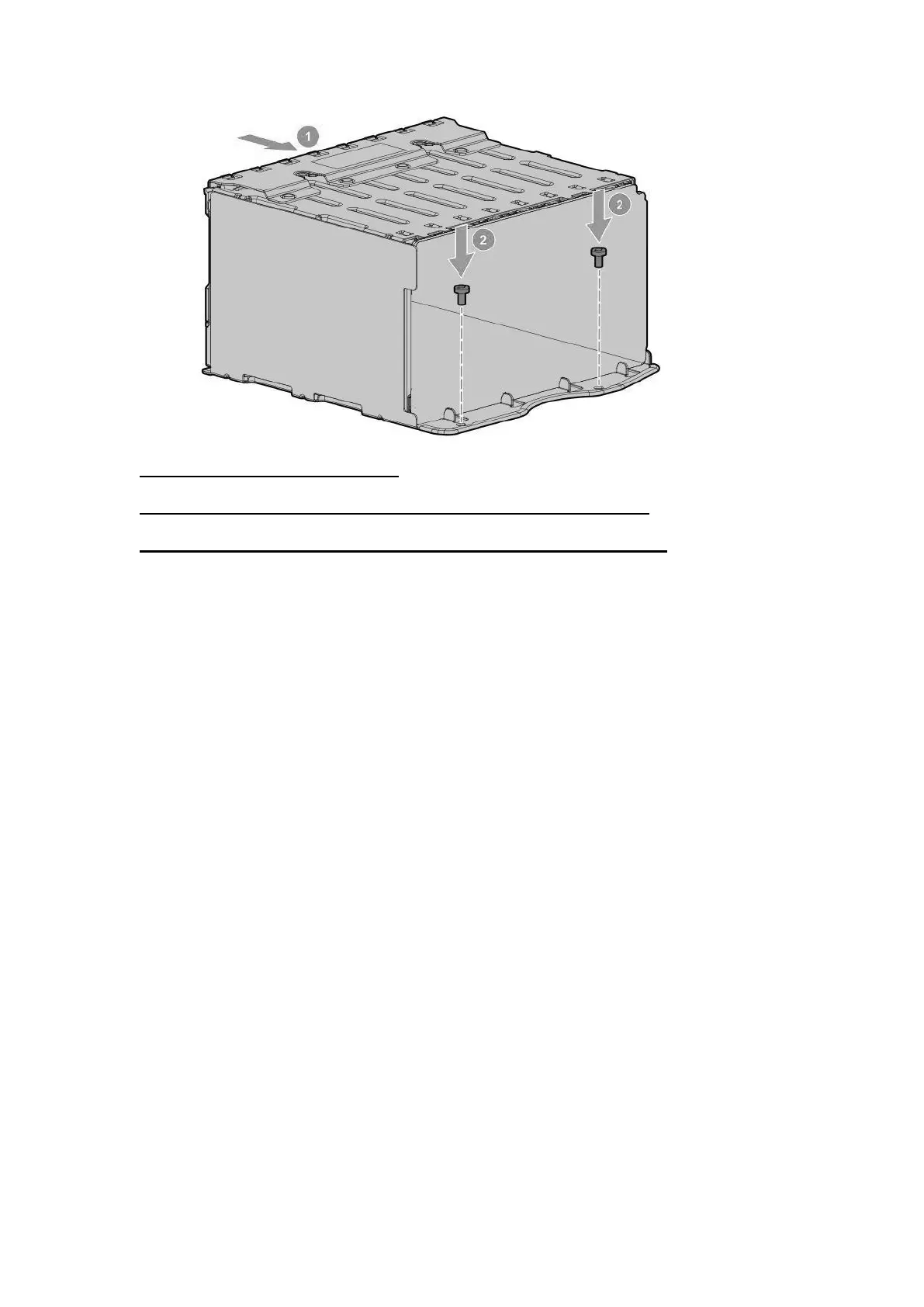Hitachi Advanced Server HA820 G2 User Guide 104
9. Install the associated NVMe riser.
10. Connect the power cable to the drive backplane power connector.
11. Connect the data cables from the drive backplane to the NVMe riser.
12. Install drives or drive blanks.
The installation is complete.
